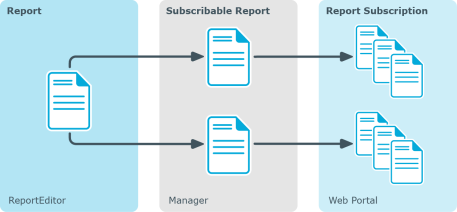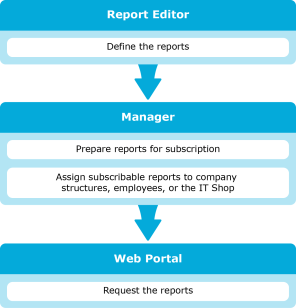One Identity Manager provides several reports that present information about objects and their relations to other objects in the One Identity Manager database. For example, there are reports about employees and their user accounts, company structures, resources, and system entitlements, attestation, and compliance rule violations integrated into One Identity Manager. Identification, analysis, and summaries of relevant data are supported with the help of these reports.
Web Portal users request subscribable reports and configure their own personal report subscriptions. The reports are delivered to Web Portal users by email as specified in a personally configured schedule.
The One Identity Manager components for report subscriptions are available when the QER | RPS configuration parameter is set.
-
In the Designer, check if the configuration parameter is set. Otherwise, set the configuration parameter and compile the database.
-
Other configuration parameters are installed when the module is installed. Check the configuration parameters and modify them as necessary to suit your requirements.
Detailed information about this topic
The following components work together to create reports and make them available.
Figure 1: Connection between reports, subscribable reports, and report subscriptions
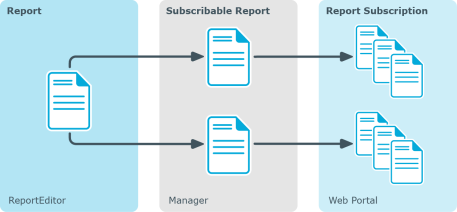
Reports in the Report Editor
Create and edit reports in the Report Editor. Predefined reports are supplied with the One Identity Manager by default. You can also send reports to specified email addresses using scheduled subscriptions. You can create reports for the current state or over a specified period (change history). You can set up several subscribable reports for each report. You can also view reports using One Identity Manager administration tools, for example, the Manager.
Subscribable reports in the Manager
Set up and edit subscribable reports n the Manager. When you set up a subscribable report, enter the underlying report, either a default report or a custom report created with the Report Editor. Assign subscribable reports to employees through company organizations or the IT Shop. Web Portal users can request subscribable reports and configure their own personal report subscriptions.
Report subscriptions in the Web Portal
Web Portal users request subscribable reports and configure their own personal report subscriptions. When Web Portal users set up a subscribable report, they enter the underlying report. The reports are delivered to Web Portal users by email as specified in a personally configured schedule.
The report subscriptions and schedules are shown in the Manager where any technical problems can be solved.
Related topics
The following users are used for providing and using reports and report subscriptions in One Identity Manager.
Table 1: Users
|
Report designer |
|
|
One Identity Manager administrator |
-
Create customized permissions groups for application roles for role-based login to administration tools in the Designer as required.
-
Create system users and permissions groups for non role-based login to administration tools in the Designer as required.
-
Enable or disable additional configuration parameters in the Designer as required.
-
Create custom processes in the Designer as required.
-
Create and configure schedules as required.
-
Create and configure password policies as required. |
|
Report administrator |
Administrators must be assigned to the Identity & Access Governance | Company policies | Report Subscriptions application role.
Users with this application role:
- Create subscribable reports from existing reports.
- Configure report parameters for subscribable reports.
- Assign subscribable reports to employees, company structures or IT Shop shelves.
- Create custom mail templates for sending subscribed reports by email.
|
|
Product owner for the IT Shop |
Product owners must be assigned to the Request & Fulfillment | IT Shop | Product owners application role or a child application role.
Users with this application role:
- Approve through requests.
- Edit service items and service categories under their management.
You can use the Request & Fulfillment | IT Shop | Product owners | Subscribable reports default application role. |
|
Web Portal users |
|
In the default installation there are predefined reports available, which users can subscribe to in the Web Portal. You can also create new reports or make copies of predefined reports to modify.
To provide Web Portal users with a subscribable report
-
Create the report with the Report Editor.
For more information about creating scripts, see the One Identity Manager Configuration Guide.
-
Prepare a subscribable report in the Manager.
-
Create a subscribable report.
-
Assign the subscribable report to employees in the Manager.
-
Assign the subscribable report to IT Shop shelves so that Web Portal users can request subscribable reports.
-
Assign subscribable reports to company structures or directly to individual employees. Web Portal users can set up their personal report subscriptions without requesting a subscribable report first.
-
Web Portal users request subscribable reports and configure their own personal report subscriptions.
For more detailed information, see the One Identity Manager Web Portal User Guide.
Figure 2: Providing reports workflow
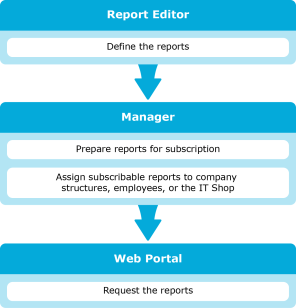
Related topics