-
Title
HOW TO: Hide some Active Roles Web Interface features -
Description
Can the following features be hidden?:

-
Resolution
WORKAROUND:
1.- Side Menu:The side menu can be collapsed, the next time is loaded will stay collapsed. Otherwise all individual menu items can be hidden and collapse the left menu. This can be done in Customization > Customize Navigation Bar and hide all:
 2.- The top "Search" bar and the “Views”/“Tree” Menu from the left panel can be hided:2.1.- Enable View -> View Mode->Raw Mode:
2.- The top "Search" bar and the “Views”/“Tree” Menu from the left panel can be hided:2.1.- Enable View -> View Mode->Raw Mode: 2.2.- Configuration->Application Configuration->Web Interface.2.3.- Select specific website that needs to be customized:
2.2.- Configuration->Application Configuration->Web Interface.2.3.- Select specific website that needs to be customized: 2.3.- Select "Working Copy" and click on "Advanced Properties".2.4.- Search “edsaWISettings” double click on property value:
2.3.- Select "Working Copy" and click on "Advanced Properties".2.4.- Search “edsaWISettings” double click on property value:
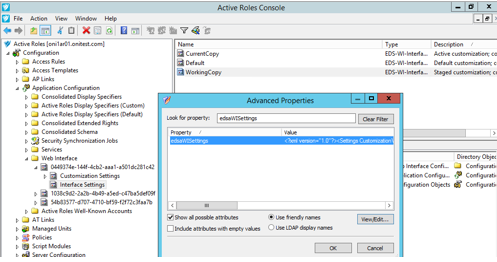 2.5.- Set the values to false for the objects that need to be hided:
2.5.- Set the values to false for the objects that need to be hided:
Note: The settings and help icon from the top menu cannot currently be hided.
