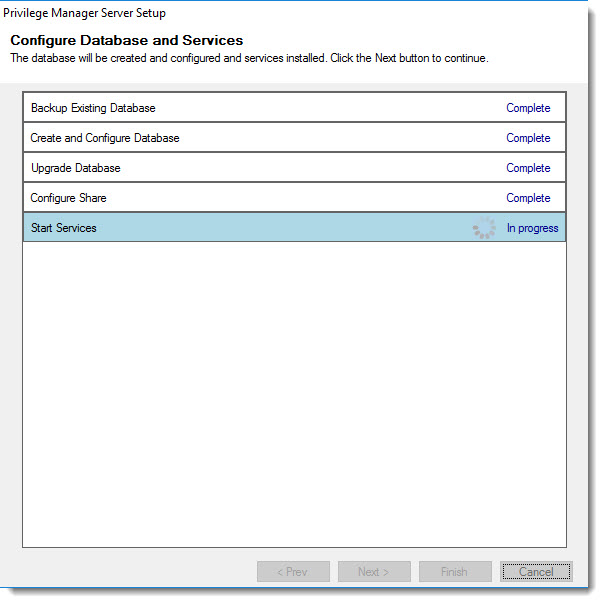-
Title
How to migrate the database -
Description
How to migrate Privilege Manager for Windows database?
-
Resolution
Privilege Manager for Windows contains one database the PAreporting Database.
1. Close the Privilege Manager console and stop the "ScriptLogic PA Reporting Service".
2. Open SQL Server Management Studio to backup and then restore the PAreporting Database on the new SQL instance.
3. Start the ScriptLogic PA Reporting Service
4. Open Privilege Manager and go to "Configure a server (Pro feature only)" to open the Configuration Wizard.

5. Select "Setup / configure the Privilege Manager Server on this computer?".

6. Once given the option to select a SQL Server, choose the option "Use an existing SQL Server instance(...)"
7. Enter the account name and the password that has rights to the PAReporting database.

8. Select the name of the SQL Server Instance that the database is being moved too.

9. Let the wizzard run and after it is completed you will be connected to the new SQL instance.