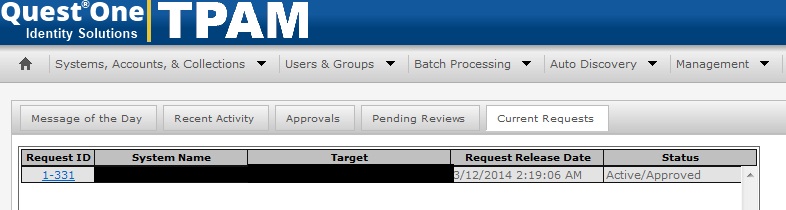-
Title
How to schedule and join a PSM session ? -
Description
How to schedule and join a PSM session ?
-
Resolution
The time requested for the PSM session refers to the time zone the user is in.
Please check that the UserID has the correct time zone configured.
1. Login to /tpam interface
2. Browse to Users & Groups
3. Find the UserID , select the details and time tab.
4. Ensure the correct time zone is specified.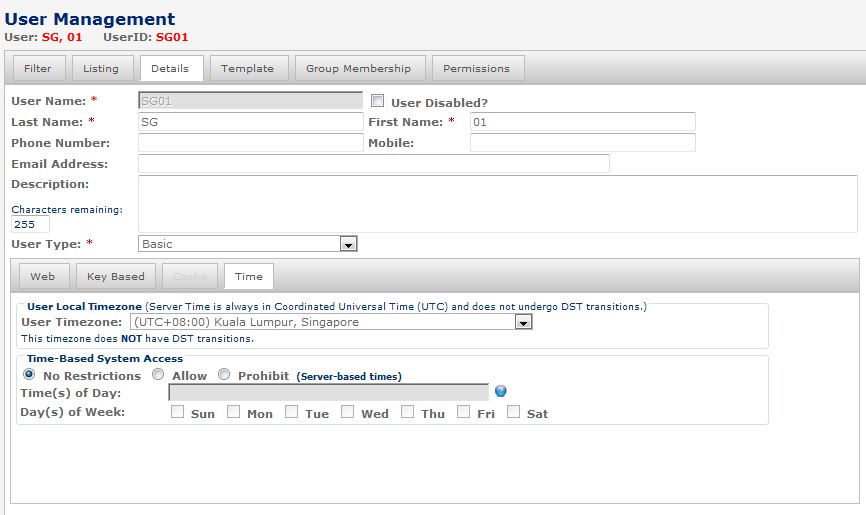
After you have submitted a request for a specific time, log in to the appliance again when the session is due.
1. Click the Home Button (top left)
2. Click on the Current Requests tab
3. You should the current request pending.
4. Click on the Request ID and proceed as normal.