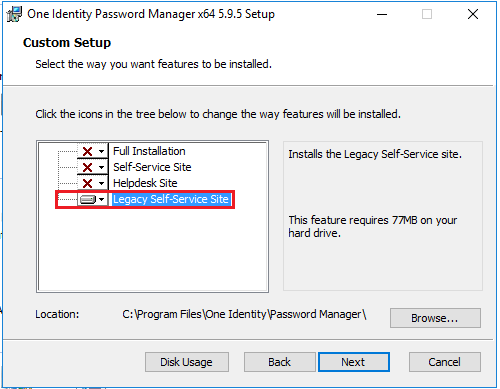-
Title
PMUser site no longer appears after fresh install -
Description
The PMUser site is missing in IIS after running a fresh install of Password Manager. -
Resolution
When running a fresh install of Password Manager 5.12, the legacy PMUser site is not enabled by default.
In order to add the PMUser site complete the following steps:
1) Run the installation again.
2) Select the Change option to enter the Custom Setup selection.
3) Select the Legacy Self-Service Site component. This will add the PMUser site back into IIS.