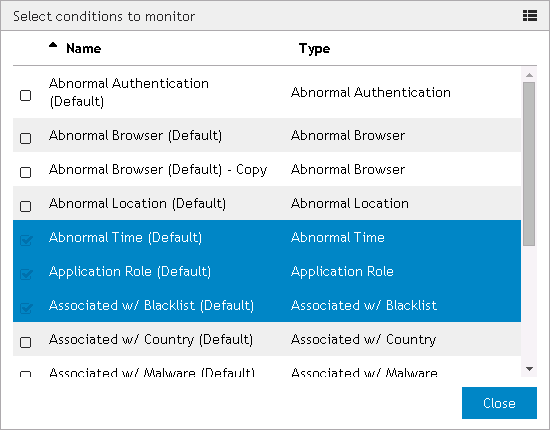Managing shared risk policies
|
3 |
(Optional) To change the alerting configuration for the shared risk policy, click Alerting to expand the section and make any necessary changes. |
|
5 |
After making changes to the selected conditions, click OK to close the Select conditions to monitor dialog and return to the Edit Shared Policy dialog. |
|
8 |
After selecting modifiers for the condition, click OK to close the dialog. |
|
11 |
After making edits, click Save to save the changes and close the dialog. |
|
3 |
Shared Policy wizard
|
Click this button to open the Select conditions to monitor dialog. Click OK to close the dialog. | |
|
Alerting section - This section of the wizard allows you to configure alerting for the shared risk policy. Click Alerting to display the available settings.
| |
|
Scores <nn> Or More |
|
|
This button appears to the left of each condition name and when clicked opens the Select condition modifiers dialog. Click OK to close the dialog once selections are made. | |
|
The Can increase risk slider moves in increments of ten between 100%-200%. A modifier set to 100% will not impact the condition when triggered and a modifier set between 110%-200% will increase the condition score. | |
|
The Can decrease risk slider moves in increments of ten between 0%-100%. A modifier set to 100% will not impact the condition when triggered and a modifier set to between 10%-90% will decrease the condition score. A modifier set to 0% will cancel out the condition score | |
|
The Can both increase or decrease risk slider moves in increments of ten between 0%-200%. A modifier set to 0% will cancel out the condition score, a modifier set to between 10%-90% will decrease the condition score, a modifier set to 100% will not impact the condition when triggered, and a modifier set between 110%-200% will increase the condition score. | |
|
Click this button to close the dialog if no changes have been made. This button is replaced by the OK button if changes have been made. | |
|
Click this button to save changes and return to the Add Policy/Edit Policy dialog. This button replaces the Close button if changes have been made. | |