Managing a cluster with configuration synchronization without central search
You can configure your Safeguard for Privileged Sessions (SPS) cluster in the following ways:
-
Configuration synchronization without a central search: This method allows you to perform your configuration settings on your Central management node. Managed host nodes periodically fetch and merge the settings into their own: this is called "configuration synchronization". Central search is not configured in this method, so you can search for sessions on each node, including the Central management node.
For more information on this method, see Configuration synchronization without a central search.
-
Central search with configuration synchronization: This method allows you to use a Central management node with a Search master role to view session data recorded by the minion nodes of your cluster, as well as manage all the nodes in the cluster from one central location.
For more information on this method, see Central search with configuration synchronization.
IMPORTANT: One Identity does not recommend having a central search configuration without configuration synchronization.
The following figure shows a cluster with configuration synchronization without central search.
Figure 121: Configuration synchronization without central search
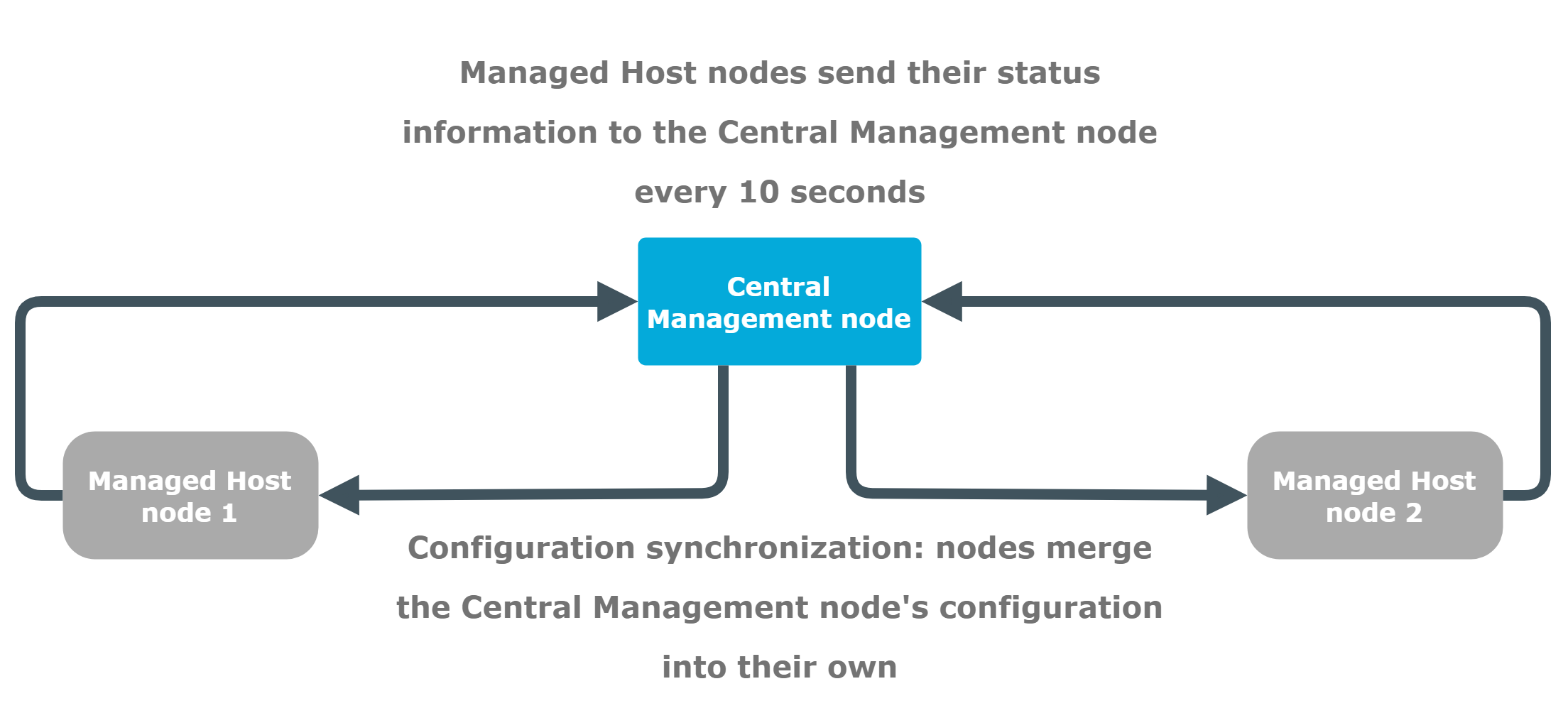
The figure above is an example of an SPS cluster configured as follows:
- There is a Central management node.
- There are two Managed host nodes (Managed host node 1 and 2).
- The Central Management node is connected to the two Managed host nodes.
- The Managed host nodes fetch their configuration from the Central management node, and merge it into their own configuration.
- The Managed host nodes send their status information to the Central management node every 10 seconds.
The Central management node and the connected Managed host nodes require different configuration settings as described in the table below:
| Role | Use and configuration settings |
|---|---|
|
Central management node |
|
|
Managed host node |
|
For more information on each role, see Cluster roles.
