Physical syslog-ng Store Box (SSB) appliances include a dedicated out-of-band management interface conforming to the Intelligent Platform Management Interface (IPMI) v2.0 standards. The IPMI interface allows system administrators to monitor the system health of SSB and to manage the computer events remotely, independently of the operating system of SSB. SSB is accessible using the IPMI interface only if the IPMI interface is physically connected to the network.
Note that the IPMI interface supports only 100Mbps Full-Duplex speed.
-
For details on connecting the IPMI interface, see "Installing the SSB hardware" in the Installation Guide.
-
For details on configuring the IPMI interface, see Configuring the IPMI interface from the console.
-
For details on using the IPMI interface to remotely monitor and manage SSB, see the following documents:
For syslog-ng Store Box (SSB) Appliance 3000 and 3500, see the Latest IPMI firmware for Syslog-ng Store Box 3000/3500 and One Identity Safeguard for Privileged Sessions 3000/3500 appliances.
For syslog-ng Store Box (SSB) T1 and syslog-ng Store Box (SSB) T4, see the IPMI User's Guide.
Basic information about the IPMI interface is available also on the SSB web interface on the Basic Settings > High Availability page. The following information is displayed:
Figure 79: Basic Settings > High Availability — Information about the IPMI interface SSB
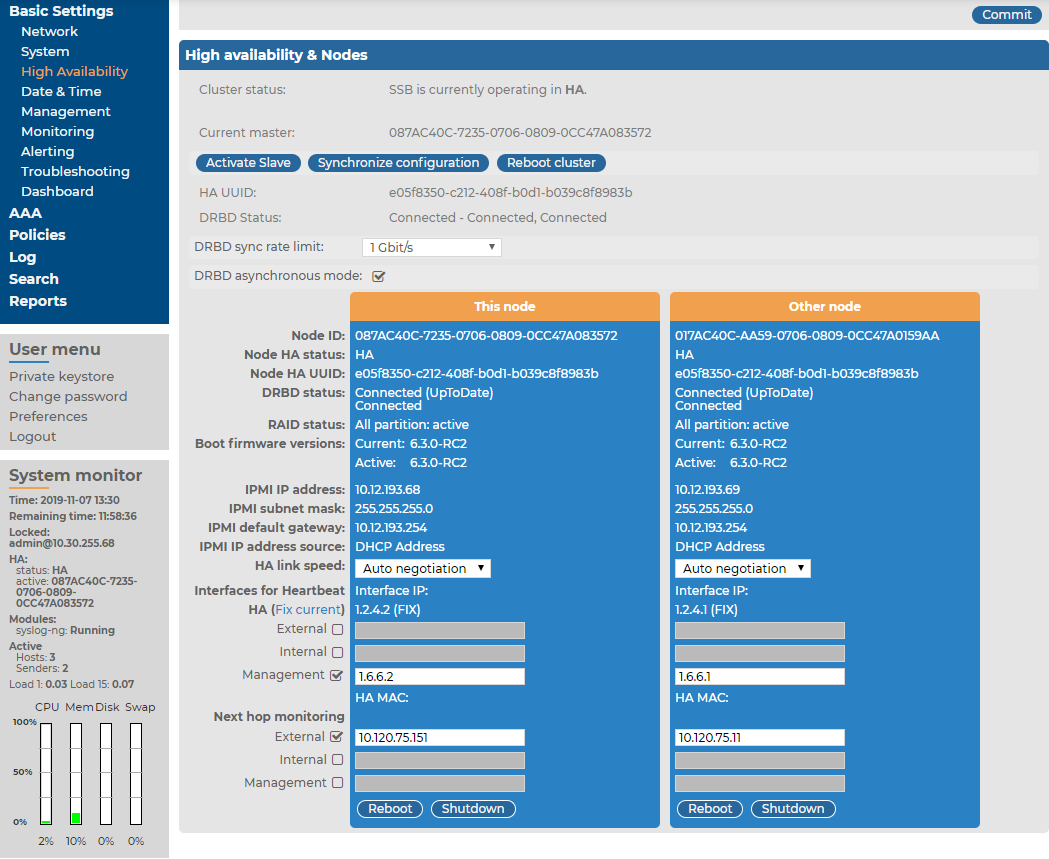
-
Hardware serial number: The unique serial number of the appliance.
-
IPMI IP address: The IP address of the IPMI interface.
-
IPMI subnet mask: The subnet mask of the IPMI interface.
-
IPMI default gateway IP: The address of the default gateway configured for the IPMI interface.
-
IPMI IP address source: Shows how the IPMI interface receives its IP address: dynamically from a DHCP server, or it uses a fixed static address.
