The syslog-ng Store Box (SSB) license must be updated before the existing license expires or when you purchase a new license. Information of the current license of SSB is displayed on the Basic Settings > System > License page. The following information is displayed:
Figure 44: Basic Settings > System > License — Updating the license
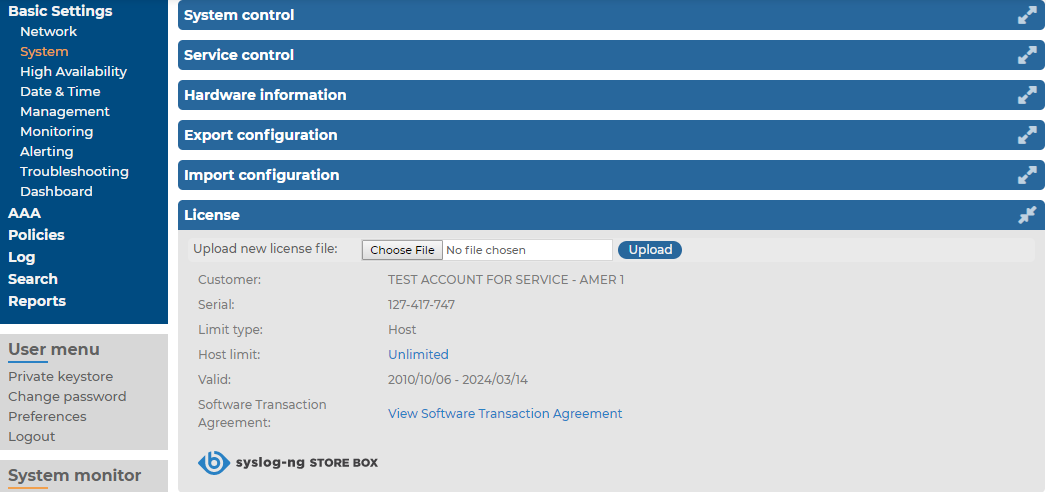
-
Customer: The company permitted to use the license (for example Example Ltd.).
-
Serial: The unique serial number of the license.
-
Host limit: The number of peers SSB accepts log messages from.
-
Valid: The period in which the license is valid. The dates are displayed in YYYY/MM/DD format.
SSB gives an automatic alert one week before the license expires. An alert is sent also when the number of peers exceeds 90% of the limit set in the license.
The following describes how to update the license.
|
|
Caution:
Before uploading a new license, you are recommended to backup the configuration of SSB. For details, see Exporting the configuration of SSB. |
To update the license
-
Navigate to Basic Settings > System > License.
-
Click Choose File and select the new license file.
NOTE: It is not required to manually decompress the license file. Compressed licenses (for example .zip archives) can also be uploaded.
-
Click Upload, then
.
-
To activate the new license, navigate to Service control > Syslog traffic, indexing & search: and click Restart syslog-ng.

