The configuration of syslog-ng Store Box (SSB) can be imported from the Basic Settings > System page. Use the respective action buttons to perform the desired operation.
Figure 9: Basic Settings > System — Importing the SSB configuration
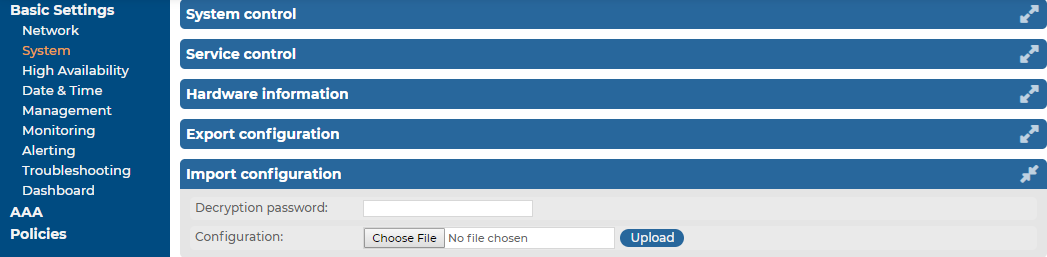
|
|
Caution:
It is possible to import a configuration exported from SSB 2.0 or 3.0 into SSB 7.4.0, but it is not possible to restore an 1.1 or 1.0 backup into 7.4.0. |
To import the configuration of SSB
-
Navigate to Basic Settings > System > Import configuration.
-
Click Choose File and select the configuration file to import.
-
Enter the password into the Decryption password field and click Upload.
NOTE: The syslog-ng Store Box (SSB) appliance accepts passwords that are not longer than 150 characters. The following special characters can be used:
! " # $ % & ' ( ) * + , - . / : ; < > = ? @ [ ] ^ - ` { | } \ _ ~Caution: When importing an older configuration, it is possible that there are logspaces on SSB that were created after the backing up of the old configuration. In such case, the new logspaces are not lost, but are deactivated and not configured. To make them accessible again:
-
Navigate to Log > Logspaces and configure the logspace. Filling the Access Control field is especially important, otherwise the messages stored in the logspace will not be available from the Search > Logspaces interface.
-
Adjust your log path settings on the Log > Paths page. Here you have to re-create the log path that was sending messages to the logspace.
-

