-
Title
ERROR: “RC=65280 Unable to get the encrypted VNC password. The session failed to start. VNCPasswd:ss -
Description
When attempting to start a PSM session using the RDP proxy type the error:
“RC=65280 Unable to get the encrypted VNC password. The session failed to start. VNCPasswd:ssh_exchange_identification: read: Connection reset by peer” is displayed
-
Cause
This can sometimes occur if the SSH service on the primary Quest One Total Privileged Access Management (TPAM) is not functioning correctly or requires a restart
-
Resolution
Use the “Manage SSHD” option from the PARADMIN interface (if running version 2.4.804) or schedule a restart of the Primary appliance to resolve the issue.
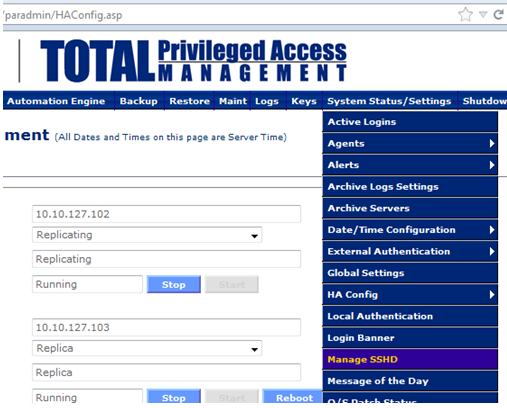
-
Additional Information
Another similar error message seen when creating a PSM session and resolved with a restart of SSHD is as follows:
“RC=65280 Unable to get the encrypted VNC password. The session failed to start. VNCPasswd:ssh: connect to host localhost port 22: Connection Refused"
