-
Titel
Cannot Change or Update SQL Authentication Password in Active Roles Configuration Center -
Beschreibung
On Active Roles, when authenticating using SQL Server Authentication, if the password for the SQL login changes, it is not possible to update it in the Active Roles configuration center (the configuration database would accept it, but the Management History Database will not, reporting the following error:
"Unable to access database, details: Login failed for user 'sql account name example'.
This behavior suggests the old SQL account password is stored somewhere, not letting the Active Roles Configuration Center accept the new/updated password.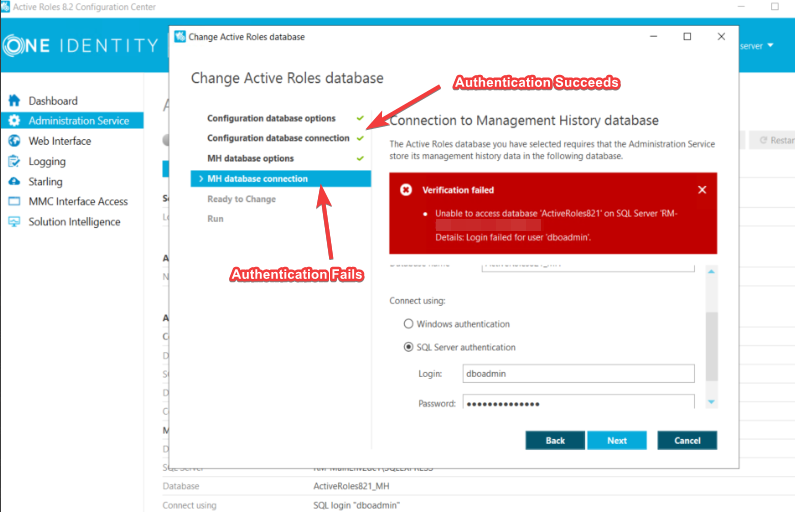
-
Ursache
The following defect ID 646666 has been created to address this issue, and it will be fixed in a feature release version. Please refer to this article for updates or contact support referencing the Product defect ID: 646666. -
Lösung
The following defect ID 646666 has been created to address this issue, and it will be fixed in a feature release version. Please refer to this article for updates or contact support referencing the Product defect ID: 646666.WORKAROUND
Clearing the existent Active Roles configuration will resolve this problem. This can be done without reinstalling the product.
1) Stop the Active Roles Admin Service.
2) Close the Active Roles Configuration Center.
3) Open the Windows Registry and browse to the following location:
Active Roles 8.x:
HKEY_LOCAL_MACHINE\SOFTWARE\One Identity\Active Roles\Configuration\Service
4) Set the Configured registry key to 0.
5) Open the Active Roles Configuration Center and reconfigure Active Roles specifying the SQL account credentials. Note that this time authentication will succeed for both the configuration database and the management history database.
