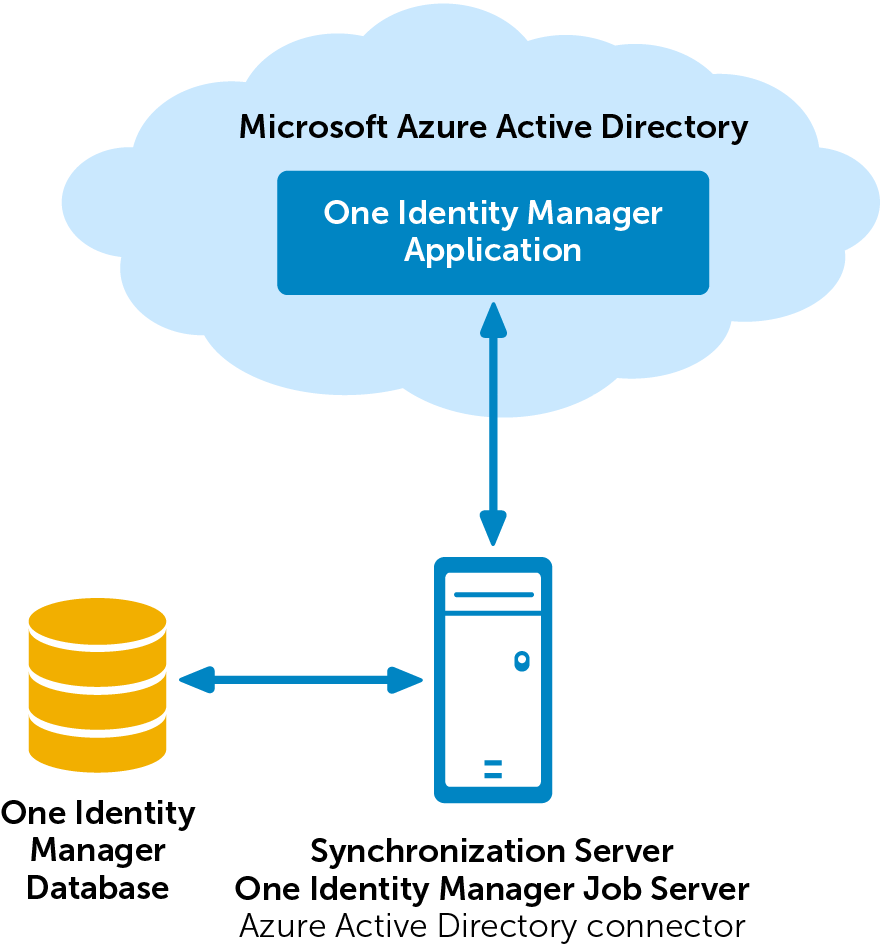One Identity Manager offers simplified user account administration for Azure Active Directory. One Identity Manager concentrates on setting up and editing user accounts and providing the required permissions. To equip users with the required permissions, One Identity Manager maps subscriptions, service plans, groups, and administration roles. This makes it possible to use Identity and Access Governance processes, including attestation, Identity Audit, user account management and system entitlements, IT Shop, or report subscriptions for Azure Active Directory tenants.
One Identity Manager provides company employees with the user accounts required to allow you to use different mechanisms for connecting employees to their user accounts. You can also manage user accounts independently of employees and therefore set up administrator user accounts.
Additional information about the Azure Active Directory core directory, such as tenants and verified domains, is loaded into the One Identity Manager database by data synchronization. There are limited options for customizing this information in One Identity Manager due to the complex dependencies and far-reaching effects of any changes.
For more information about the Azure Active Directory structure, see the Azure Active Directory documentation from Microsoft.
To access Azure Active Directory tenant data, the Azure Active Directory connector is installed on a synchronization server. The synchronization server ensures data is compared between the One Identity Manager database and Azure Active Directory. The Azure Active Directory connector uses the Microsoft Graph API for accessing Azure Active Directory data.
The Azure Active Directory connector must authenticate itself on the Azure Active Directory tenant to access Azure Active Directory tenant data. Authentication is carried out by a One Identity Manager application that is integrated in the Azure Active Directory tenant and equipped with the respective access rights.
Figure 1: Architecture for synchronization
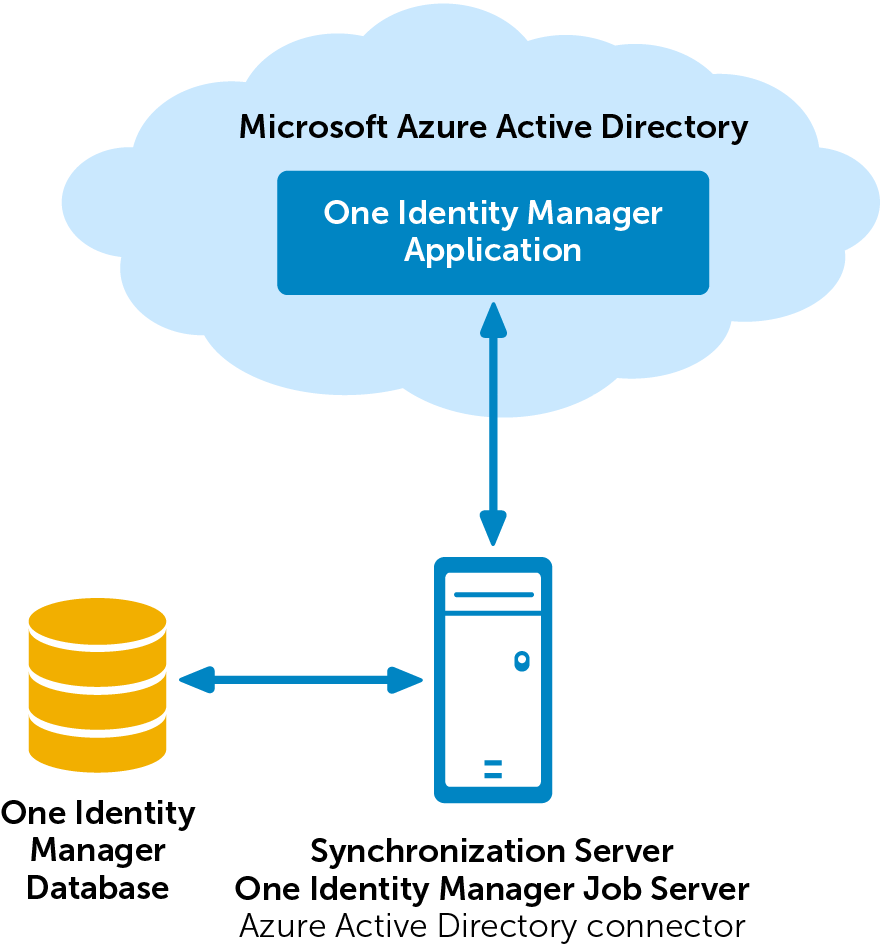
The following users are involved in the administration of Azure Active Directory.
Table 1: Users
| Target system administrators |
Target system administrators must be assigned to the Target systems | Administrators application role.
Users with this application role:
-
Administer application roles for individual target system types.
-
Specify the target system manager.
-
Set up other application roles for target system managers if required.
-
Specify which application roles for target system managers are mutually exclusive.
-
Authorize other employees to be target system administrators.
-
Do not assume any administrative tasks within the target system. |
| Target system managers |
Target system managers must be assigned to the Target systems | Azure Active Directory application role or a child application role.
Users with this application role:
-
Assume administrative tasks for the target system.
-
Create, change, or delete target system objects like user accounts or groups.
-
Edit password policies for the target system.
-
Prepare groups to add to the IT Shop.
-
Can add employees who have an other identity than the Primary identity.
-
Configure synchronization in the Synchronization Editor and define the mapping for comparing target systems and One Identity Manager.
-
Edit the synchronization's target system types and outstanding objects.
-
Authorize other employees within their area of responsibility as target system managers and create child application roles if required. |
| One Identity Manager administrators |
-
Create customized permissions groups for application roles for role-based login to administration tools in the Designer as required.
-
Create system users and permissions groups for non role-based login to administration tools in the Designer as required.
-
Enable or disable additional configuration parameters in the Designer as required.
-
Create custom processes in the Designer as required.
-
Create and configure schedules as required.
-
Create and configure password policies as required. |
| Administrators for the IT Shop |
Administrators must be assigned to the Request & Fulfillment | IT Shop | Administrators application role.
Users with this application role:
|
|
Product owners for the IT Shop |
Product owners must be assigned to the Request & Fulfillment | IT Shop | Product owners application role or a child application role.
Users with this application role:
- Approve through requests.
- Edit service items and service categories under their management.
|
| Administrators for organizations |
Administrators must be assigned to the Identity Management | Organizations | Administrators application role.
Users with this application role:
|
| Business roles administrators |
Administrators must be assigned to the Identity Management | Business roles | Administrators application role.
Users with this application role:
|
NOTE: There is no support for synchronizing Azure Active Directory tenants in national cloud deployments with the Azure Active Directory connector.
This affects:
For more information, see https://support.oneidentity.com/KB/312379.
To load Azure Active Directory tenant objects into the One Identity Manager database for the first time
- Prepare a user account in the Azure Active Directory tenant with sufficient permissions for synchronization.
- Integrate One Identity Manager in Azure Active Directory as an application for your tenants.
-
The One Identity Manager components for managing Azure Active Directory tenants are available if the TargetSystem | AzureAD configuration parameter is set.
- Install and configure a synchronization server and declare the server as a Job server in One Identity Manager.
- Create a synchronization project with the Synchronization Editor.
Detailed information about this topic