Connecting to the syslog-ng Store Box (SSB) locally or remotely using Secure Shell (SSH) allows you to access the console menu of SSB. The console menu provides access to the most basic configuration and management settings of SSB. It is mainly used for troubleshooting purposes, the primary interface of SSB is the web interface.
NOTE: Detailed host information is displayed in the shell prompt:
The format of the bash prompt is:
(firmware_type/HA_node/hostname)username@HA_node_name:current_working_directory#
For example:
(core/master/documentation-ssb)root@ssb1:/etc#
-
firmware_type is either boot or core
-
HA_node is either master or slave
-
hostname is the FQDN set on the GUI
-
username is always root
The console menu is accessible to the root user using the password set during completing the Welcome Wizard.
Figure 7: The console menu
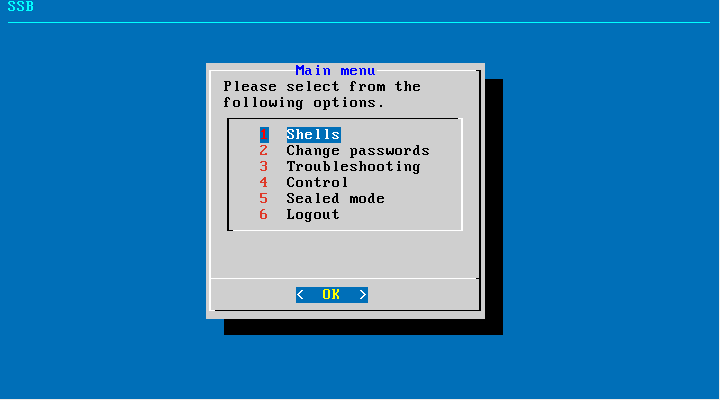
The console menu allows you to perform the following actions:
-
Change the passwords of the root and admin users, change the GRUB (GRand Unified Bootloader) password.
-
Access the local core and boot shells. This is usually not recommended and only required in certain troubleshooting situations. In a high-availability cluster, you can also access the boot shell of the remote node.
-
Access the network-troubleshooting functions and display the available log files.
-
Reboot and shut down the system. In a high-availability cluster, you can also reboot or shutdown the remote node, or initiate a take over.
-
Enable and disable sealed mode. For more information, see Sealed mode.
-
Set the IP address of the HA interface.
This option is not available on virtual appliances, or if your SSB license does not include the HA option. If High Availability (HA) operation mode is required in a virtual environment, use the HA function provided by the virtual environment.
NOTE: Note that logging in to the console menu automatically locks the SSB interface, meaning that users cannot access the web interface while the console menu is used. The console menu can be accessed only if there are no users accessing the web interface. The connection of web-interface users can be terminated to force access to the console menu.
On the secondary node of a high-availability cluster, the console menu is limited to troubleshooting and diagnostic functions (for example, you cannot change passwords or manage sealed mode).
