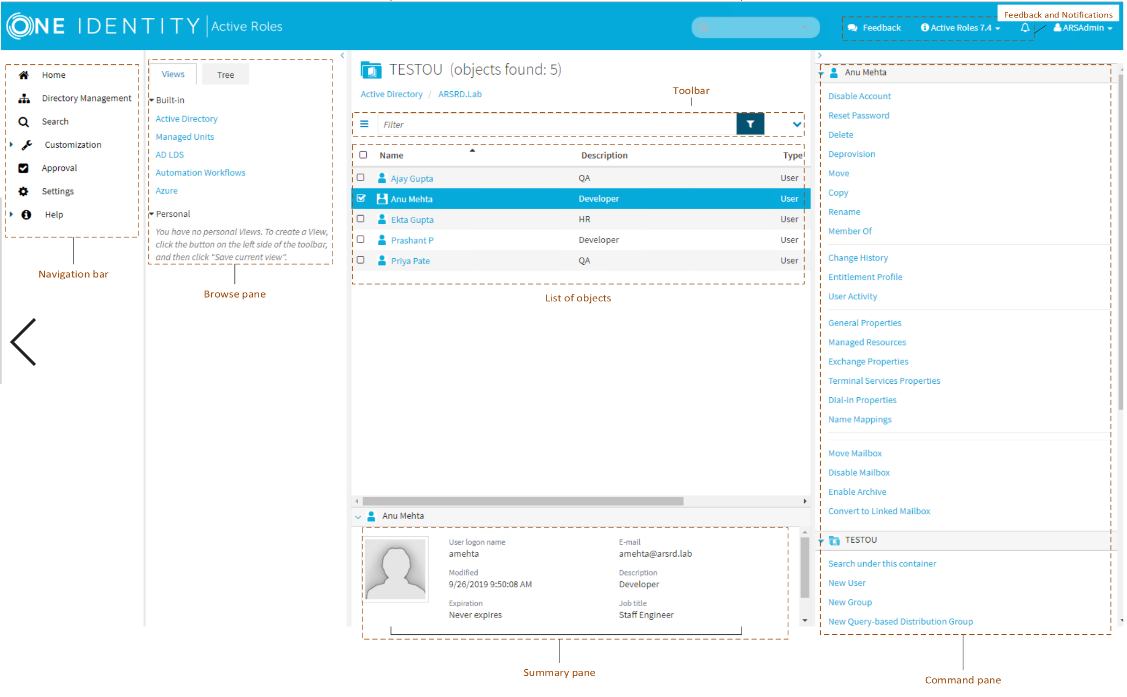Customization allows you to tailor the Web Interface to suit the specific needs of your organization. The Customization item is only displayed if you are logged in as Active Roles Admin. The Active Roles Admin account is specified during the configuration of the Active Roles Administration Service.
Customization includes the following tasks:
-
Directory Objects: Modify menus, commands, and forms for administering directory objects. View or change global settings, such as the logo image and color scheme.
-
Restore Default: Restore the original (default) menus, commands, and forms, discarding all previous customizations.
-
Reload: Put into effect the menus, commands, and forms that you have customized.
The customization settings determine the configuration of the Web Interface site for all users.
For more information and instructions on how to customize the Web Interface, see Customizing the Web Interface.