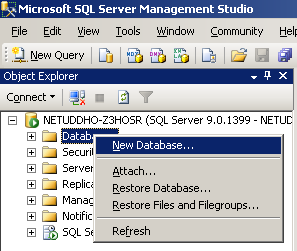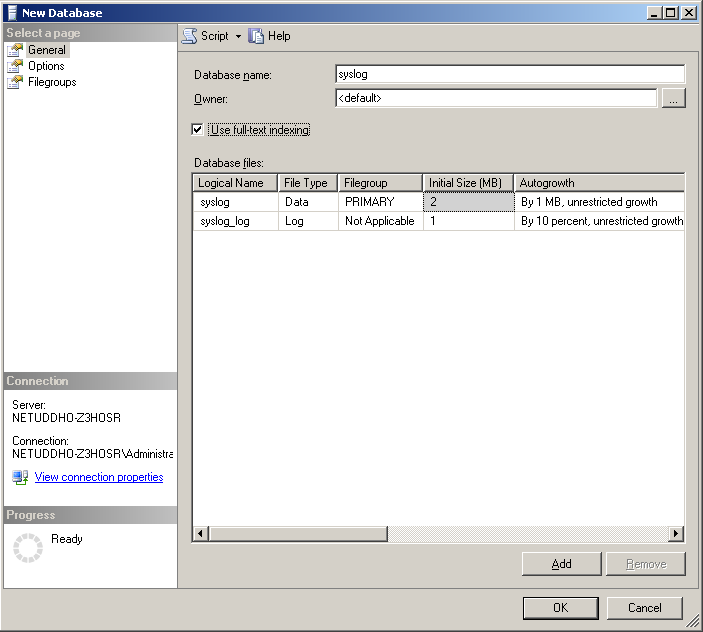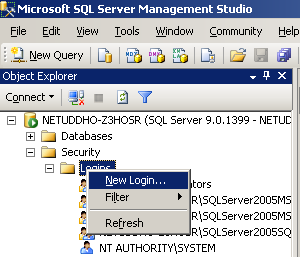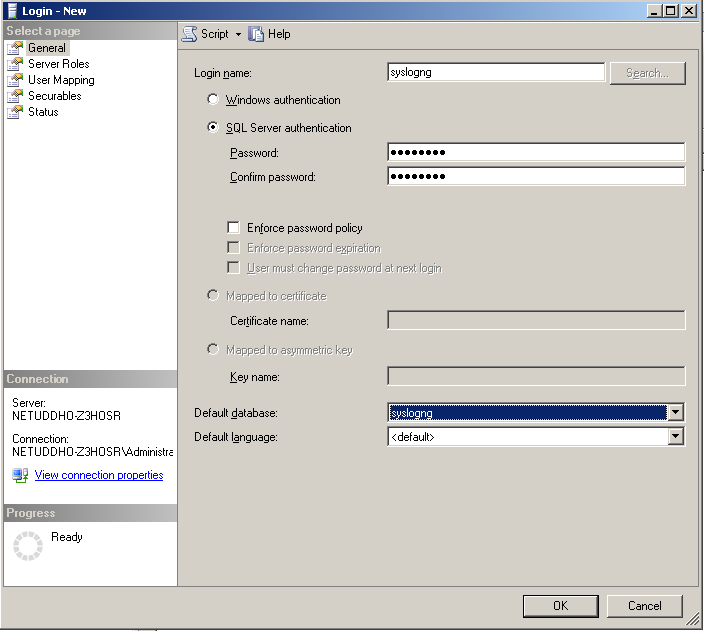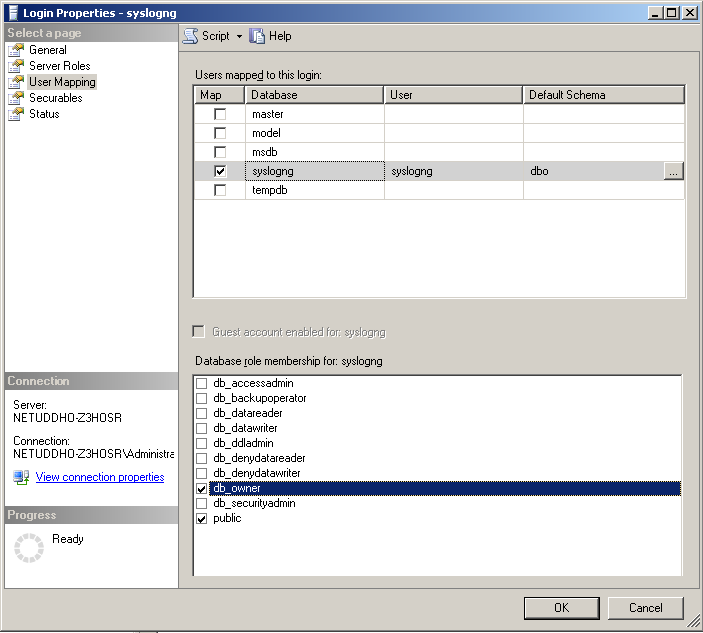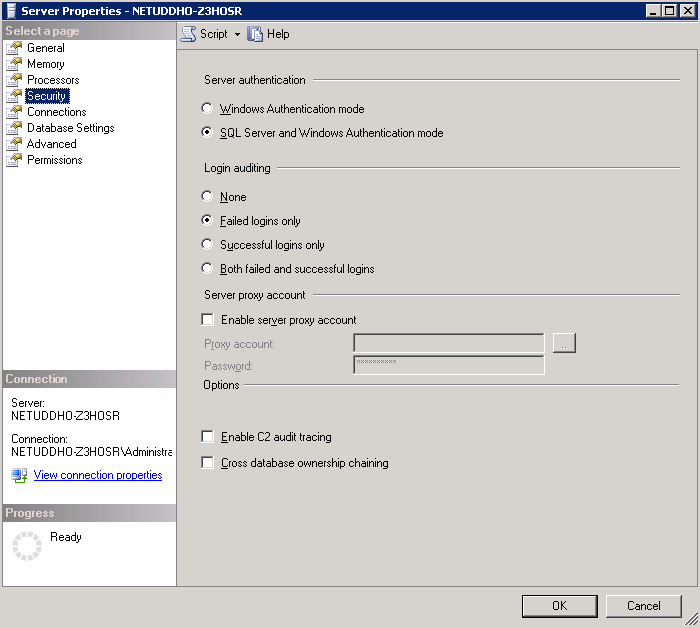This section describes how you can upgrade your sql() source between syslog-ng Premium Edition (syslog-ng PE) 6 LTS and syslog-ng PE 7 LTS.
For more information about the mssql(), oracle(), or sql() sources, see mssql, oracle, sql: collecting messages from an SQL database.
To upgrade the sql() source between syslog-ng PE 6 LTS and syslog-ng PE 7 LTS
-
Extract the value of last_read_uid from the persist file by using persist tool.
For more information on using the persist tool, see the The syslog-ng manual pages.
- Add the extracted last_read_uid value to the syslog-ng PE configuration in a start-uid(value) format.
Example: adding the value of last_read_uid from the persist file into the configuration as start-uid(value)
You can add the value of last_read_uid that you extracted from the persist file into your configuration as start-uid(value)with the following method:
$ /opt/syslog-ng/bin/persist-tool dump /opt/syslog-ng/var/syslog-ng.persist
hostid = { "value": "65 D5 E1 06" }
freetds,mssql-host,1433,test_database,test_table = { "version": 0, "big_endian": false, "last_read_id": "2" }
run_id = { "value": "01 00 00 00" }
In the example above, the value is "2". The parameter in the configuration should look like start-uid("2").