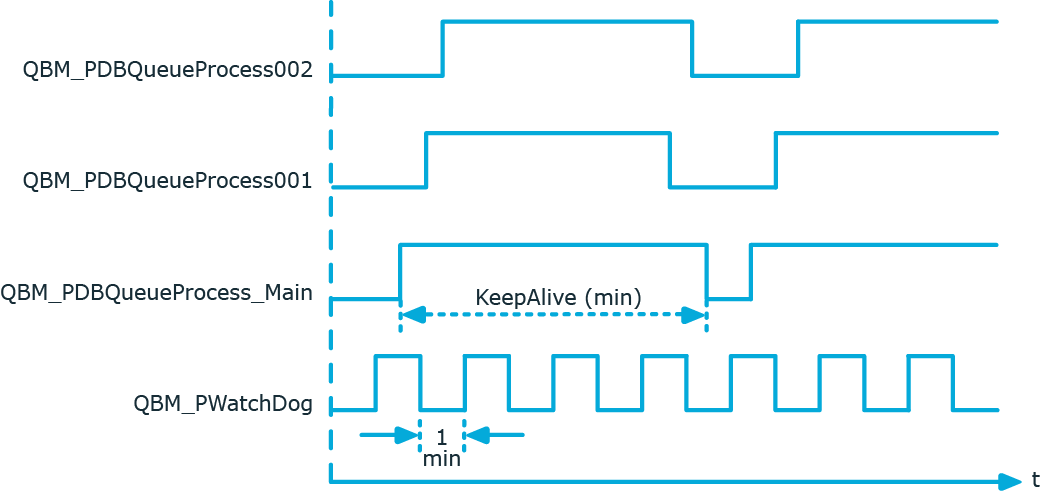IMPORTANT: Do no change or delete predefined database schedules as it may lead to unexpected errors.
Initializing the DBQueue Processor takes place once during schema installation. The following database schedules are generated during the initialization phase:
-
QBM_PWatchDog on <database>
This database schedule takes over several functions in One Identity Manager.
-
It checks whether DBQueue Processor's central dispatcher is active and restarts it.
-
It controls validation and starting of schedules.
-
It starts a database schedule to remove complete processes from the DBQueue.
-
It starts the database schedule for maintenance work.
-
It checks at regular intervals, whether database single-user mode is still required and resets the setting if necessary.
This database schedule has an active schedule with a 1 minute interval.
-
-
QBM_PDBQueueProcess_Main on <database>
This database schedule is the DBQueue Processor's central dispatcher. The central dispatcher assumes control of processing and distributes DBQueue tasks to individual slots. Each time the central dispatcher is run, the number of currently available slots required for the current run is found. The central dispatcher starts database schedules for the currently available slots just once.
Only one database schedule at most is started for the central dispatcher. The central dispatcher's database schedule does not have an active schedule, but is started by the QBM_PWatchDog on <database> database schedule.
-
QBM_PDBQueueProcess<SlotNumber> on <database>
The maximum number of available slots is determined during the DBQueue Processor initialization phase.
-
In the case of productive databases, the number of maximum slots depends on the number of processors on the database server.
-
For test environments and development environments, the maximum number of slots is reduced.
-
If the QBM | DBServerAgent | CountSlotAgents configuration parameter is set, the exact number of the specified slot is always set up. There is no internal calculation of the number of slots based on the hardware configuration.
An associated QBM_PDBQueueProcess<SlotNumber> on <database> database schedule is set up for each slot. Each database schedule is set up with a process that runs the DBQueue tasks for exactly this slot. The database schedules associated to each slot do not have any active schedules. They are started by the central dispatcher.
-
-
QBM_PDBQueueProcess_Del on <database>
This database schedule removes processed DBQueue tasks. The database schedule does not have an active schedule, but is started through the QBM_PWatchDog on <database> database schedule.
-
QBM_PDBQueueProcess_Mnt on <database>
This database schedule processes maintenance tasks. The maintenance tasks pass your tasks on to the database schedule instead of running them themselves. This means that nothing changes on the scheduling of maintenance tasks. The database schedule does not have an active schedule, but is started through the QBM_PWatchDog on <database> database schedule. For detailed information about maintenance tasks, see the One Identity Manager Operational Guide.