-
제목
Manually Optimizing the schema -
설명
How to manually optimize the Active Directory schema
-
해결 방안
On the AD Schema master
At a command prompt, type:
regsvr32 schmmgmt.dllNOTE: RegSvr32 has been successfully registered when a DllRegisterServer in schmmgmt.dll succeeded dialog box is displayed.
Open a new management console by clicking Start, click Run, and then type:MMC
On the Console menu, click Add/Remove Snap-in.
Click Add to open the Add Standalone Snap-in dialog box.
Click Active Directory Schema, and then click Add.
Click on Attributes on Left paneFrom the list
Find uidNumber -> Right click properties
Tick "Replicate this attribute to the Global Catalog"
Tick "Index this attribute in the Active Directory"
Click OK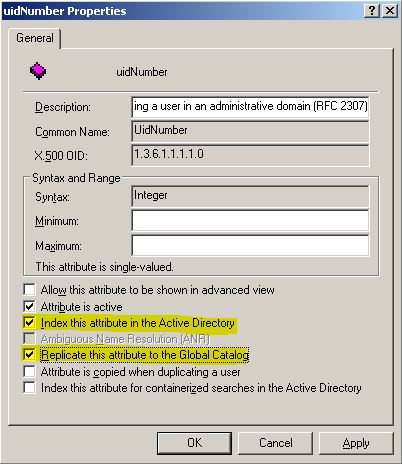
Find gidNumber-> Right click properties
Tick "Replicate this attribute to the Global Catalog"
Tick "Index this attribute in the Active Directory"
Click OKFind gecos
Tick "Replicate this attribute to the Global Catalog"
(No requirement for this or the following attributes to be indexed)
Click OK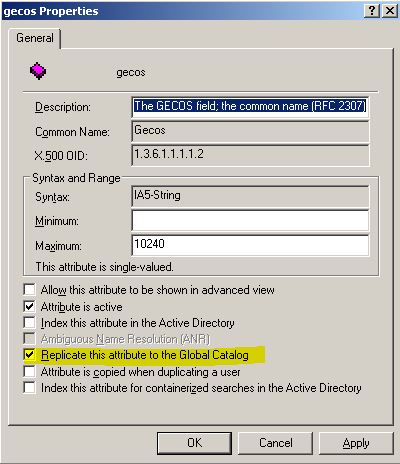
Repeat for the attributes
unixHomeDirectory
loginShell
gidNumberOptionally, you can also Replicate the following attributes to the Global Catalog
logonHours
accountExpires
pwdLastSet
lockOutTime
