-
제목
How to use the GPMC to create and manage rules -
설명
This is a tutorial for creating and managing rules associated with Privilege Manager for Windows using Microsoft's GPMC (Group Policy Management Console). This is an alternative to using the Create Rule Wizard in the Privilege Manager console.
-
해결 방안
To use the Group Policy Management Editor to create and manage rules:
-
Open the MMC. On the Start menu, click Run, type MMC, and then click OK.
-
From the File menu, select Add/Remove Snap-in. The Add or Remove Snap-ins dialog box will open.
- Select Group Policy Management under the list of available snap-ins on the left.
- Click the Add button.
- Click OK. -
The Console Root window now has a snap-in, Group Policy Management, rooted at the Console Root folder.
-
Right-click a GPO under your forest in the Group Policy Management pane on the right and select Edit.
-
The Group Policy Management Editor will open. The editor now has Privilege Manager nodes, under Computer Configuration and User Configuration.
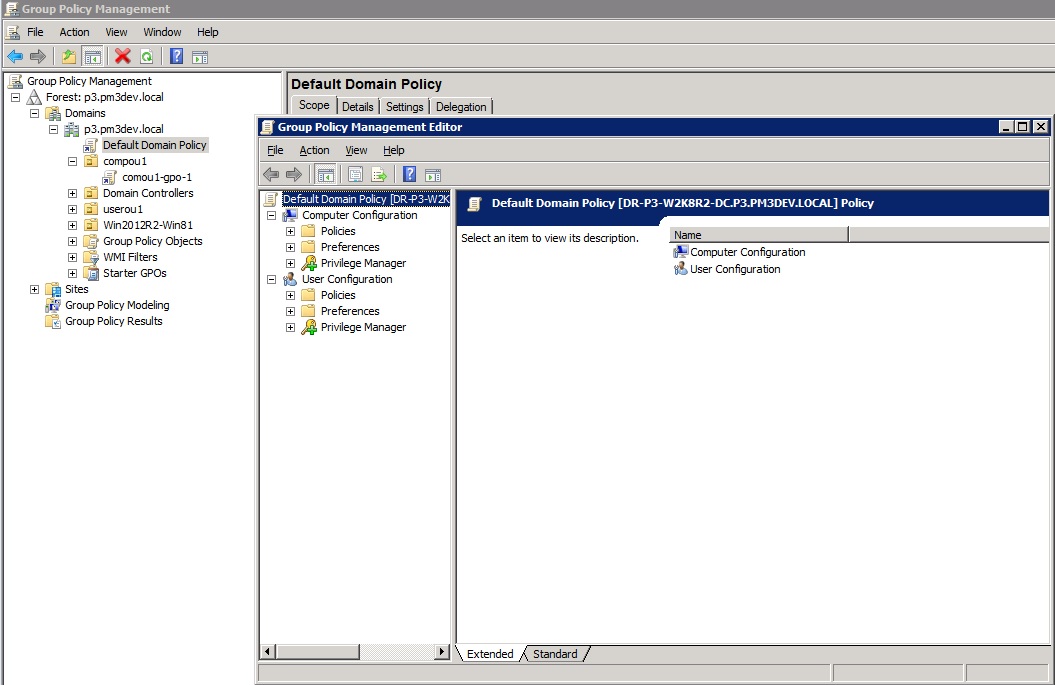
a. The right pane has an Extended and a Standard tab.
b. Click the Extended tab for more information about an item.
6. Available only in Privilege Manager Professional and Professional Evaluation editions. To create new rule, select a Privilege Manager node and use the New Rule button, or use the other toolbar buttons to delete or modify it.
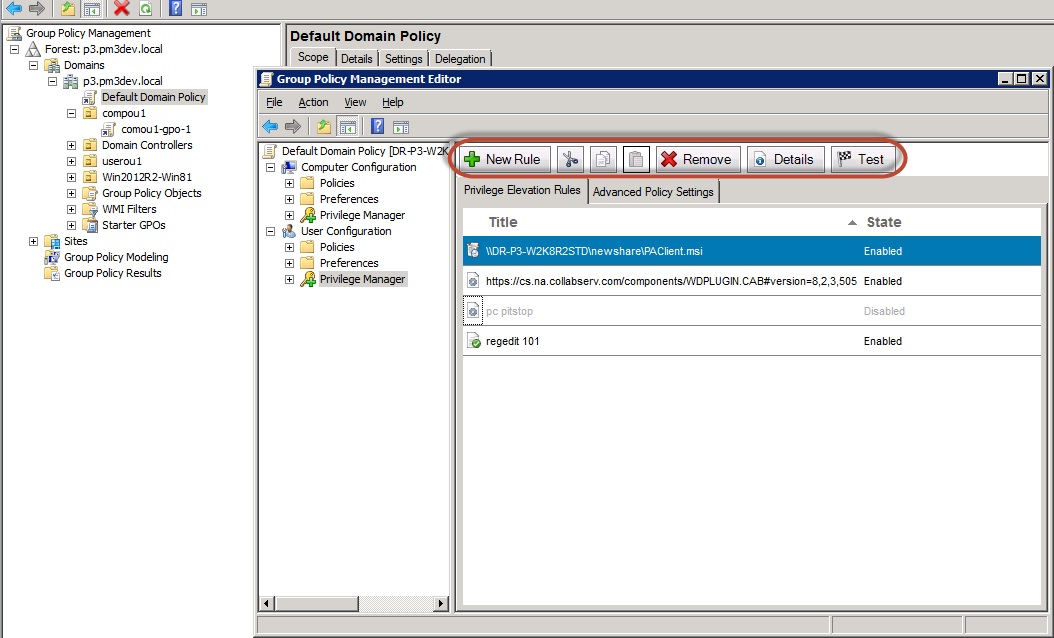
-
