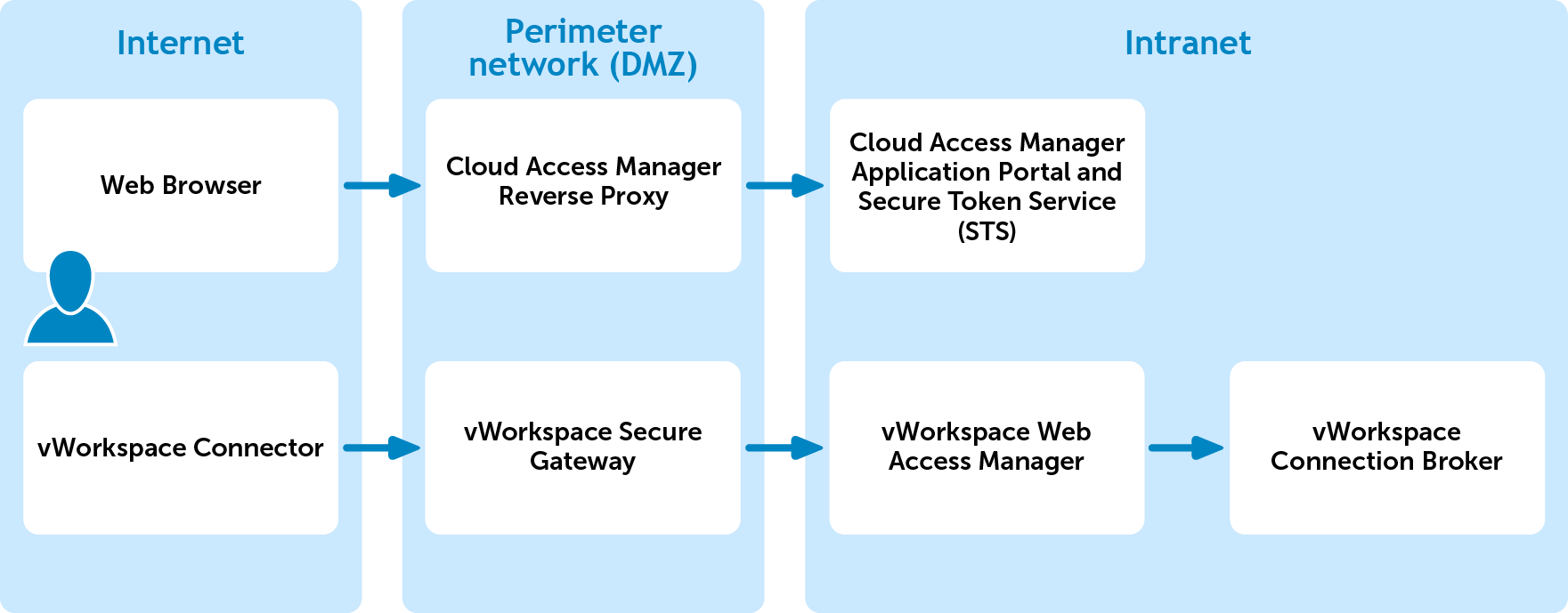Dell™ One Identity Cloud Access Manager 8.1.1 - How to Configure vWorkspace Integration
Prerequisites
Deployment
Enabling vWorkspace integration
|
1 |
|
2 |
Select the Enable vWorkspace integration check box. |
|
3 |
Complete the vWorkspace Web Access URL field. |
- Ferramentas de autoatendimento
- Base de conhecimento
- Notificações e alertas
- Suporte a produtos
- Downloads de software
- Documentação técnica
- Fóruns de usuário
- Tutorial em vídeo
- Feed RSS