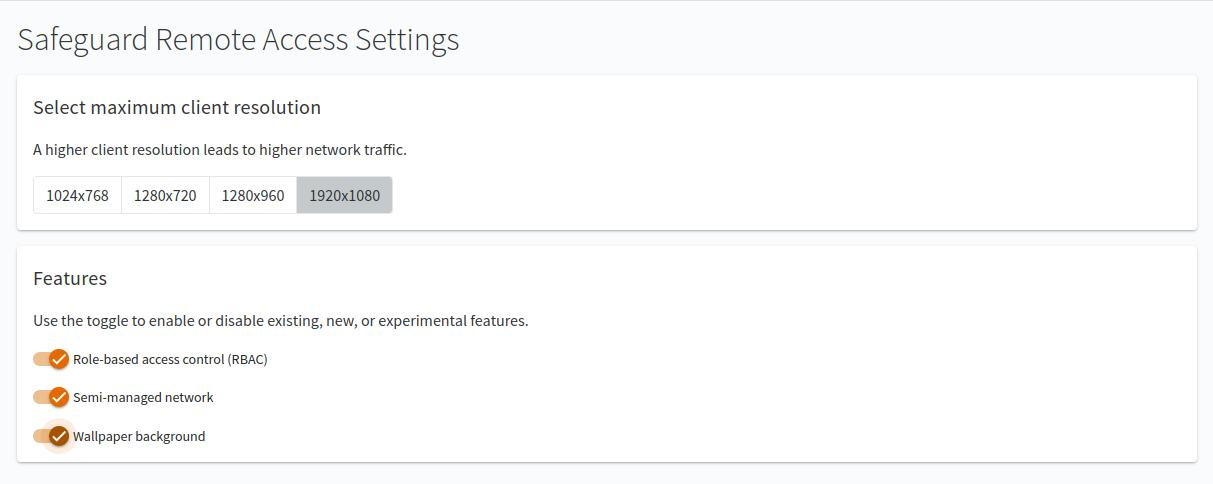With the Wallpaper background setting enabled, you can set a custom background for your RDP sessions.
To enable Wallpaper Background
-
Click
(Settings) and select Safeguard Remote Access Settings.
-
Navigate to Features > Wallpaper background.
-
Enable Wallpaper background.
NOTE: When enabling Wallpapaer background, the BG info will also be displayed in all your RDP sessions.