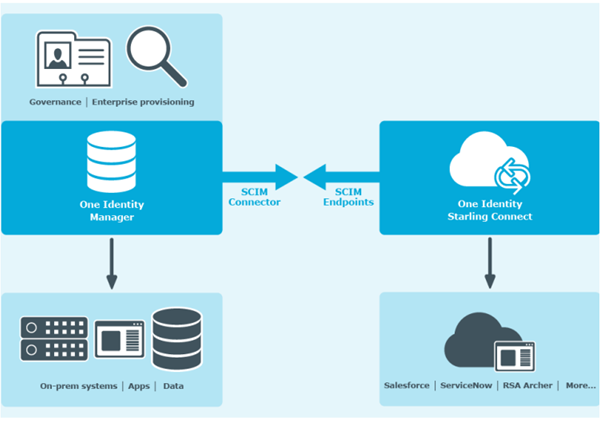Managing Cloud HR Systems
The Cloud HR Systems (CHS) module provides synchronization templates for the System for Cross-domain Identity Management (SCIM) connector to connect to available cloud HR systems such as SuccessFactors, Workday, and Dayforce.
SCIM templates are used to get the account information linked to the identities in One Identity Manager. The Cloud HR Systems module template enables you to:
- Fetch the HR data from various cloud systems and create corresponding identities in One Identity Manager.
- Update the basic identity information to the cloud systems.
This integration works inline with the One Identity Starling Connect platform. This platform provides connectors to third-party cloud systems such as SAP Successfactors, Workday and Dayforce. For more information on Starling Connect, see the Starling Connect Hosted One Identity Manager Administration Guide on the Support site.
This section provides an overview of the technical aspects of the Cloud HR Systems module.
- Cloud HR Systems module provides SCIM template to synchronize data from a cloud HR provider.
- This module works in conjunction with One Identity Starling Connect. Starling Connect provides connectors to HR systems such as SAP SuccessFactors and Workday. A SCIM endpoint must be configured for the respective Starling connector.
- This module processes the non-standard SCIM object types such as Identities, Departments, Cost Centers, and so on.
NOTE: The existing CSM or UCI modules can process only the standard SCIM object types such as Users, Groups, or Roles.
- This module provides the templates required for configuring the One Identity Manager synchronization with all the mapping rules.
-
The HR data gets synchronized directly to the core One Identity Manager objects such as Person, Departments, Locations, and ProfitCenters.
-
The Update operation is supported only for Identity object type for basic attributes such as Phone, PhoneMobile and DefaultEmailAddress.
NOTE: The templates bundled with the module have been tested against the One Identity Starling Connect SuccessFactors HR, Workday HR and Dayforce connectors.
The Cloud HR Systems module is used for synchronization of HR system data with One Identity Manager, using the existing One Identity Manager SCIM connector.
The diagram here explains the working of One Identity Manager with various connectors.
Figure 1: Architecture of One Identity Manager and the connectors configuration
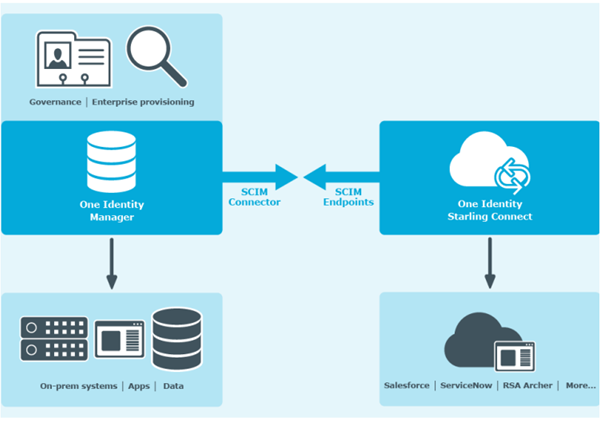
The Starling Connect platform enables you to create connectors to the available cloud systems. A SCIM endpoint is created that can be used by One Identity Manager through the corresponding connector.
The Identity Manager SCIM connector connects to the endpoint created on Starling Connect. An interface is provided to create a channel for data synchronization and to provision updates back to the cloud systems.
After establishing the connection, you can choose a template based on the data that needs to be synchronized. The Cloud HR Systems module has templates for creation of identities directly on One Identity Manager.
Installing Cloud HR Systems module
The Cloud HR Systems module installation procedure is similar to installation procedures of other One Identity Manager modules. To install the Cloud HR Systems module, 9.2.1 or a later version of One Identity Manager is required.
NOTE:
- Before updating the default mapping sets, it is recommended to take a backup of the One Identity Manager database.
For information on installing Cloud HR systems module, refer to the Installing One Identity Manager Components section of the One Identity Manager Installation Guide.
CloudHR Systems templates
The CHS Module provides default templates for the following cloud target systems:
The following sections further explain the corresponding templates with use cases:
- Configuring the synchronization project for Workday target system
For more information, see:
- Configuring the synchronization project for Dayforce target system
For more information about use cases, see: