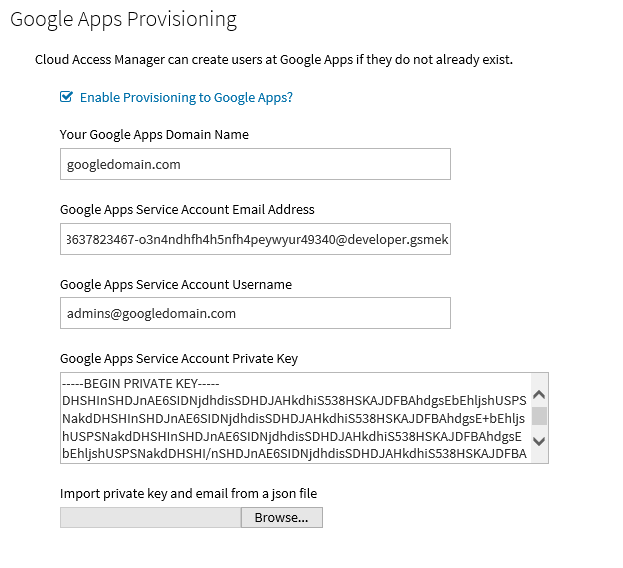Configuring Cloud Access Manager
To configure Cloud Access Manager
- Log in to the Cloud Access Manager Administration Console using the desktop shortcut Cloud Access Manager Application Portal and select View and Edit from Applications.
- Choose Edit Application for your Google Apps application and then User Provisioning.
- Select Enable Provisioning to Google Apps?
- Complete Your Google Domain Name.
- Import the Google Service Account Email address and the Google Service Account Private Key from the JSON file downloaded when you created the service account.
- Enter a Google Service Account Username with appropriate privileges to perform the provisioning task; this user will be impersonated by the service account.
-
Click Test Connection to check all has been configured correctly.