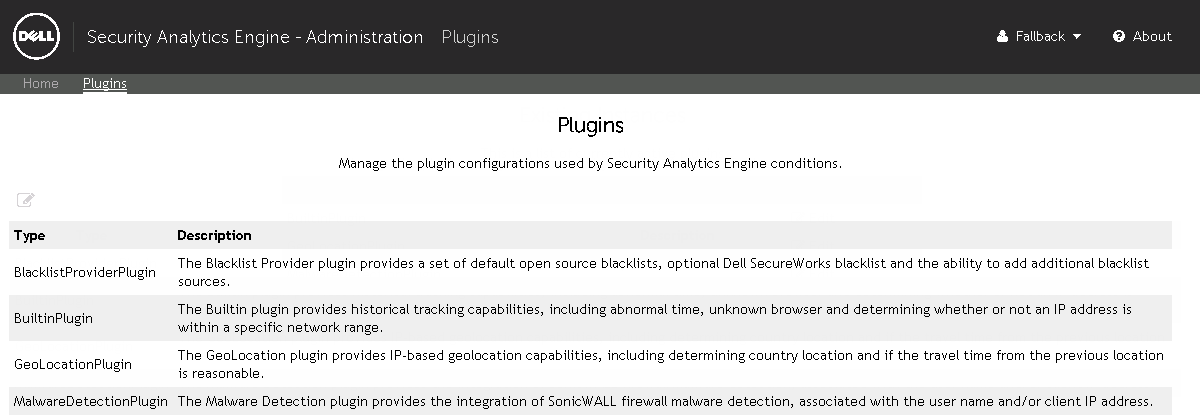Introduction
Plugins page
Plugins
BlacklistProviderPlugin
|
• |
Maximum Audit Records - This is the maximum number of blacklist records to list in the details of an audit record. By default, this is 10 audit records. The maximum number of records that can be returned is 20. |
|
• |
SecureWorks Portal Token - SecureWorks customers need to enter their SecureWorks issued portal token into this field. |
|
• |
Update Frequency (Minutes) - This is how often the Security Analytics Engine will connect to SecureWorks to update the blacklist. By default, this is 1440 minutes. The maximum update frequency is 9999 minutes. |
|
• |
List ID - This is the ID of the specific SecureWorks blacklist to retrieve. By default, this is -1. |
|
• |
Enabled - Select this check box to enable the blacklist for use by the Security Analytics Engine. This is disabled by default. |
| |||
| |||
| |||
| |||
| |||
| |||
| |||
| |||
|
|
• |
Provider URL - The URL used to retrieve the text blacklist (for example, http://localhost/sampleblacklist.txt) |
|
• |
Provider Name - The name of the text list provider. |
|
• |
Update Frequency (Minutes) - This is how often the Security Analytics Engine will connect to the provider to update the text blacklist. The maximum update frequency is 9999 minutes. |
|
• |
Comment Start Pattern - In order to ignore comments in the text file, enter the character used to distinguish the comments from the blacklist items (for example, #). |
|
• |
Enabled - Select this check box to enable the text blacklist for use by the Security Analytics Engine. |
|
• |
Delete - Click this button to remove the custom blacklist. |