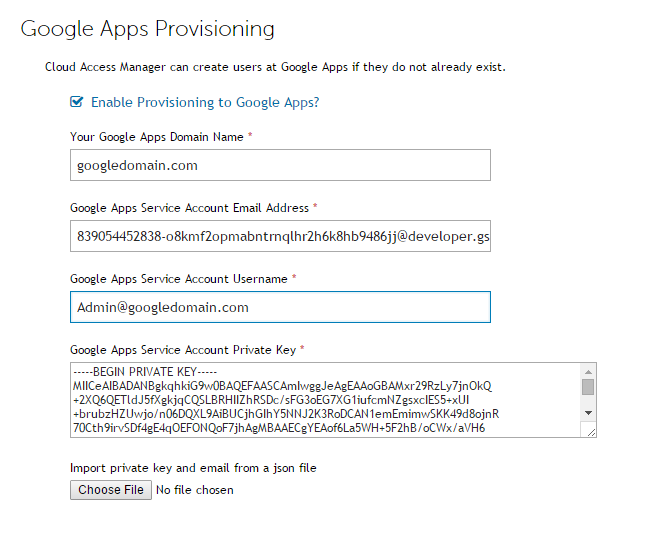Configuring Cloud Access Manager
|
1. |
Log in to the Cloud Access Manager Administration Console using the desktop shortcut Cloud Access Manager Application Portal and select View and Edit from Applications. |
|
2. |
|
3. |
Select Enable Provisioning to Google Apps? |
|
4. |
Complete Your Google Domain Name. |
|
5. |
Import the Google Service Account Email address and the Google Service Account Private Key from the JSON file downloaded when you created the service account. |
|
6. |
Enter a Google Service Account Username with appropriate privileges to perform the provisioning task; this user will be impersonated by the service account. |
|
7. |
Legal notices
|
CAUTION: A CAUTION icon indicates potential damage to hardware or loss of data if instructions are not followed. | |
|
WARNING: A WARNING icon indicates a potential for property damage, personal injury, or death. | |