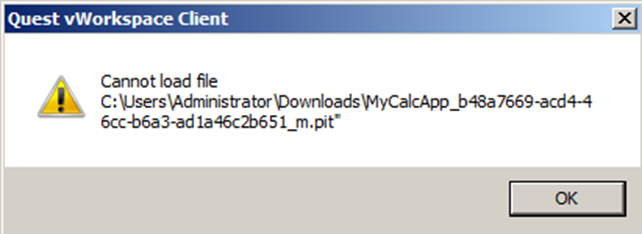Mapping users
You can map users after you have enabled Dell™ vWorkspace™ integration, either:
|
• |
By selecting the Use primary credentials to log into vWorkspace check box in Settings | Turn Features On/Off. In this instance, the credentials used to access the Dell™ One Identity Cloud Access Manager Application Portal will be used to log in to vWorkspace. |
|
• |
Or by filling in the Add vWorkspace Credentials form that displays for each unmapped user at their first login attempt. |
|
NOTE: If you chose Skip in the previous step, you can access the Add vWorkspace Credentials form by selecting the Connect option in the vWorkspace menu. |
After a successful login, vWorkspace resources are listed under vWorkspace on the Cloud Access Manager menu.
Troubleshooting
There are two solutions to this condition:
|
• |
Legal notices
Copyright 2016 Dell Inc. All rights reserved.
This product is protected by U.S. and international copyright and intellectual property laws.
If you have any questions regarding your potential use of this material, contact:
Dell Inc.
Attn: LEGAL Dept
5 Polaris Way
Aliso Viejo, CA 92656
Refer to our web site (quest.com) for regional and international office information.
|
CAUTION: A CAUTION icon indicates potential damage to hardware or loss of data if instructions are not followed. | |
|
WARNING: A WARNING icon indicates a potential for property damage, personal injury, or death. | |
|
IMPORTANT NOTE, NOTE, TIP, MOBILE, or VIDEO: An information icon indicates supporting information. |