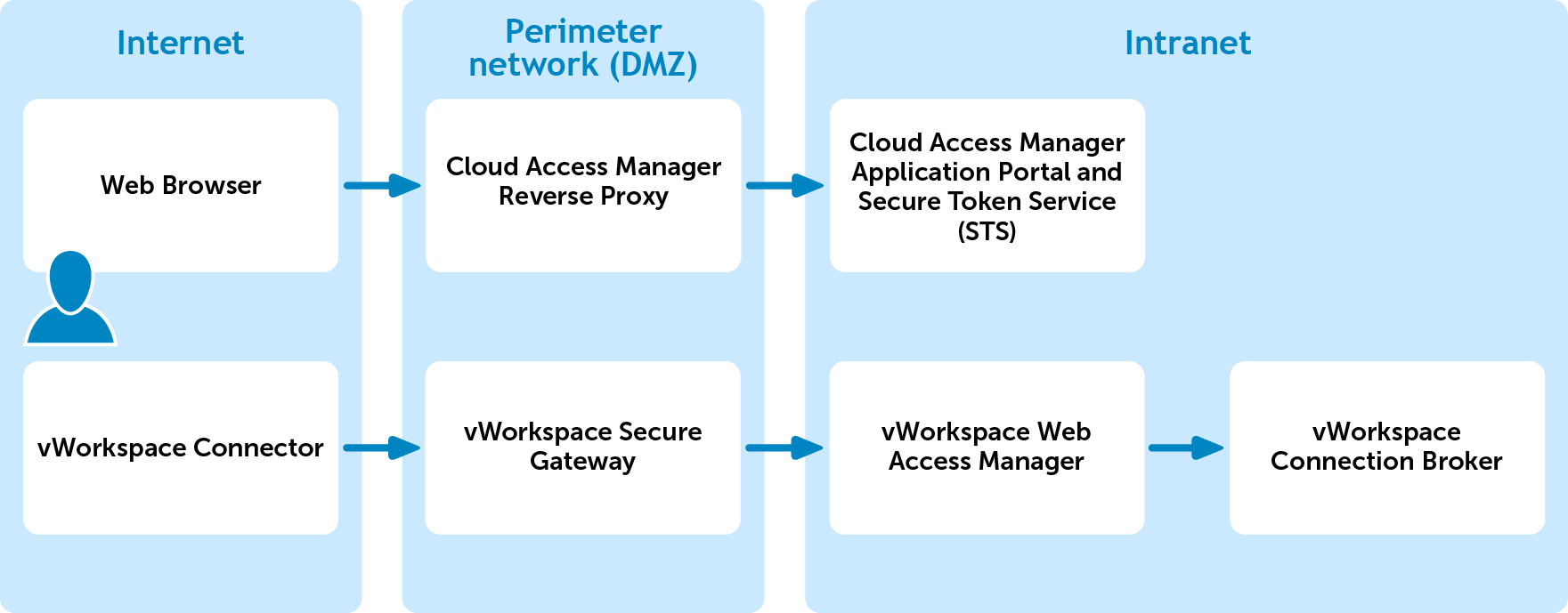Dell™ One Identity Cloud Access Manager 8.1.2 - How to Configure vWorkspace Integration
This guide describes how to configure Dell™ One Identity Cloud Access Manager to communicate with a Dell™ vWorkspace™ server to display vWorkspace resources on the Cloud Access Manager Application Portal. In this way Dell™ vWorkspace™ integration seamlessly brings application virtualization to Cloud Access Manager.
|
NOTE: Dell™ vWorkspace™ integration requires vWorkspace 8.0 MR1 Hotfix 362760. |
For information on configuring Cloud Access Manager, please refer to the Dell™ One Identity Cloud Access Manager Configuration Guide.
Prerequisites
Before users can access vWorkspace applications using the Cloud Access Manager Application Portal, the vWorkspace client application must be installed on their client computers. Please refer to the vWorkspace Administration Guide for details on how to deploy vWorkspace connectors to client devices.
Deployment
Enabling vWorkspace integration
By default, Dell™ vWorkspace™ integration is not enabled in Dell™ One Identity Cloud Access Manager.
|
1 |
|
2 |
Select the Enable vWorkspace integration check box. |
|
3 |
Complete the vWorkspace Web Access URL field. |
|
NOTE: The vWorkspace Web Access URL must start with Secure HTTP (https). |