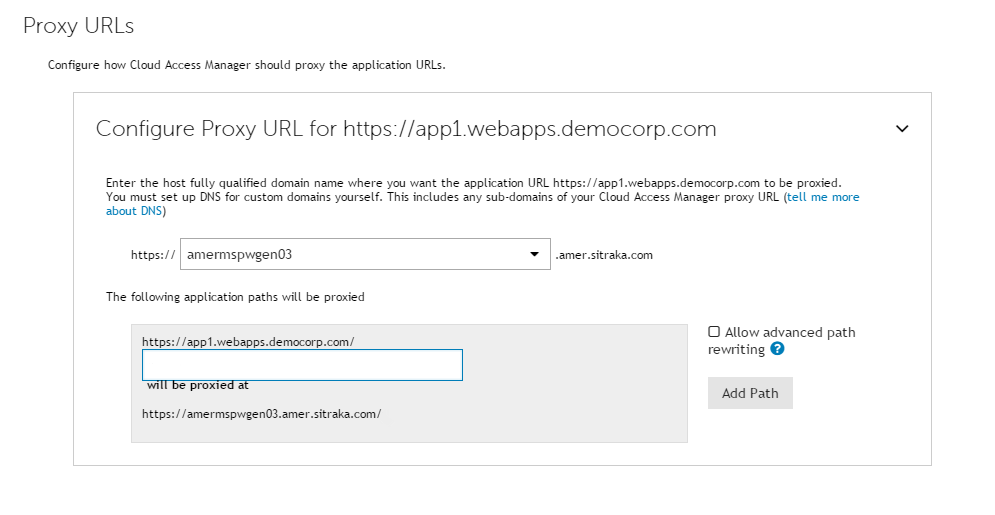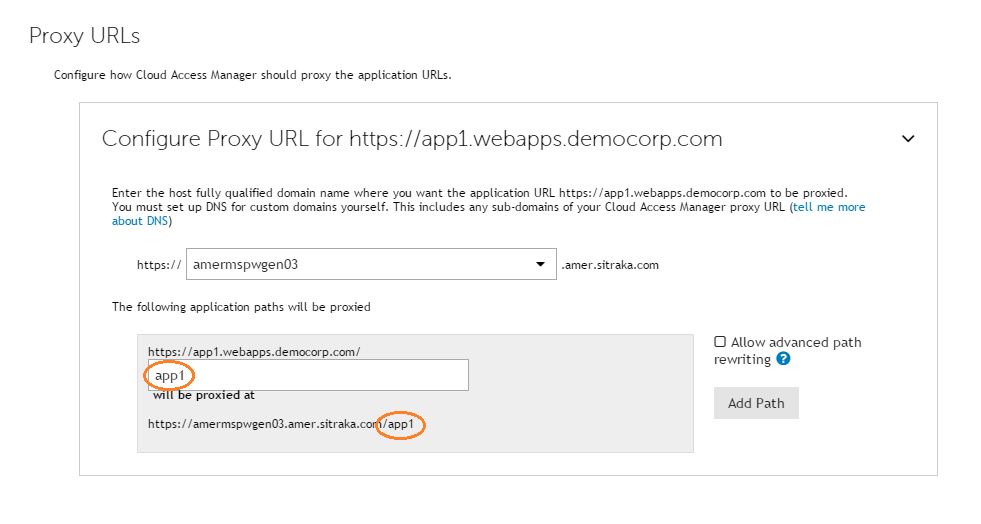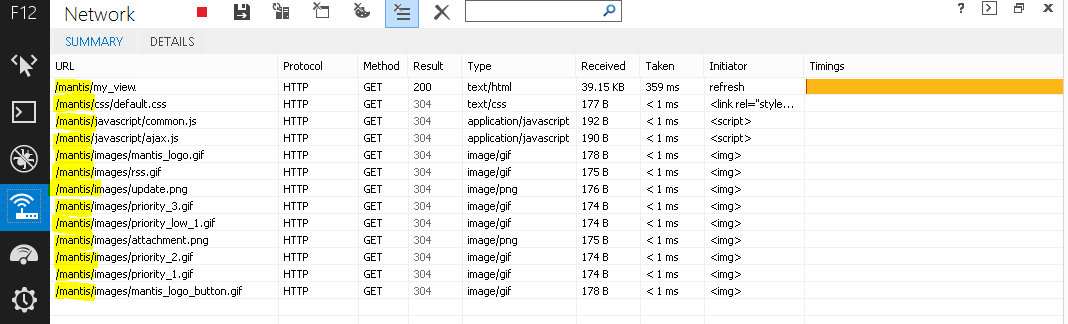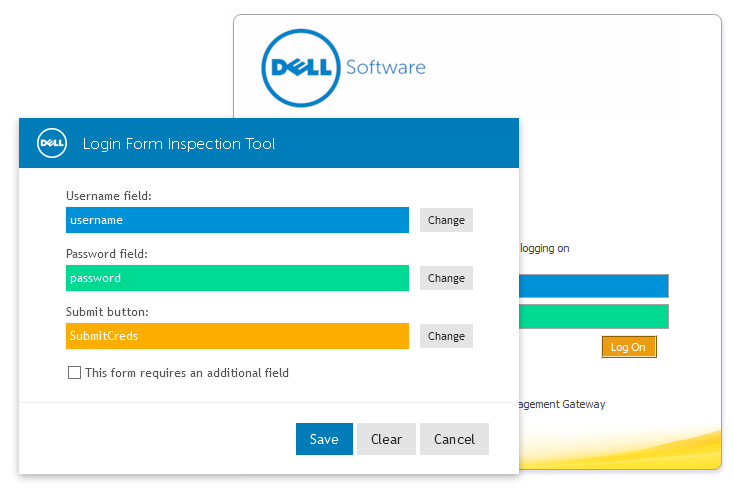Understanding proxy URL mappings
LFIT—Login Form Inspection Tool
Legal notices
|
CAUTION: A CAUTION icon indicates potential damage to hardware or loss of data if instructions are not followed. | |
|
WARNING: A WARNING icon indicates a potential for property damage, personal injury, or death. | |