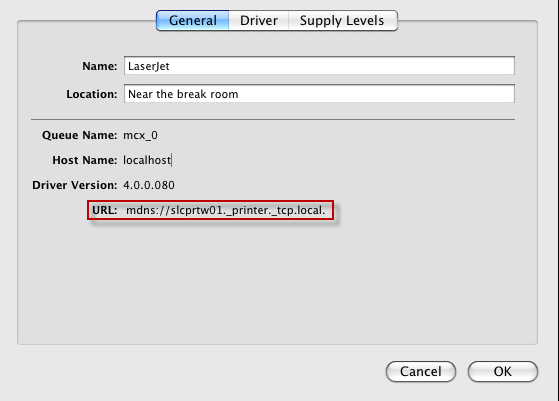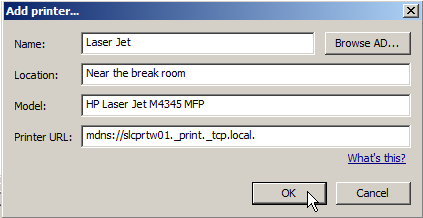The Printers tab settings of the Printing Properties, control printers that are configured for use on client computers and support the following management modes: Never, Always.
Printers tab settings allow you to set up printers that will be available on client computers.
The following options are supported:
-
Allow printers that connect directly to user's computer
Select to allow printing to printers that connect directly to the user's computer through FireWire or USB ports etc.
-
Require an administrator password
If you have selected the Allow printers that connect directly to user's computer option, select this option to require an administrator password in order to print to a printer that is connected directly.