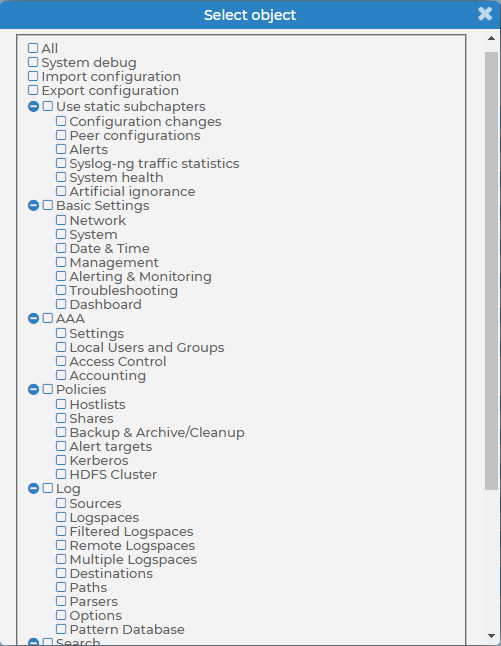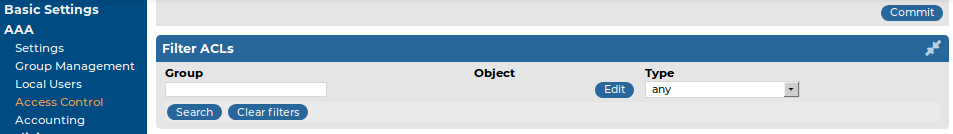The following section describes how to assign privileges to a new group.
To assign privileges to a new group
-
Navigate to AAA > Access Control and click
 .
. -
Find your usergroup. If you start typing the name of the group you are looking for, the autocomplete function will make finding your group easier for you.
-
Click
 located next to the name of the group. The list of available privileges is displayed.
located next to the name of the group. The list of available privileges is displayed. -
Select the privileges (pages of the SSB interface) to which the group will have access and click Save.
NOTE: To export the configuration of SSB, the Export configuration privilege is required.
To import a configuration to SSB, the Import configuration privilege is required.
To update the firmware and set the active firmware, the Basic settings > System privilege is required.
-
Select the type of access (read or read & write) from the Type field.
-
Click
 .
.