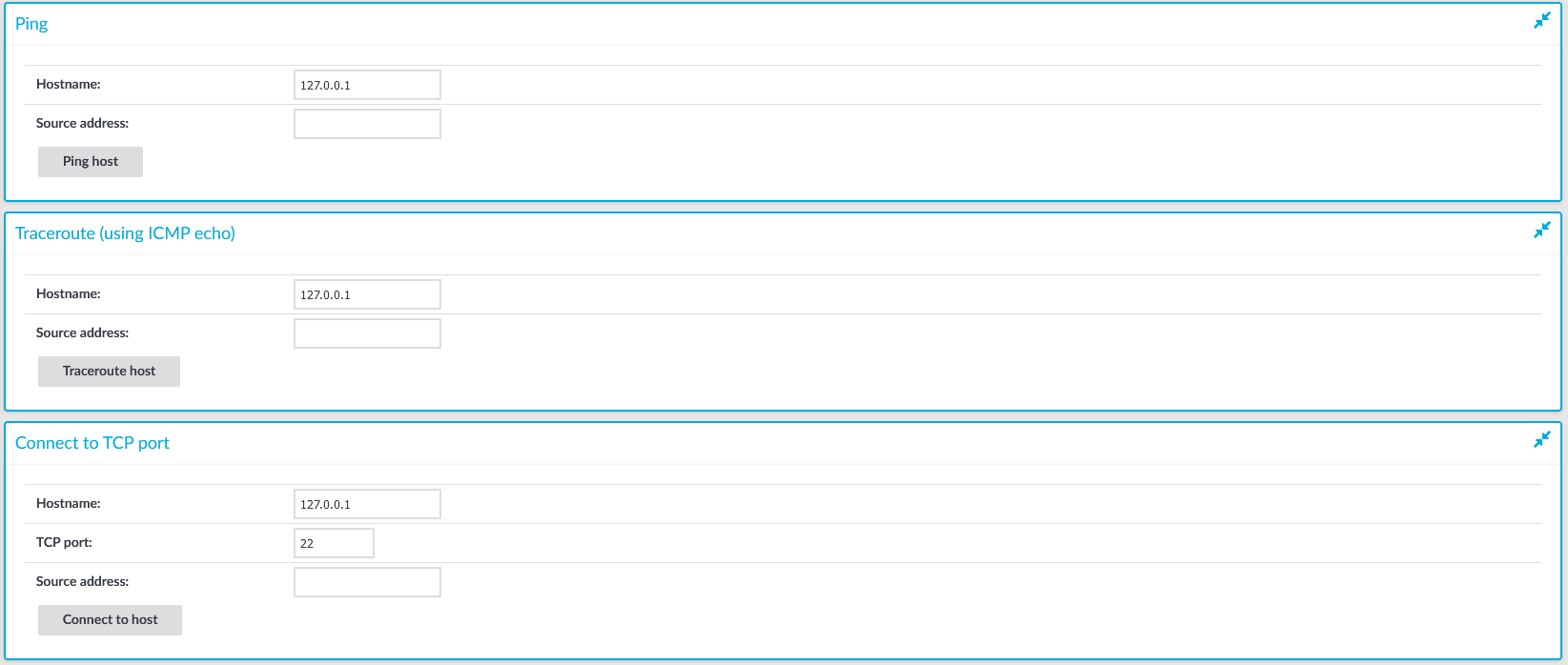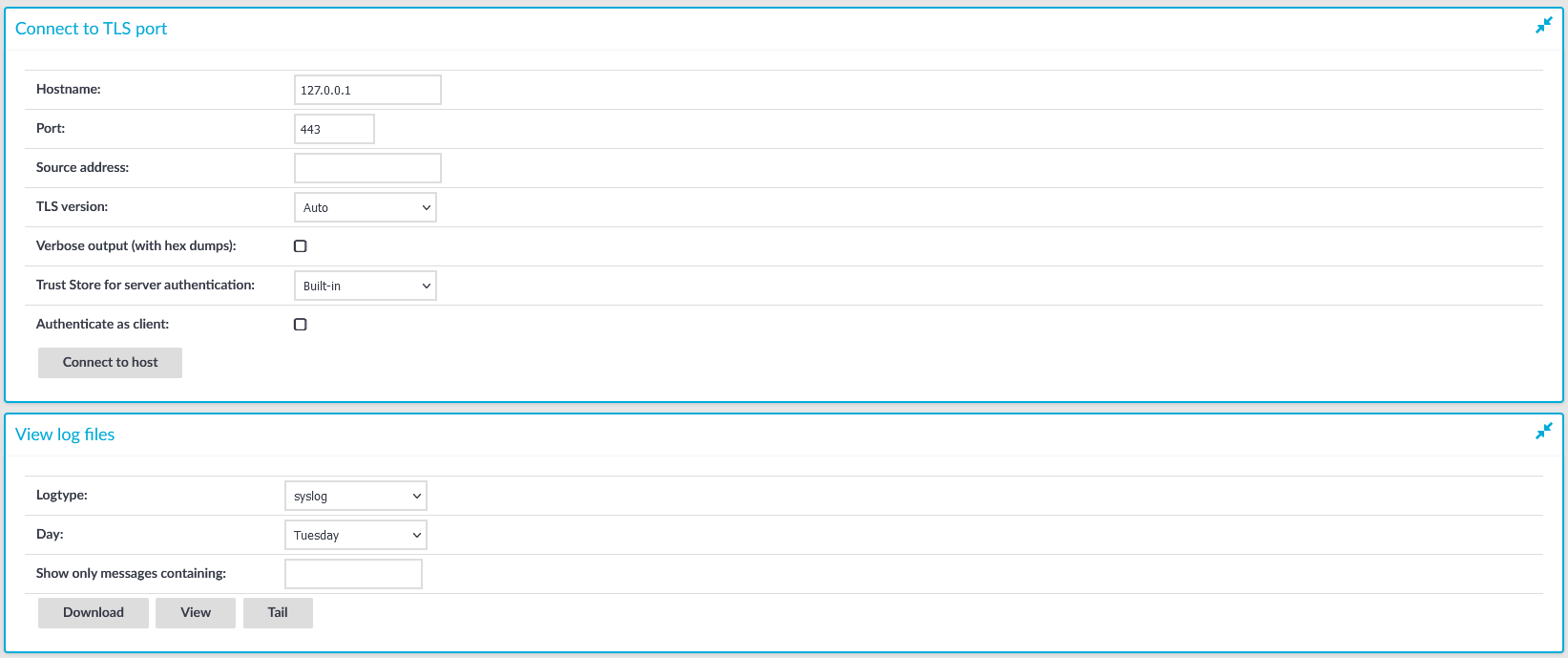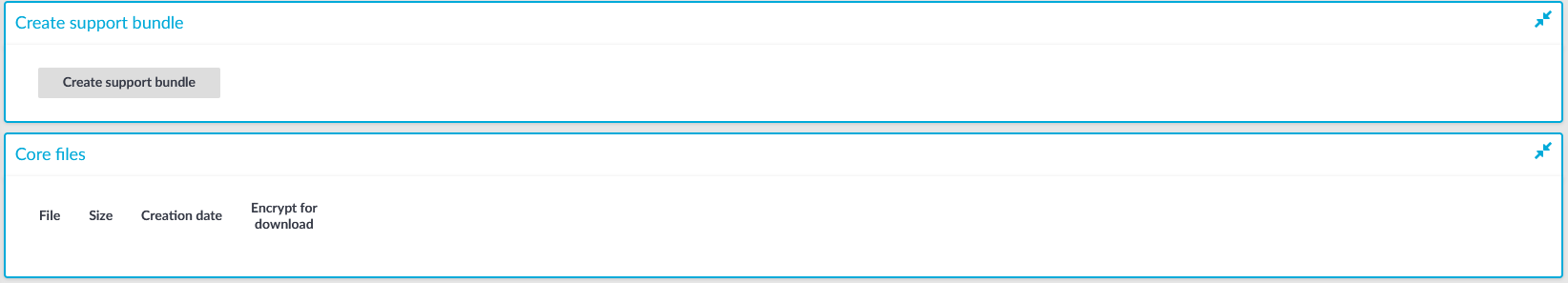One Identity Safeguard for Privileged Sessions (SPS) can authenticate users attempting to establish an SSH connection against a gateway (see Configuring gateway authentication for more details). The following steps explain how you can provide the gateway login credentials:
-
Enter the following command:
# ssh gu=<gatewayusername>@<username>@<server>@<scb>
...where <gatewayusername> is the gateway username, <username> is the username on the target server, <server> is the target server's hostname (or IP address), and <scb> is the hostname (or IP address) of SPS.
If you do not specify the username or the address in nontransparent SSH and Telnet connections, One Identity Safeguard for Privileged Sessions (SPS) displays an interactive prompt where you can enter the username and the server address.
Example
Assuming the following values:
-
The gateway username is training1
-
The username on the target server is root
-
The target server is 192.168.60.100
-
The SPS server is scb
You can enter the following command:
# ssh gu=training1@root@192.168.60.100@scb
-
-
Alternative approach:
-
Enter only the hostname (or IP address, depending on your configuration) of SPS with the following command:
# ssh <scb>
-
At the login prompt, provide the username on the target server, and the target server's hostname (or IP address) using the <username>@<server> format.
-
When prompted, provide the gateway username.
-

 to add a new user.
to add a new user.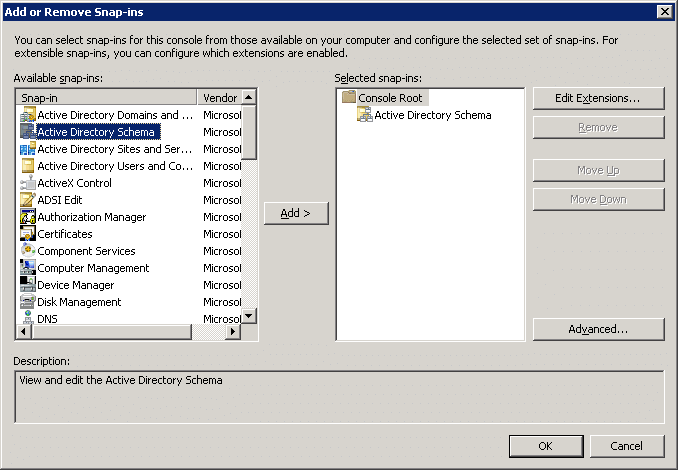
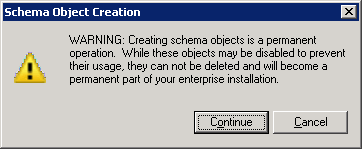
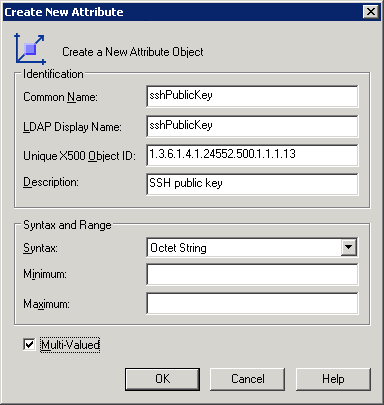
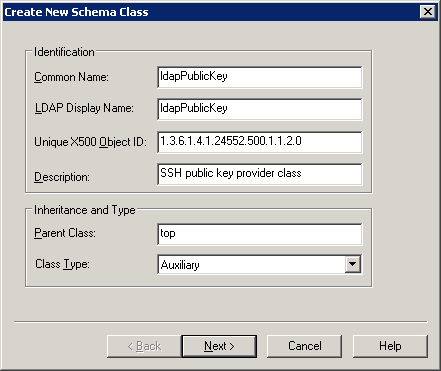
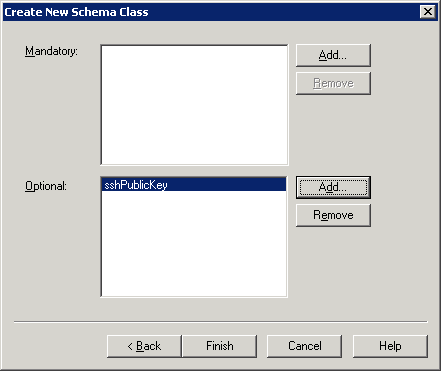
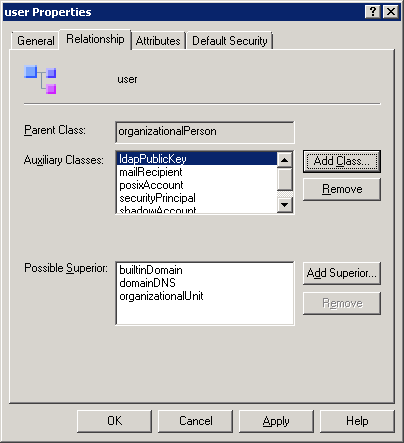
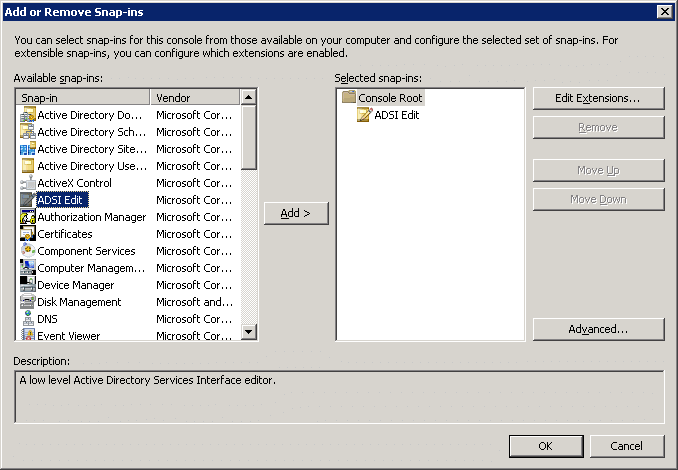
 to save the change.
to save the change.