|
Resolved an issue in the  web client: in Asset Management > Profiles > View Password Profile Components > Change Password, if the Change Password even if release is active check box is cleared, SPP no longer attempts to perform a password change that would fail. web client: in Asset Management > Profiles > View Password Profile Components > Change Password, if the Change Password even if release is active check box is cleared, SPP no longer attempts to perform a password change that would fail. |
392620 |
|
Starling join now sets the 'Starling Hostname' settings variable according to the Azure region. |
424162 |
|
Resolved an issue of receiving an unsupported network adapter ("Amazon Elastic Network Adapter") error message on an AWS deployment of SPP. |
427920 |
|
Resolved an issue where Primary was in Offline Workflow mode when AuditLogPurge ran. |
427930 |
|
Improved A2A logging to help determine which certificate, common name, or source IP failed to log in, when requesting a secret using A2A results in an unauthorized error message. |
428300 |
|
In the  web client, resolved an issue of not receiving a notification email after adding an email event for the Access Request Session Playback Initialized event in External Integration > Email Events. The playback event will be logged in the session activity category and policy administrators will be notified. web client, resolved an issue of not receiving a notification email after adding an email event for the Access Request Session Playback Initialized event in External Integration > Email Events. The playback event will be logged in the session activity category and policy administrators will be notified. |
432080 |
|
In the  web client, resolved an issue where after changing the password profile from an automatic change to a manual change schedule, one additional automatic change occurred, delaying the password change schedule to be applied immediately. web client, resolved an issue where after changing the password profile from an automatic change to a manual change schedule, one additional automatic change occurred, delaying the password change schedule to be applied immediately. |
433207 |
|
In the  web client, deleting an account now updates the number of linked accounts in Security Policy Management > Linked Accounts. web client, deleting an account now updates the number of linked accounts in Security Policy Management > Linked Accounts. |
433210 |
|
Replica appliances are now able to synchronize NTP with the primary appliance. |
433223 |
|
In the  web client, resolved an issue where many accounts were in a Pending Password Reset state, which blocked access requests for users despite selecting the Pending Reviews Do Not Block Access check box in the Reviewer tab of a Workflow for an access request policy. web client, resolved an issue where many accounts were in a Pending Password Reset state, which blocked access requests for users despite selecting the Pending Reviews Do Not Block Access check box in the Reviewer tab of a Workflow for an access request policy. |
433278 |
|
Fixed an issue where SPP sessions did not automatically close after reaching the configured time limit expiry. |
433322 |
|
When adding an entitlement to a user in the User UI, the Event is RemoveMembership, not AddMembership. |
433323 |
|
In the  web client, in web client, in  My Requests, selecting or clearing the Show Account Request Availability check box no longer affects (delays) the availability of session requests. My Requests, selecting or clearing the Show Account Request Availability check box no longer affects (delays) the availability of session requests. |
437393 |
|
In the  web client, Use Time Windows now displays properly in non-English languages instead of showing all sections unavailable. web client, Use Time Windows now displays properly in non-English languages instead of showing all sections unavailable. |
437433 |
|
Resolved an issue in the  web client, where after launching multiple SPP-initiated sessions on the same SSH asset, on the Access Request Activity page, the number of open sessions were displayed incorrectly. web client, where after launching multiple SPP-initiated sessions on the same SSH asset, on the Access Request Activity page, the number of open sessions were displayed incorrectly. |
437764 |
|
Resolved an issue related to Starling directory search: in the  web client, the Activity Center displayed that the delete synchronization on directory Starling tasks failed with an error message, but the users and groups were synchronized successfully. web client, the Activity Center displayed that the delete synchronization on directory Starling tasks failed with an error message, but the users and groups were synchronized successfully. |
438107 |
|
In the  web client, resolved an issue where requesting Telnet sessions using user-supplied credentials (My Credentials) resulted in an Invalid or missing username provided. (90509) error message. web client, resolved an issue where requesting Telnet sessions using user-supplied credentials (My Credentials) resulted in an Invalid or missing username provided. (90509) error message. |
438117 |
|
Resolved an issue where installing a trusted certificate to a cluster failed. |
438354 |
|
Resolved an issue where after upgrading to SPP 7.4 either on a primary or a replica appliance, users could not acknowledge password and session requests. |
438619 |
|
Optimized CPU usage on the Application to Application (A2A) service. |
439724 |
|
Resolved an issue in the  web client: when creating or editing an account on a Active Directory asset, the manually entered Alternate Login Name entry was ignored, and the AD attribute was used instead. web client: when creating or editing an account on a Active Directory asset, the manually entered Alternate Login Name entry was ignored, and the AD attribute was used instead. |
439893 |
|
Fixed this issue: Directory Sync Deleted users added when added using script. |
439907 |
|
Resolved an issue where using account discovery, the Salesforce Connector only listed 500 accounts instead of all accounts. |
440258 |
|
Resolved an issue where emails could not be sent via SendGrid due to a missing From header. |
440685 |
|
In the Cloud Assistant app for Microsoft Teams, messages were sent in the language of the requester, not in the language of the receiver. This issue has been fixed. |
441977 |
|
SPP no longer attempts to send notification emails about personal password expiration to deleted user accounts. |
442277 |
|
Generating a support bundle no longer fails due to a failure to get Windows Update log files. |
442540 |
|
Improved error message for FGPP permission issues. |
442918 |
|
In the  web client, in the Email field for users, when entering the email address with a prefix or suffix space by accident, the extra space is automatically removed (trimmed). web client, in the Email field for users, when entering the email address with a prefix or suffix space by accident, the extra space is automatically removed (trimmed). |
443044 |
|
Ownership-partition report now shows all data. |
445076 |
|
The default timeout for network based asset discovery jobs has been increased. The web UI now also shows the asset discovery IP address scan timeout value. |
445122 |
|
Fixed an issues on the web UI: SSH Key Generation and Deployment option switched back to the default value after setting and saving the job. Exiting and then reopening the same page now shows the value set by the user. |
446257 |
|
Fixed this issue: Dell iDrac platform version is not saved. When you create or edit an iDrac asset using the web UI, the version is now saved. |
447431 |
|
Audit purge failing. |
448691 |
|
Access request replica UI advanced search shows no results. |
449050 |

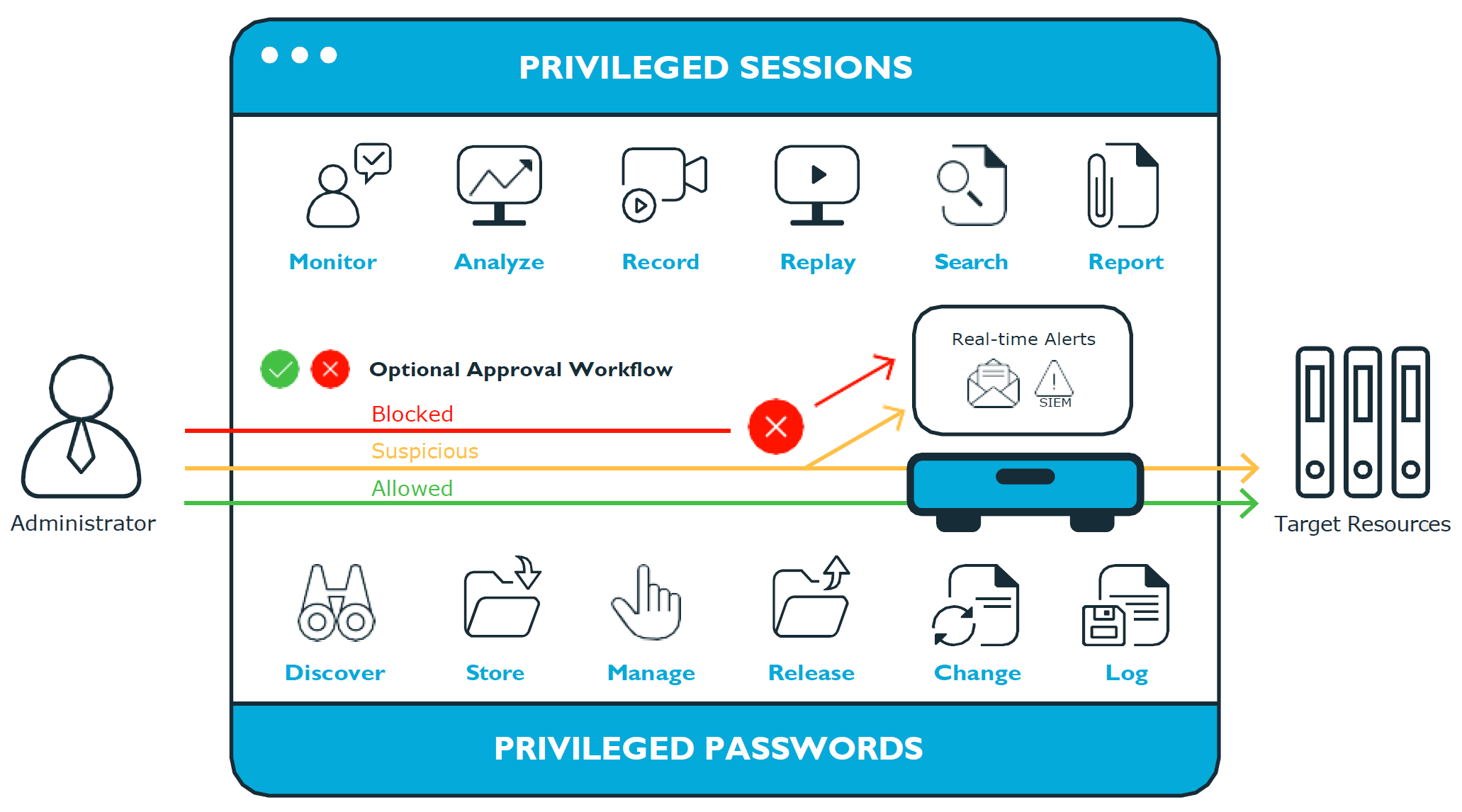
 (View Details) > Accounts, on the Management tab, the JIT Privilege Group Membership option has been added. With JIT Privilege Group Membership, you can assign groups to grant just-in-time (JIT) privileges to the account at the time of checkout, then correspondingly remove these groups from the account at the time of check-in.
(View Details) > Accounts, on the Management tab, the JIT Privilege Group Membership option has been added. With JIT Privilege Group Membership, you can assign groups to grant just-in-time (JIT) privileges to the account at the time of checkout, then correspondingly remove these groups from the account at the time of check-in. web client: in Asset Management > Profiles > View Password Profile Components > Change Password, if the Change Password even if release is active check box is cleared,
web client: in Asset Management > Profiles > View Password Profile Components > Change Password, if the Change Password even if release is active check box is cleared,  My Requests, selecting or clearing the Show Account Request Availability check box no longer affects (delays) the availability of session requests.
My Requests, selecting or clearing the Show Account Request Availability check box no longer affects (delays) the availability of session requests.