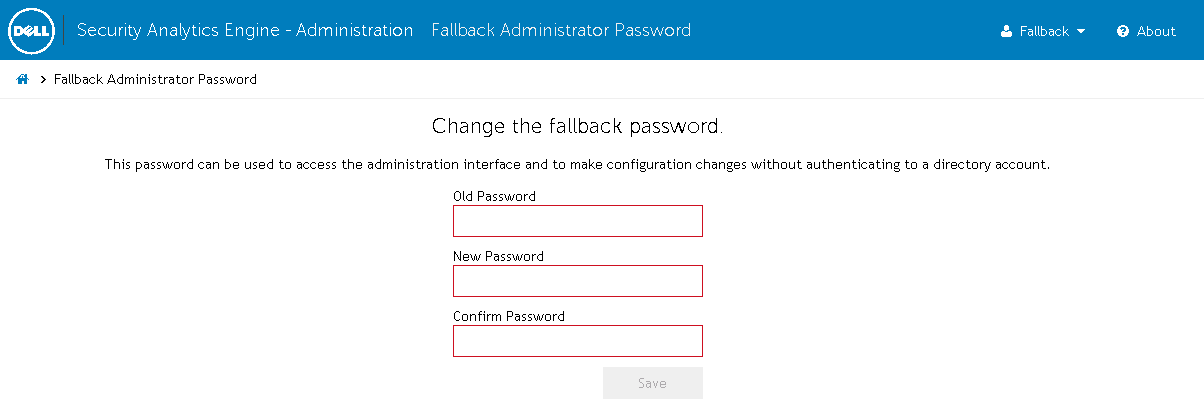Fallback Password
Introduction
Fallback Administrator Password page
|
1 |
From the Home page, click Fallback Password. |
|
2 |
In the Old Password field, enter the current fallback password. |
|
3 |
In the New password field, enter a new fallback password. |
|
4 |
In the Confirm Password field, reenter the new password. |
|
5 |
Click the Save button to save the changes. |