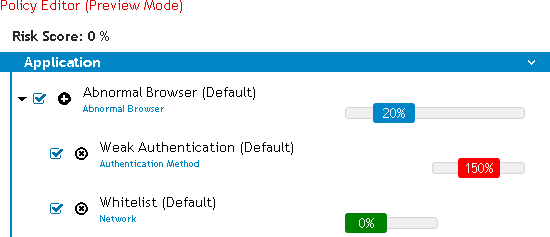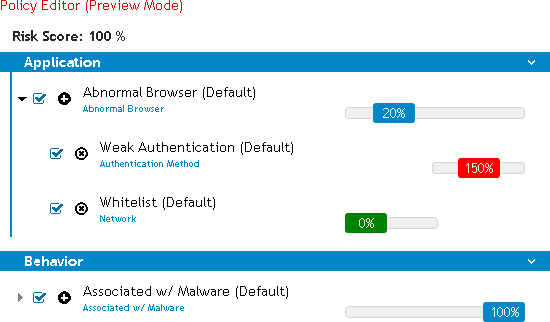Security Analytics Engine Overview
Introduction
|
NOTE: Help desk operators should see the Security Analytics Engine Help Desk User Guide for more information. |
Launch the Security Analytics Engine Administration web site
|
NOTE: The first time the Security Analytics Engine Administration web site is launched, you are prompted to create a fallback password that is required for all future fallback logins. The fallback password can later be changed using the Fallback Password page of the Security Analytics Engine Administration web site.
Once logged in using the fallback password, the Security Analytics Engine can be configured to accept Active Directory® or LDAP credentials from the Security Settings page of the Administration web site. |
|
NOTE: Where <server> is the IP address or host name (or ‘localhost’) of the server where you installed the Security Analytics Engine. |
|
2 |
|
3 |
Click Log in. |
|
NOTE: Once the Security Analytics Engine has been configured to accept Active Directory or LDAP credentials from the Security Settings page of the Administration web site, the following procedure is used for non-fallback logins. |
|
NOTE: Where <server> is the IP address or host name (or ‘localhost’) of the server where you installed the Security Analytics Engine. |
|
3 |
(Optional) Select the Keep me logged in check box to remain logged in to the Security Analytics Engine Administration web site until the Log Out option is selected. |
|
4 |
Click Log in. |