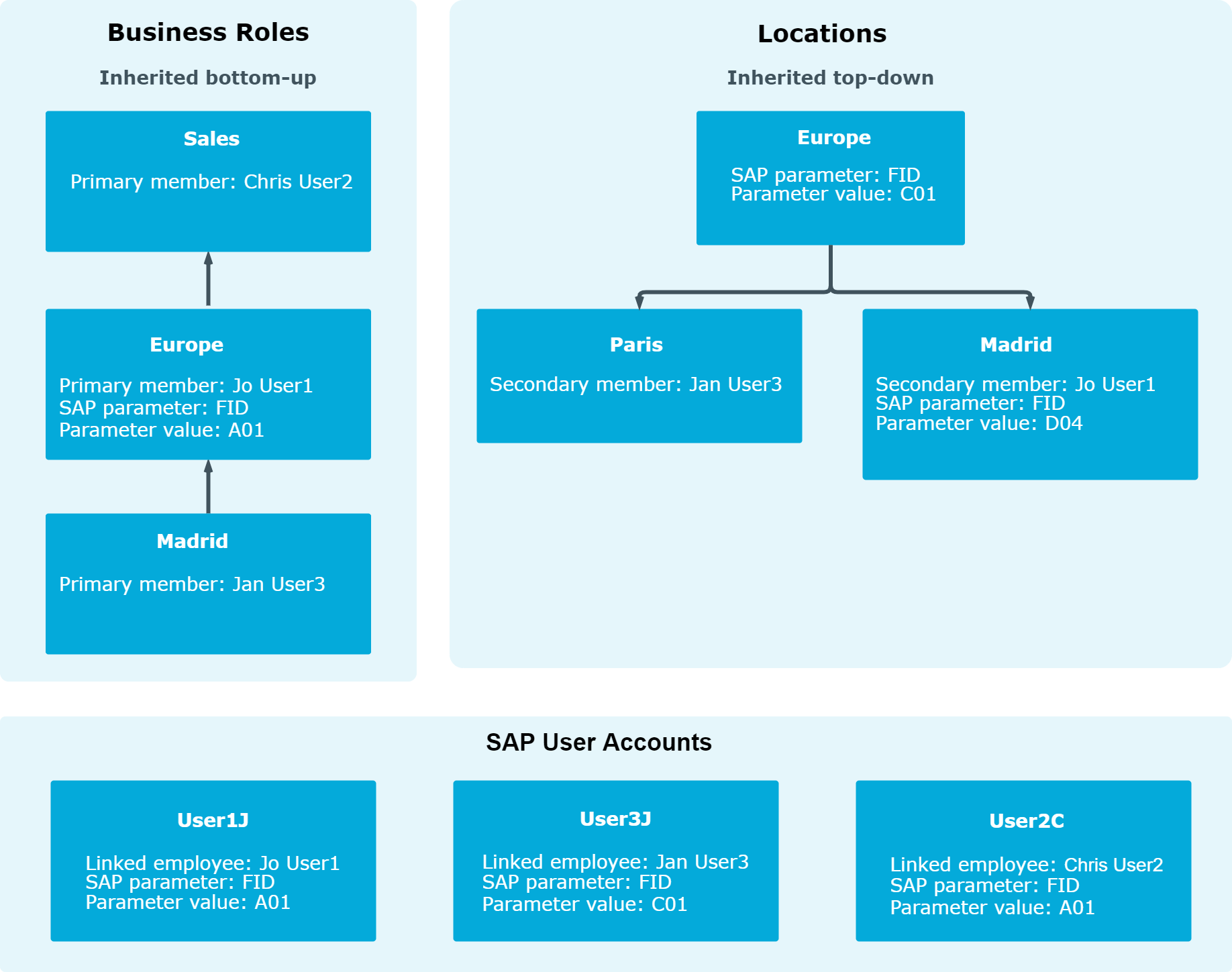NOTE: This function is only available if the Business Roles Module is installed.
By assigning a parameter to business roles, you are assigning the parameter to user accounts through these business roles.
To assign a parameter to a business role (non role-based login)
- In the Manager, select the SAP R/3 > Parameters category.
- Select the parameter in the result list.
- Select the Assign business roles task.
-
In the Add assignments pane, select the role class and assign business roles.
TIP: In the Remove assignments pane, you can remove assigned business roles.
To remove an assignment
-
Select the business role and double-click
.
-
- Save the changes.
To assign parameters to a business role (non role-based login)
- In the Manager, select the Business roles > <role class> category.
- Select the business role in the result list.
- Select the Assign SAP parameters task.
-
In the Add assignments pane, assign parameters. To filter the parameter list, select a system in the SAP systems field.
TIP: In the Remove assignments pane, you can remove parameter assignments.
To remove an assignment
-
Select the parameter and double-click
.
-
- Save the changes.

 Parameter values for department assignments
Parameter values for department assignments