To upgrade syslog-ng Store Box (SSB) (single node)
-
Navigate to Basic Settings > System > Upgrade.
-
Click Choose File and select the *.iso file you want to upload.
- Click Upload.
When the upload is finished, read the Upgrade notes popup window.
- Click
. SSB will automatically upgrade and reboot the new version. Wait for the process to complete.
- Navigate to Basic Settings > System > Version details and check the version numbers of SSB. In case you encounter problems, you can find common troubleshooting steps in Troubleshooting.


 . SSB will automatically upgrade and reboot the new version. Wait for the process to complete.
. SSB will automatically upgrade and reboot the new version. Wait for the process to complete.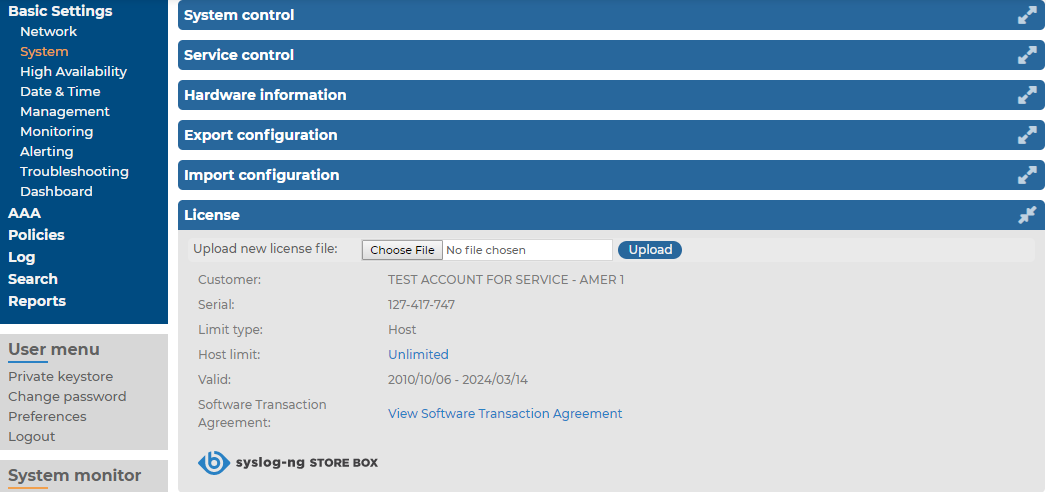

 .
.