Displaying the One Identity Manager Service log file
You can use a browser front-end to display the One Identity Manager Service log file.
You call up the log file with the appropriate URL:
http://<server name>:<port number>
The default value is port 1880.
Different credentials are expected depending on how the authentication method is configured for displaying the log file.
To open the One Identity Manager Service log file in the Job Queue Info
-
Start the Job Queue Info program.
-
In the Server state view, select the Job server and select the Open in browser context menu item.
The One Identity Manager Service HTTP server for the Job server is queried and the various One Identity Manager Service services are displayed.
-
To display the contents of the log file, select Log File in the navigation view.
Figure 6: The One Identity Manager Service log file
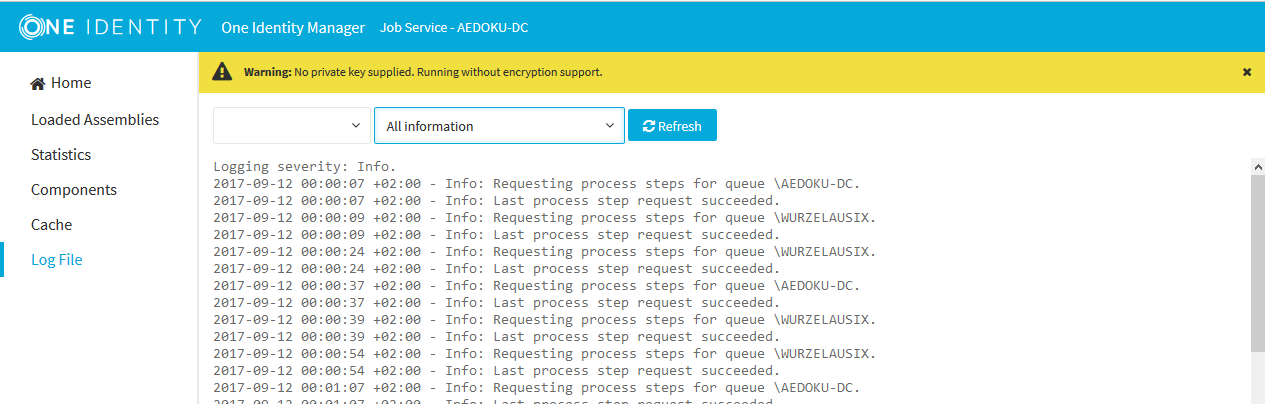
The messages to be displayed on the web page can be filtered interactively. There is a drop-down on the website for this. Only text contained in the log file can be displayed in this case. For example, if the message type is Warning, messages with the Info message type cannot also be displayed if the relevant filter is selected.
The log output is color-coded to make it easier to identify.
Table 13: Log file color code
|
Green |
Processing successful |
|
Yellow |
Warnings occurred during processing |
|
Red |
Fatal errors occurred during processing |
NOTE: If you want to retain the color information to send by email, you need to save the complete web page.
Querying One Identity Manager Service availability
The availability of a One Identity Manager Service can be tested over /alive.
Example call: http://<server name>:<port number>/alive
Only success (HTTP 200 with True as content) or fail (HTTP 500) is returned.
Displaying an application server's status
You can access the application server from a browser.
Use the appropriate URL for this:
http://<server name>/<application name>
https://<server>/<application name>
TIP: You can open the web server's status display in the Job Queue Info. In the Job Queue Info, select View > Server state in the menu and, on the Web servers tab, open the web server status display from the Open in browser context menu.
You will see different status information. Status information for the application server is displayed as performance indicators. Users with the AppServer_Logs program function see the log.
In addition, API documentation is available here. To access the REST API in the application server, users require the AppServer_API program function. For more information about the REST API, see the One Identity Manager REST API Reference Guide
Which authentication module is the current user using?
One Identity Manager uses different authentication modules for logging in to administration tools. Authentication modules identify the system users to be used and load the user interface and database resource editing permissions depending on their permission group memberships.
For more information about One Identity Manager authentication modules, see the One Identity Manager Authorization and Authentication Guide.
To identify the current authentication module for the current user
-
To display user information, double-click the  icon in the program status bar.
icon in the program status bar.
The System user tab displays the following information about the authentication module used:
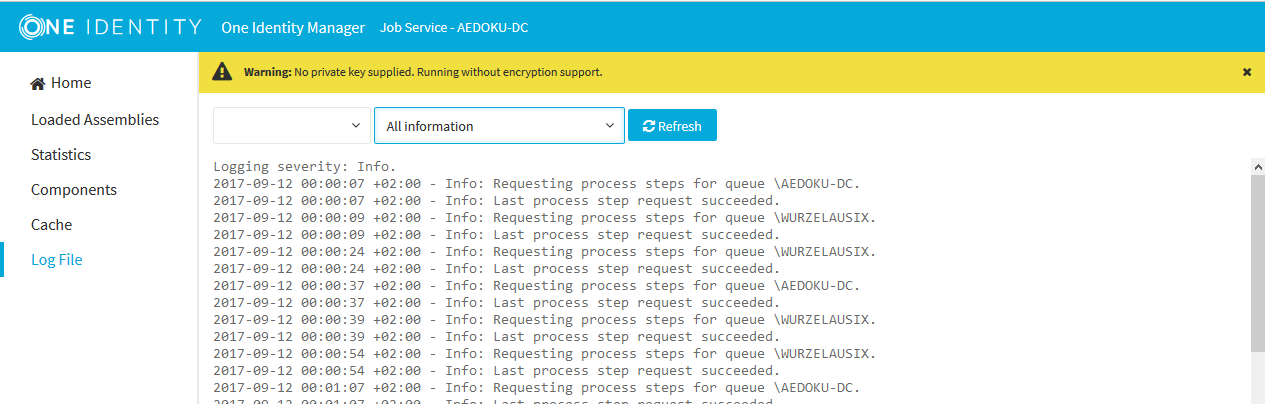

 icon in the program status bar.
icon in the program status bar.