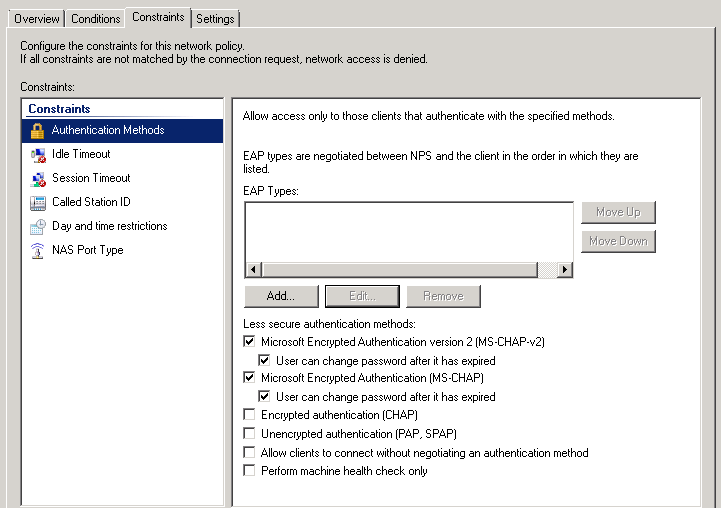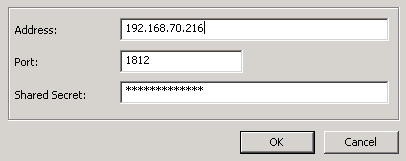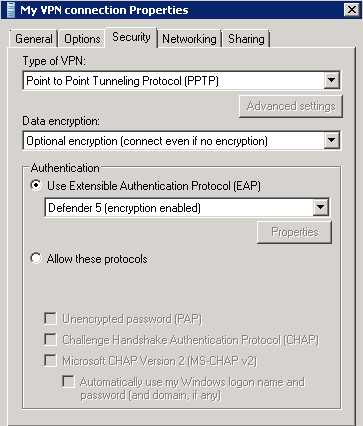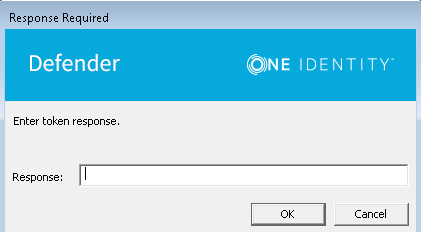You must install the Defender EAP Agent on the Network Policy Server, and on the VPN client computer.
To install Defender EAP Agent
- Run the DefenderEAPAgent.exe file supplied with the Defender distribution package.
- Complete the wizard that starts.
IMPORTANT:
- When installing Defender EAP Agent on the Network Policy Server, on the Installation Complete step of the wizard, clear the Create a VPN connection with Defender now check box, and then click Finish.
- When installing Defender EAP Agent on the VPN client computer, on the Installation Complete step of the wizard, select the Create a VPN connection with Defender now check box, click Finish, and follow the wizard that starts to create a new VPN connection.
- After completing the wizard, restart the computer on which you have just installed Defender EAP Agent.