-
Title
How to change the Company Logo, Browser tile and product text of the UserRegistration Form -
Description
What are the required steps to change the company logo and browser title of the user registration form? -
Resolution
Using Web Designer:
1. Change the Company Logo:· Open the module VI_UserRegistration_Header (1)
· Change the Key "Company logo" to your new image by providing a URL to the image or by uploading it using the Use image from resource button. (3)
· Save the module.
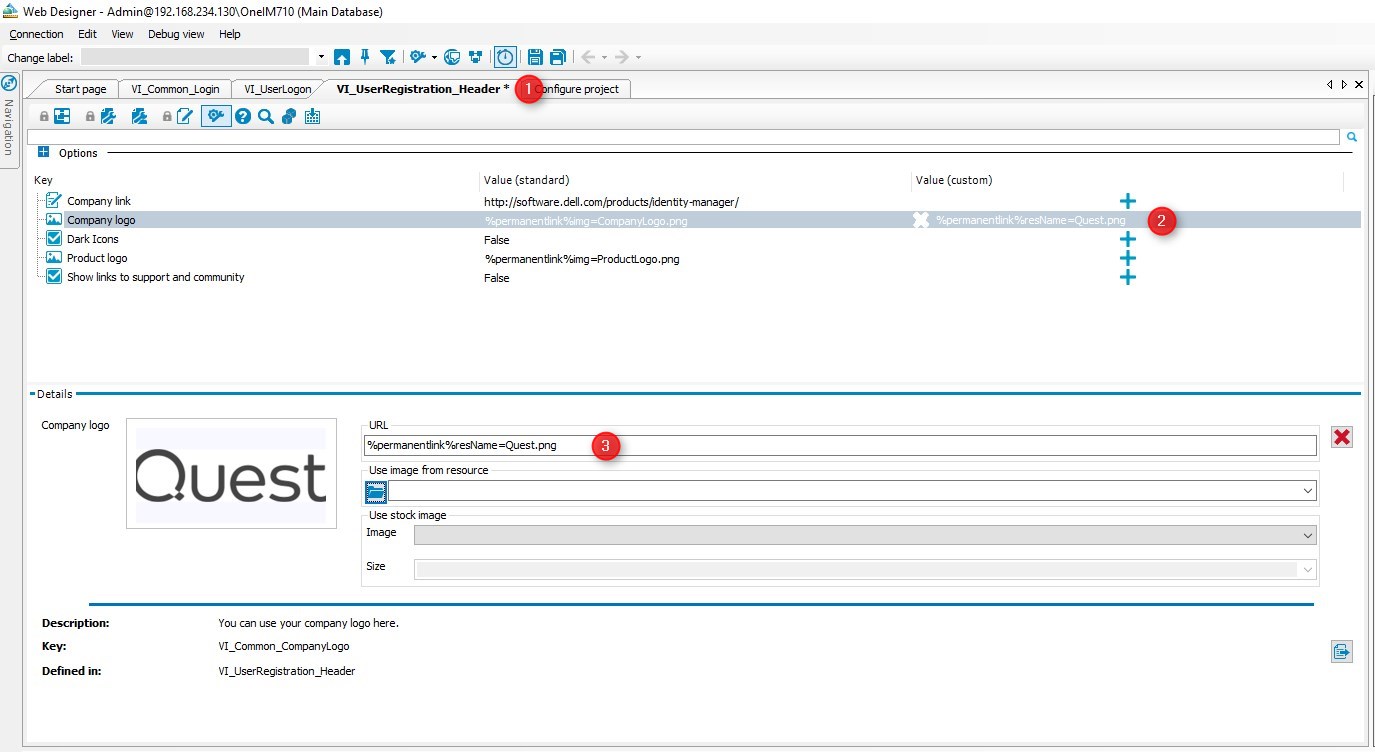
2. Change the Browser Window Title:· Open the Module VI_UserRegistration_Start (1)
· Select the Form named "Form" (3)
· Click on the Add Extension button (4) for the setting "Form title for navigation":

· Change the "New Property value" to the Title you want to see in your browser window, e.g.:
