-
Title
Issue with the Date format in client applications -
Description
The date format in client applications (e.g., Manager, JobQueueInfo etc.) is in English (United States) format (mm/dd/yyyy), but the regional setting on the client system is English (dd/mm/yyyy).
Should the date format reflect the regional settings of the client system?
Can the date format be changed in applications installed on client systems? -
Cause
English (United States) is the default setting of the front-end tools. -
Resolution
Starting with version 7 of Identity Manager every culture can be used for front-end applications. To change the format:
Designer | Base Data | Localization | Languages | Select English (United Kingdom) and select the language of your choice: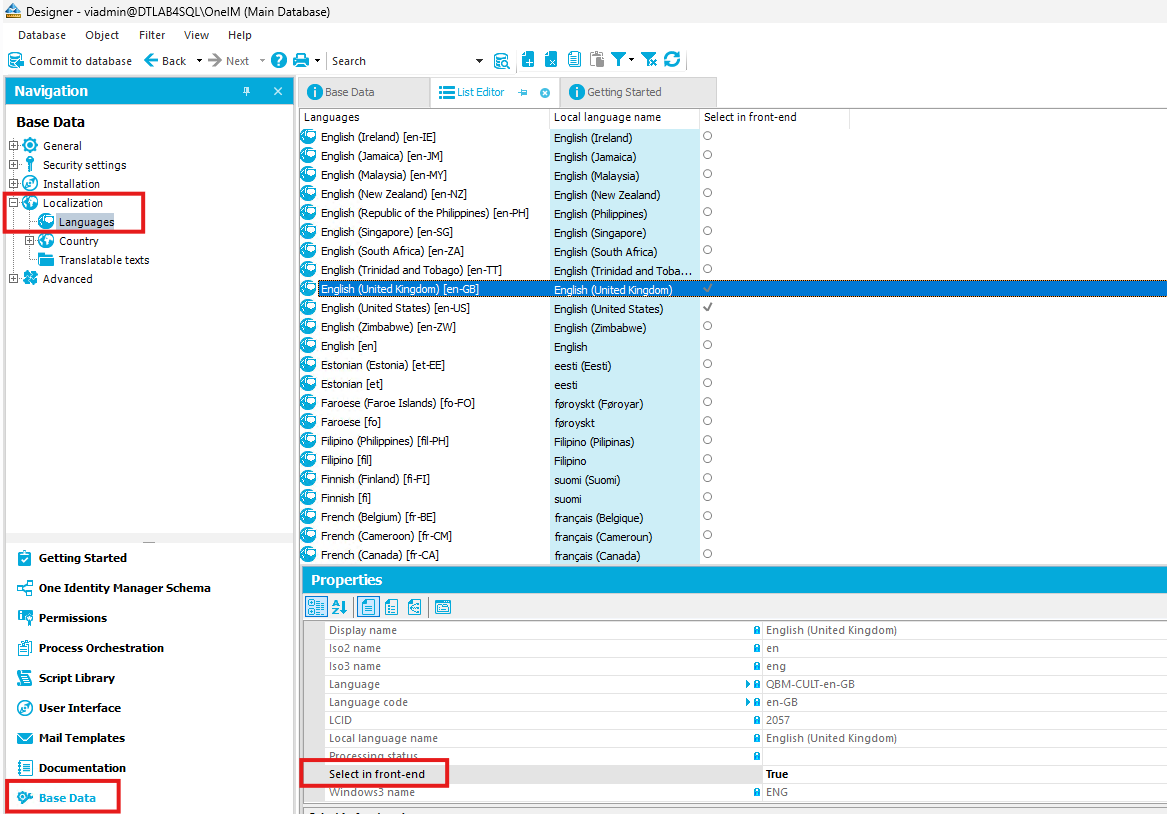
Set the option "Select in front-end" to be True then commit the change to database.
Following that, the language format can be selected from any front-end in the Database | Settings | Application tab | Language Settings | Language: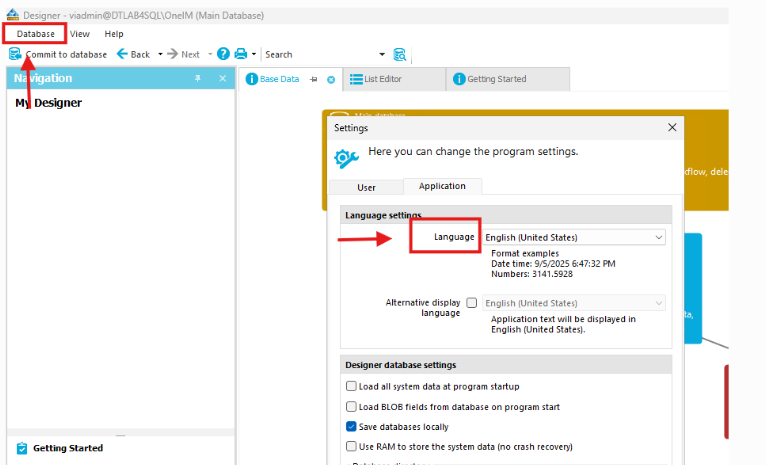
Dates will then be displayed in the appropriate (desired) format:
