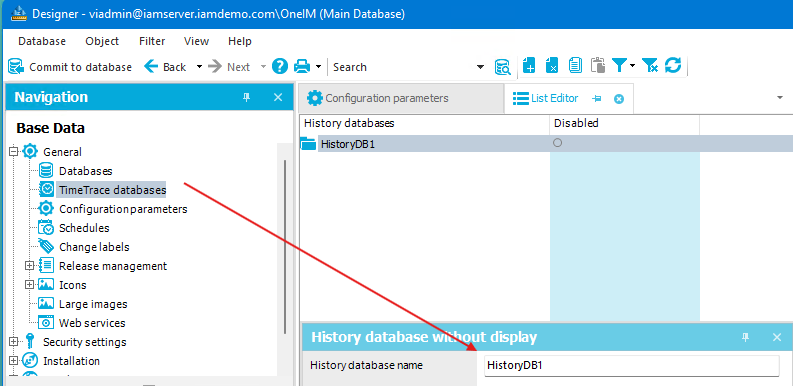-
Title
Change History : Database error 53: A network-related or instance-specific error occurred while establishing a connection to SQL Server -
Description
When viewing change history data
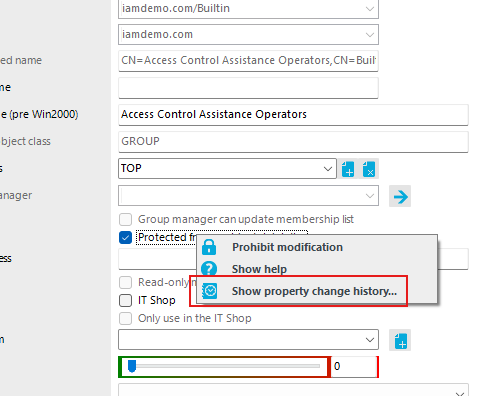
The following error: Database error 53: A network-related or instance-specific error occurred while establishing a connection to SQL Server. The server was not found or was not accessible.
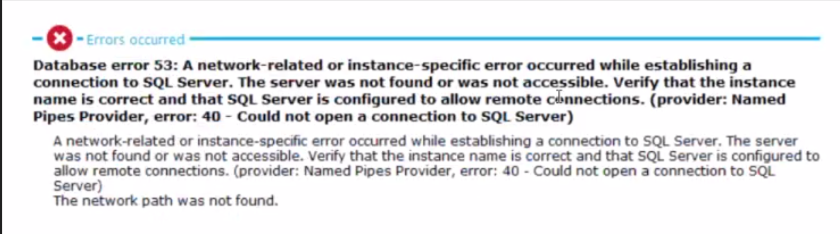
-
Cause
This may happen if the history database is pointing towards the wrong instance
-
Resolution
Once the history database was pointed to the correct instance this issue was resolved
This can be done by opening Designer Then going to Base Data > General > TimeTrace databases
And confirming the information is correct