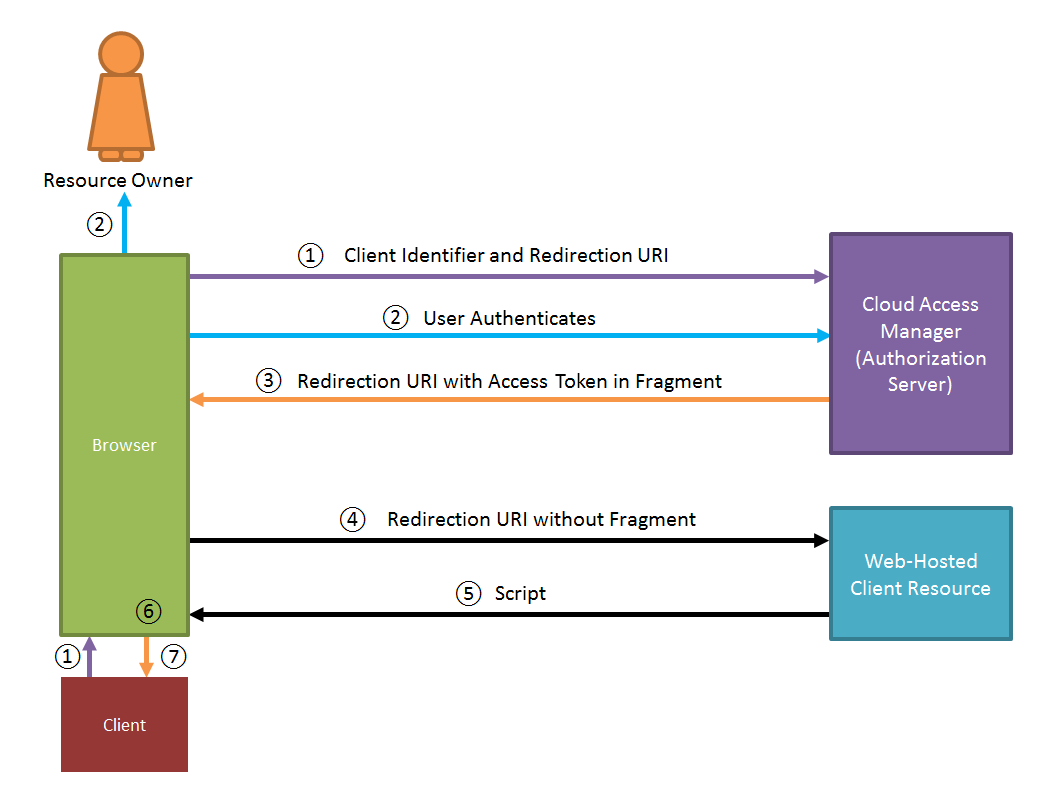Implicit Flow
① The client initiates the flow by directing the user's browser to the authorization endpoint, adding querystrings to the URI as follows:
|
Set to “token” to request that the Authorization Server initiate an Implicit Flow. | |
|
Used to determine what resources are being requested from the Resource Server. | |
② Cloud Access Manager authenticates the user (using the browser) and establishes whether the user grants or denies the client's access request.
③ Assuming the user grants access, Cloud Access Manager redirects the browser back to the client using the redirection URI provided earlier. The redirection URI includes the access token in the URI fragment, for example.
④ The browser follows the redirection instructions by making a request to the web-hosted client resource (which does not include the fragment). The browser retains the fragment information locally.
⑤ The web-hosted client resource returns a web page (typically an HTML document with an embedded script) capable of accessing the full redirection URI including the fragment retained by the browser, and extracting the access token (and other parameters) contained in the fragment.
⑥ The browser executes the script provided by the web-hosted client resource locally, which extracts the access token.
⑦ The browser passes the access token to the client. The access token can then be used to access the required resource.
Approval
OAuth v2.0 client types
When configuring your OAuth v2.0 application in Dell™ One Identity Cloud Access Manager, you are required to select its Client Type. OAuth v2.0 specifies two client types: public and confidential. Your choice determines whether Cloud Access Manager will enforce authentication on the client connection.
public
Applications which run in an environment in which the confidentiality of client credentials cannot reliably be protected. Generally, this would include JavaScript applications which execute in the browser, and native applications which run on the end-user’s device. For public client types, Cloud Access Manager does not authenticate the client.