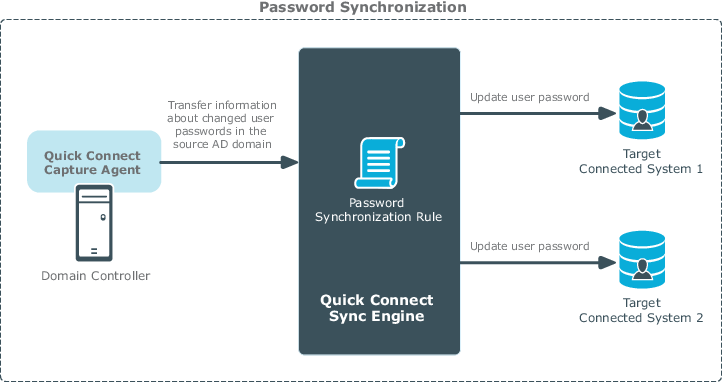One Identity Quick Connect Sync Engine
One Identity Quick Connect Sync Engine
One Identity Quick Connect Sync Engine, a core module of One Identity Quick Connect, includes the Quick Connect Service that performs data synchronization operations and the Quick Connect Administration Console that provides a graphical user interface for managing connections to data systems and data synchronization operations.
Capture Agent
Quick Connect Capture Agent allows you to synchronize user passwords between Active Directory domains managed by One Identity Quick Connect Sync Engine and other connected data systems. The following diagram shows how the Password Synchronization feature of One Identity Quick Connect Sync Engine works:
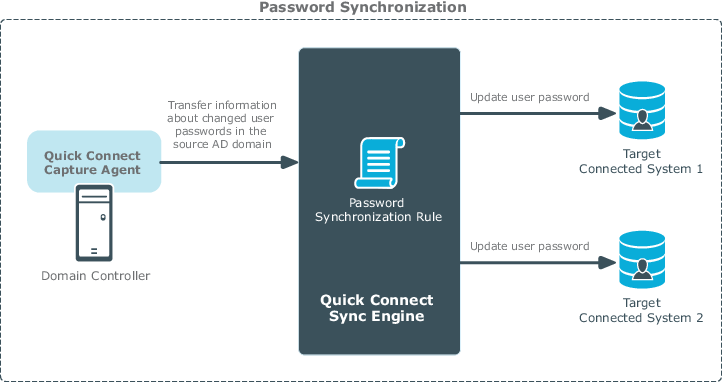
Quick Connect Capture Agent tracks changes to user passwords in the source Active Directory domain and provides that information to One Identity Quick Connect Sync Engine, which in turn synchronizes the changes with target connected data systems by using the password synchronization rules you specified. To synchronize passwords, you need to install Capture Agent on each domain controller in the Active Directory domain you want to use as a source for the password synchronization operations.
Connectors and connected data systems
One Identity Quick Connect Sync Engine lets you synchronize identity information between a wide variety of external data systems. To synchronize identities, you must connect One Identity Quick Connect Sync Engine to your data systems through special connectors. A connector enables One Identity Quick Connect Sync Engine to access a specific data system and read and synchronize identity data in that system.
Out of the box, One Identity Quick Connect Sync Engine supports the following data systems:
- ActiveRoles Server
- One Identity Manager
You can connect One Identity Quick Connect Sync Engine to other supported data systems only after installing Quick Connect packages providing connectors for those systems. For more information on the Quick Connect Packages and download, visit https://support.oneidentity.com/ or contact your account representative.
In addition to ready-made connectors, you can develop and implement your own custom connectors for specific data systems. For more information, refer to One Identity Quick Connect Software Development Kit (SDK).
Synchronization workflows and steps
A synchronization workflow is a set of synchronization steps (or synchronization operations) that define how to synchronize objects between two connected data systems. A synchronization workflow can comprise one or more synchronization steps. You can use the Quick Connect Administration Console, a component of One Identity Quick Connect Sync Engine, to configure as many synchronization workflows as needed.
You can configure a synchronization step to perform one of the following operations:
- Provision. Creates objects in the target connected data systems based on the changes made to specific objects in the source connected system. When creating a new object, Quick Connect assigns initial values to the object attributes based on the attribute population rules you have configured.
- Update. Changes the attributes of objects in the target connected data systems based on the changes made to specific objects in the source connected system. To define the objects that will participate in the update operation you can use object mapping rules. For more information, see Mapping objects.
- Deprovision. Modifies or removes objects in the target connected data systems after their counterparts have been disconnected from the source connected system. One Identity Quick Connect Sync Engine can be configured to remove objects permanently or change them to a specific state.