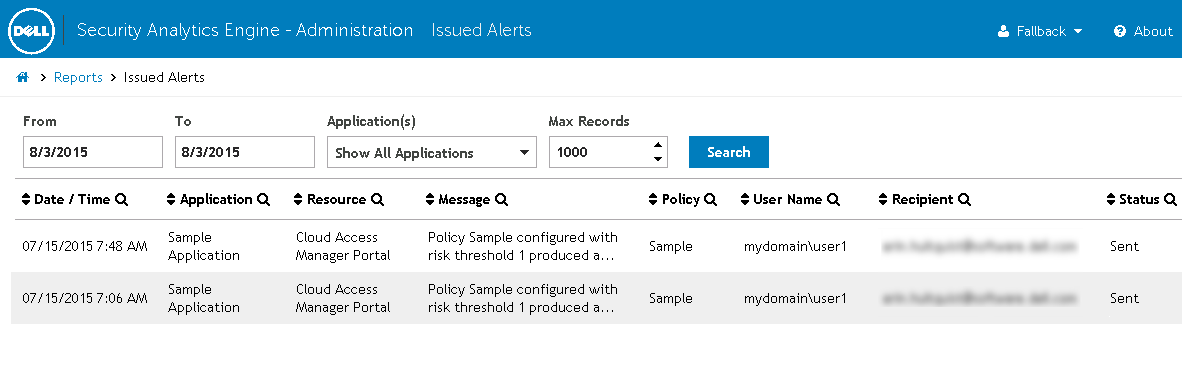Issued Alerts page
Filtering options
Issued Alerts table
Filtering the issued alerts
|
1 |
From the Home page, click Reports to open the Reports page. |
|
2 |
From the Reports page, click Issued Alerts to open the Issued Alerts page. |
|
3 |
In the From field, click anywhere in the field to display a calendar and select the start date. You can also manually edit the date in the field (mm/dd/yyyy). |
|
4 |
In the To field, click anywhere in the field to display a calendar and select the end date. You can also manually edit the date in the field (mm/dd/yyyy). |
|
5 |
In the Application(s) field, select to display alert information for all applications or a specific application. |
|
6 |
In the Max Records field, set the maximum number of records (1-10000) to return for the search. By default, this is 1000 records. |
|
7 |
Click the Search button to update the Issued Alerts table. |
|
8 |