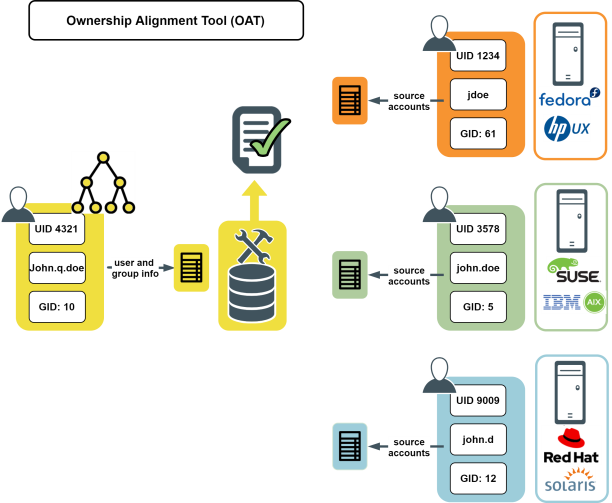Safeguard Authentication Services allows you to not only use Unix-enabled groups in sudo access control rules, One Identity provides the sudo_vas group provider module in Safeguard Authentication Services to allow you to use non-Unix-enabled Active Directory groups in sudo access control rules.
Note: This feature requires Sudo 1.8. If you are upgrading from One Identity Sudo 1.7, you must move the sudoers file from /etc/opt/quest/sudo/sudoers to /etc/sudoers.
sudo_vas uses Safeguard Authentication Services to determine group membership. Once you enable sudo_vas, sudo uses it to resolve groups that are not known to the local system by means of the Name Service Switch (NSS).
Note: Refer to the sudo_vas man page for more information on the sudo add-on features provided by Safeguard Authentication Services.
Enabling sudo_vas
You enable sudo_vas by running vastool configure sudo. This command configures sudo to allow access control based on Active Directory groups that are not Unix-enabled. The vastool configure sudo command inserts the group_plugin line into the sudoers file, which ensures it uses the correct path and remains valid.
Note: When using the sudo_vas group_plugin option with Safeguard for Sudo, the path to the sudo_vas group_plugin must be the same on all servers and any system with a joined Safeguard for Sudo plugin. This means you may need to create a symbolic link to the library on those systems for Safeguard for Sudo to resolve those Active Directory groups when handling off-line mode requests. The symbolic link must refer to the actual path for the sudo_vas group_plugin library on that system.
The group_plugin line looks similar to:
Defaults group_plugin="/opt/quest/lib/libsudo_vas.so"
The location of the configuration file (sudoers file) is determined automatically if visudo is in your PATH.
Generally, you can enable the sudo_vas module by running:
vastool configure sudo
Alternatively, you can provide the path to visudo with the -V option, or the path to a sudoers file with the -f option, as follows:
vastool configure sudo -V /usr/sbin/visudo
-OR-
vastool configure sudo -f /etc/sudoers
vastool configure sudo is not run automatically as part of vastool join. You must run vastool configure sudo explicitly if you intend to use non-Unix-enabled groups in your sudo configuration.
Note: Refer to the vastool man page for more information about enabling sudo_vas.