Viewing session details for data recorded by SPP
From the Search interface, you can view session details for data recorded by SPP. To view session details for data recorded by SPS, see Viewing session details for data recorded by SPS.
If you have linked your SPS to your SPP deployment, the 
To search only for data recorded by SPP, enter origin:("VAULT") in the Search query field.
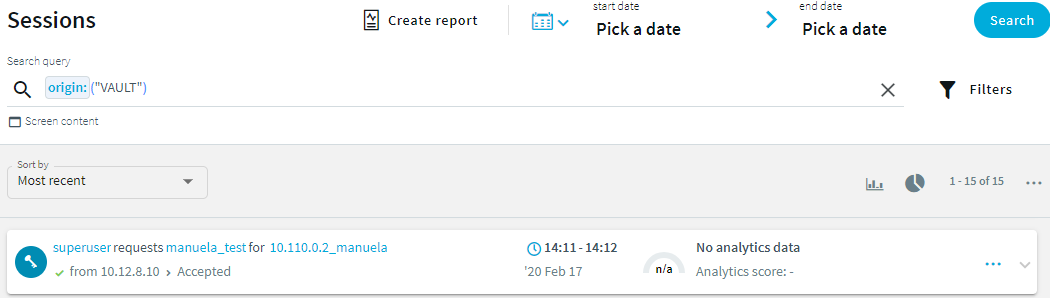
To view session details, click the 
Figure 31: Search — Accessing session details
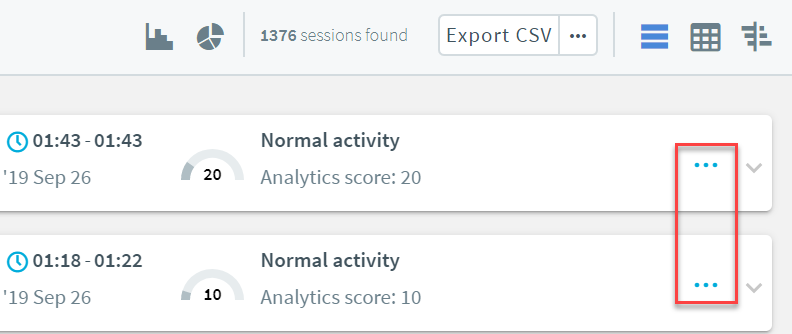
Figure 32: SPP session details
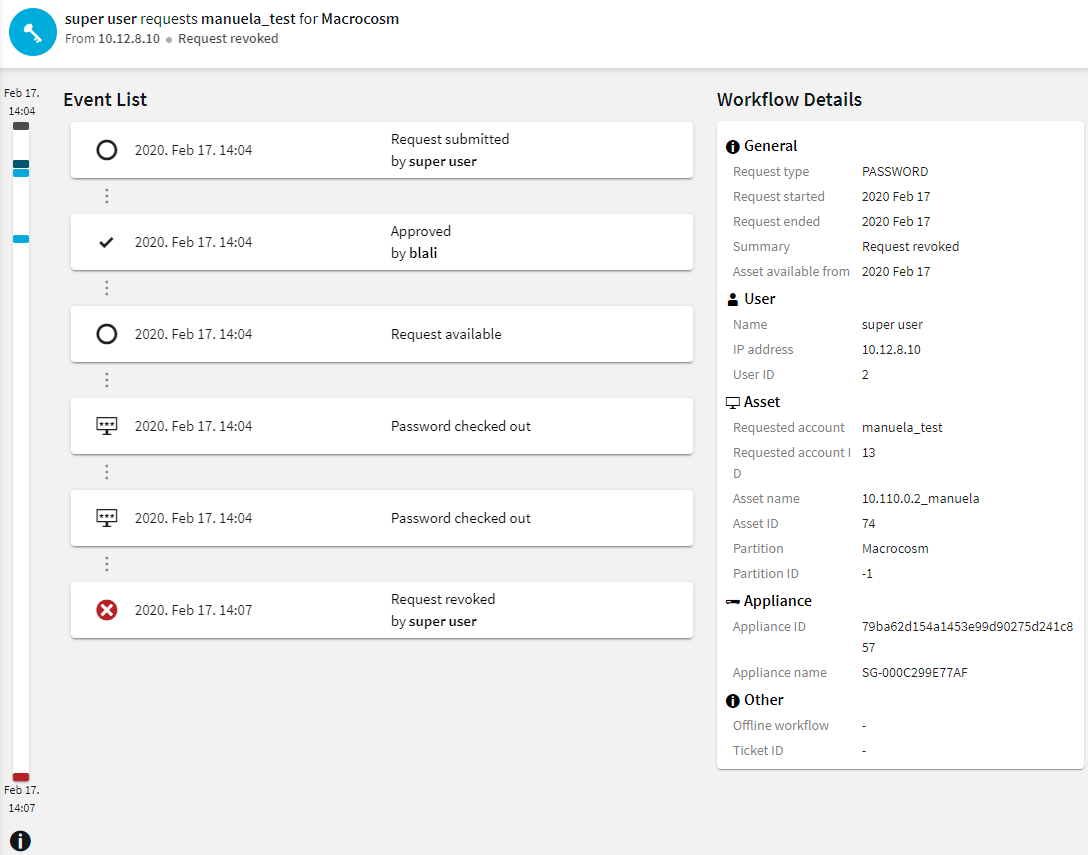
You can quickly visualize the session details in a timeline. To access the color legend for the timeline, click 
