You can monitor the status of your indexer services in a summarized view by navigating to the Indexer Status page of the Main Menu.
TIP: To view the status of your indexer services in classic view, click the View the classic indexer status page link in the upper right corner, or the View the classic indexer status page button, if visible.
For more information, see Monitoring the status of the indexer services in classic view.
The Indexer Status page displays the overall health of your indexer services, summarizing the current state of your:
In an optimal state, or in case of a fairly new production environment, the page will display no errors or warnings:
Figure 10: Main Menu > Indexer Status — Indexer services working without errors or warnings
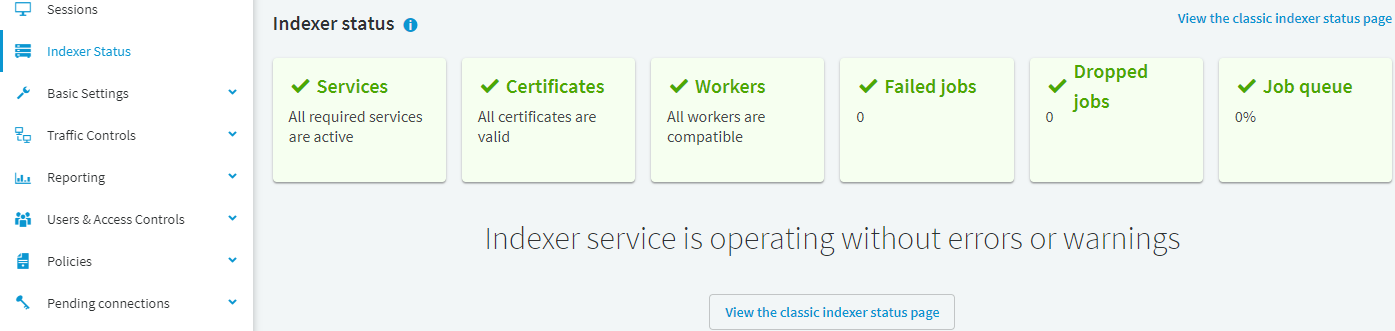
In a production environment that has been in use for some time, you will likely some have errors or warnings:
Figure 11: Main Menu > Indexer Status — Indexer services status with errors and warnings
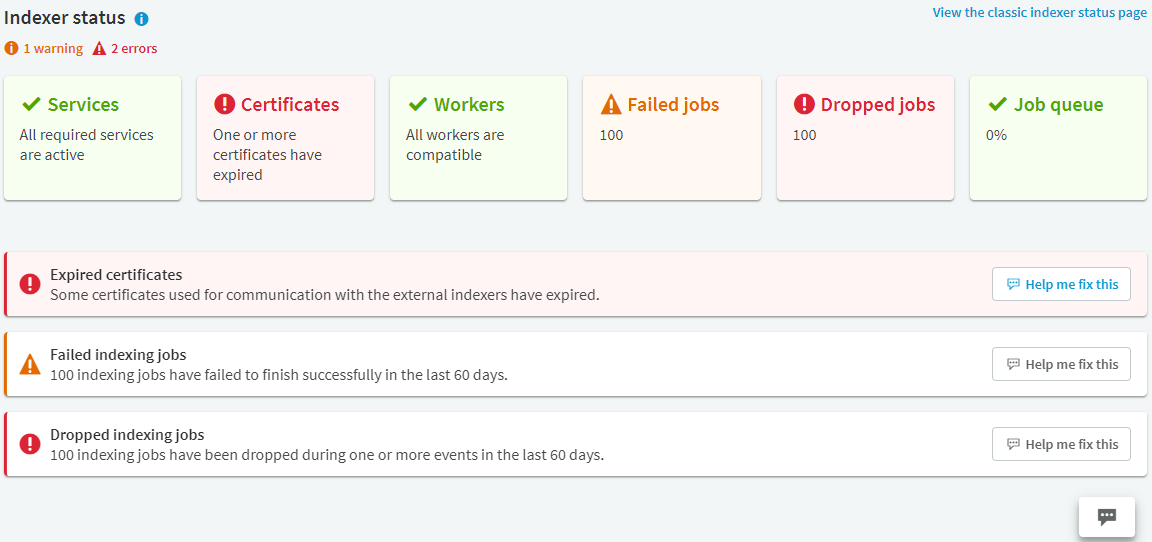
NOTE: If you have errors and warnings listed on the Indexer Status page, you can use the help chat function of the SPS web UI by clicking the Help me fix this button on the error or warning of your choice.
The help chat function gives you a summary of the issue, explain how the issue affects your production environment, and guide you through the process of fixing the issue.
When the help chat function is still in use (for example, if you have not yet fixed the issue, but have clicked away from the chat window to use a terminal window), the minimized chat window is still accessible by clicking on the help chat ( 
Services
The general workflow of indexing requires a few internal services to be active and running. Inactive internal services interrupt your workflow, causing delays or data loss. You can monitor the state of these internal services and see if any of them are inactive.
Certificates
Certificates and keys used to encrypt the communication between the indexer service and the external indexer ensure the processing of audit trails. You can monitor the validity of these credentials and see if any of them have expired or is about to expire soon.
Workers
The indexer service and the indexer service you use on your workers should always be compatible, otherwise external indexers will not process audit trails, and the queue load of the indexer service may be affected. You can monitor the state of the compatibility of your indexer service and the external indexers.
Failed jobs
When some of your indexing jobs are not finished successfully (for example, as a result of audit trail files moved or deleted during indexing, unsupported protocol versions used during remote sessions, or misconfigured indexer worker key stores), some of your recorded audit trails are not processed completely. As a result, the search function to the affected audit trail files is limited. You can monitor which indexing jobs may be affected and find the reason for the failure.
Dropped jobs
When your indexing jobs are dropped during an unknown even (for example, a mismanaged upgrade, an internal service shutdown, or an ill-timed system reboot), the affected audit trails are not processed completely, and some of the recorded contents are not indexed. As a result, the search function to the affected audit trail files is limited. You can monitor which indexing jobs may be affected and find the reason for the failure.
Job queue
When there are no free indexer workers to process your audit trails, indexing jobs will wait in a priority queue. Long queues may cause delays in using detailed search, and if your queue gets full, your most recent indexing jobs get dropped. By monitoring the status of your job queue, you can see if you may encounter delays, or in case of a full queue, dropped indexing jobs.
