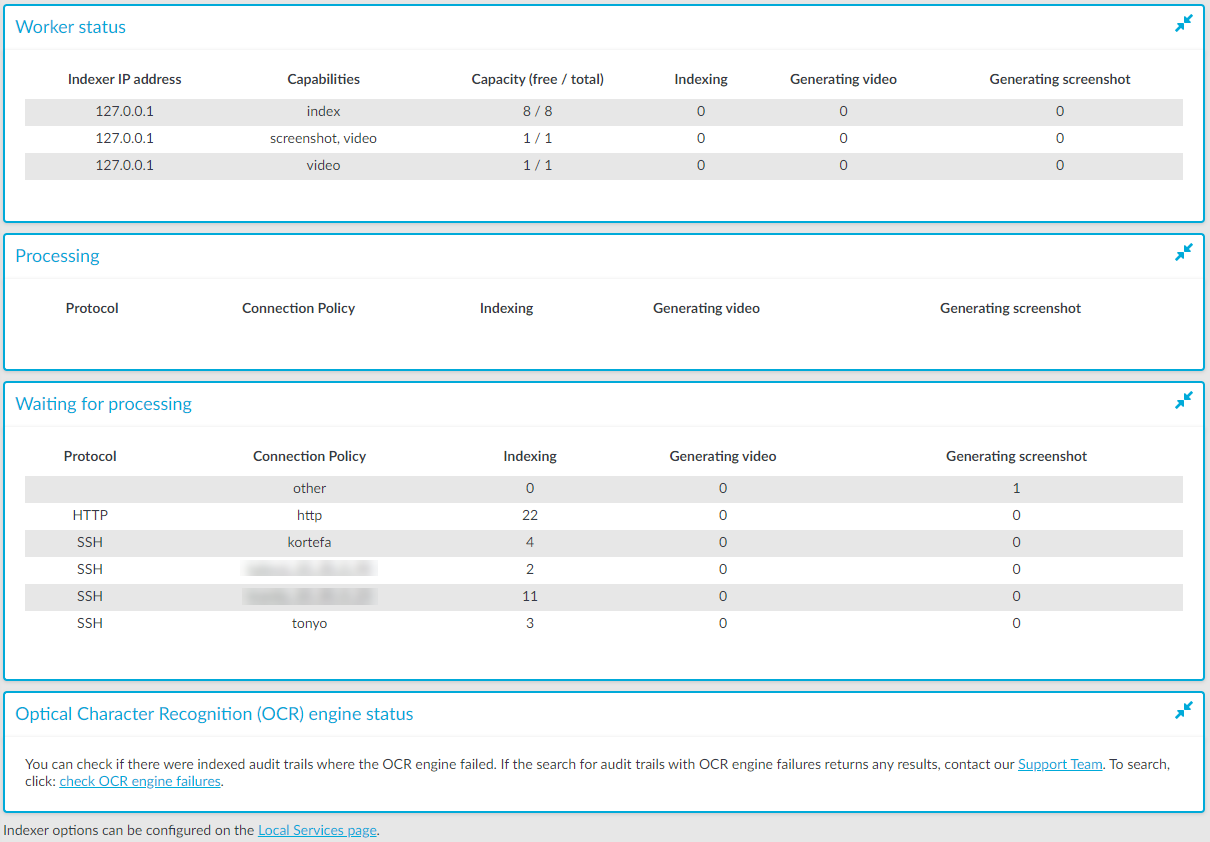You can monitor the status of audit trail processing in detail by navigating to the Indexer Status page of the Main Menu, and clicking the View the classic indexer status page link in the upper right corner, or the View the classic indexer status page button, if visible.
TIP: To automatically refresh the Indexer Status page every 5 seconds, select Auto refresh. To refresh the page immediately, click Refresh now.
TIP: To view the status of your indexer services in a summarized view, click the View the new indexer status page button in the top right corner of the web UI.
Elements of the Indexer Status page in classic view
The following list describes the elements of the Indexer page and their functions.
-
Worker status: displays information about the worker groups.
-
Indexer IP address: the IP address of the indexer running on One Identity Safeguard for Privileged Sessions (SPS) or an external indexer.
NOTE:127.0.0.1 indicates the indexer running on SPS, while any IP address other than 127.0.0.1 indicates an external indexer.
-
Capabilities: the type of job(s) this worker can perform. Possible job types are index, near-realtime, screenshot, and video.
-
Capacity (free / total): the available and total Capacity of the indexer. The value of the total capacity indicates the number of maximum parallel audit trails that the indexer can process.
-
Indexing: the number of the active processes currently indexing an audit trail.
-
Generating video: the number of the active processes currently generating a video.
-
Generating screenshot: the number of the active processes currently generating a screenshot.
-
-
Processing: audit trails currently being processed.
-
Waiting for processing: audit trails waiting to be processed.
NOTE: Audit trails in the Indexing column may indicate any of the following:
-
The maximal queue size is 1000. If there are several trails waiting to be indexed, SPS will keep numerous trails in the queue.
-
The worker with the appropriate key for decryption is not available at the moment, and there are no other workers with the required key to take over indexing.
-
There are no workers with the required capacity available.
-
-
Optical Character Recognition (OCR) engine status: It allows you to check and report indexed audit trails where the OCR engine failed. You can perform a search on the Search interface using the provided link and if the search returns any results, you can contact our Support Team to submit a report.
Figure 168: Indexer > Indexer status — Monitoring the status of the indexers