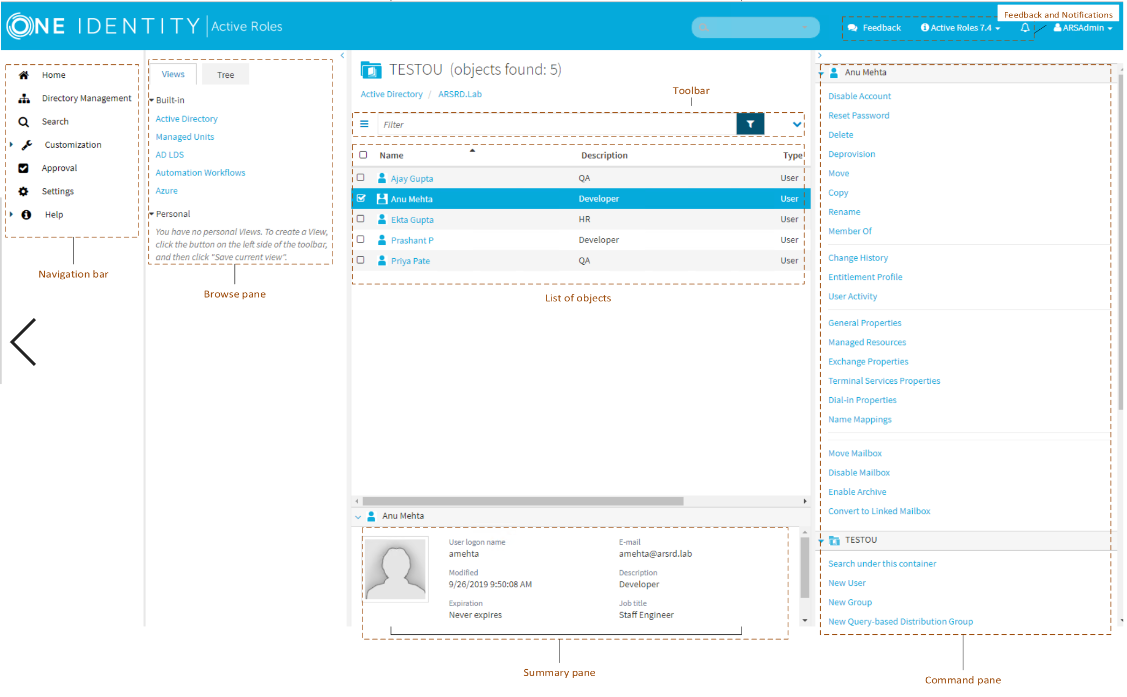The Active Roles Web Interface is a highly customizable web application providing administrative coverage for all aspects of Active Directory (AD) and Azure Active Directory (Azure AD) data management. The Web Interface provides clarity, and a consistent look and feel to improve user experience and ease of use. The Web Interface also provides several several navigation options and optimized search pages, along with an enhanced point-and-click interface to create and reuse search conditions.
Key features and benefits
The key features of the Active Roles Web Interface include the following:
-
Single-page lists: All search results are listed on a single page, making it easier to sort, filter, locate and select the objects you want to manage.
-
Enhanced search tools: To further facilitate searches, the Web Interface features a unified toolbar for configuring search conditions and filter conditions. This includes a flexible condition builder, allowing you to choose predefined conditions, configure a wide variety of property-based conditions, or specify complex conditions using LDAP syntax.
-
Pop-up property pages: The pages for creating, viewing or changing objects appear on the top of the object list, allowing you to keep the list visible while selecting and managing individual objects.
-
Views: The Web Interface allows you to create, save and reuse personal views for the various AD and Azure AD containers. Each view is essentially a search query for objects contained in a particular container, and returns the list of objects matching the specified search conditions, with the specified set of list columns and list sorting order.
In addition, the Web Interface also provides the following benefits:
-
Individually customizable Web Interface sites, shipping with separate Administrator, Helpdesk, and Self-Service sites by default.
-
User permission-based views for each page.
-
Self-administration support.
-
Attractive design with superior flexibility.
-
Easy navigation with a simple layout and large UI elements, with most UI elements supporting resizing, collapsing or expanding. This allows you to adapt your UI workspace to your needs.
All this results in a web application that you can tailor to any type of organizational use case and administrative personnel, regardless of whether your target users are day-to-day administrators, business data owners, helpdesk operators, or regular end-users.
Getting started
To open the Active Roles Web Interface, you must know:
-
The name of the web server running the Web Interface component.
-
The name of the Web Interface site you want to access.
When configuring the Web Interface, the Administration Service creates the following Web Interface sites by default:
-
ARWebAdmin: The Administration Site, supporting a broad range of administrative tasks.
-
ARWebHelpDesk: The Helpdesk Site, supporting the most common administrative tasks, typically performed by helpdesk personnel in an organization.
-
ARWebSelfService: The Self-Service Site, allowing users to manage their own personal accounts.
To connect to a Web Interface site
-
In the web browser, enter the URL of the Web Interface site.
For example, to connect to the default Administration Site, specify the following URL:
http://<server>/ARWebAdmin
In the above example, <server> is the name of the web server running the Web Interface.
-
To connect, press Enter.