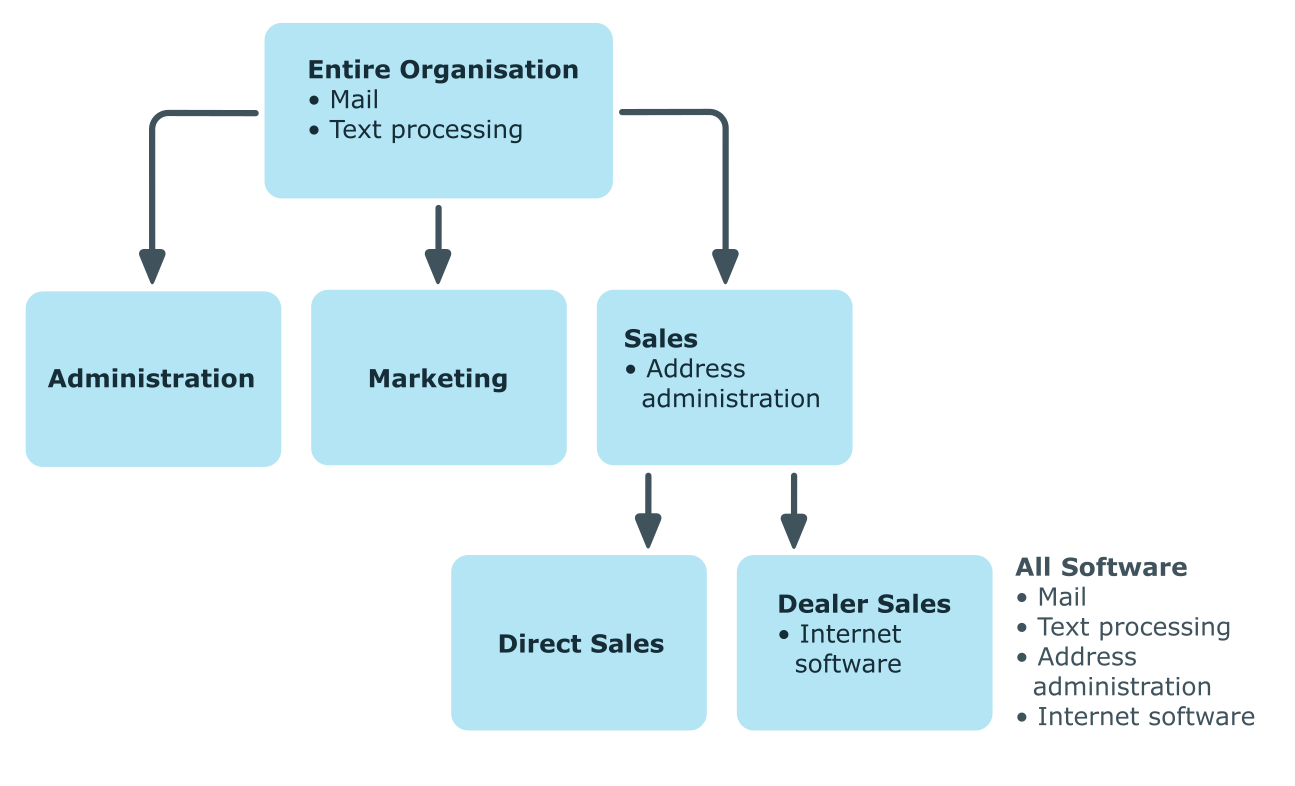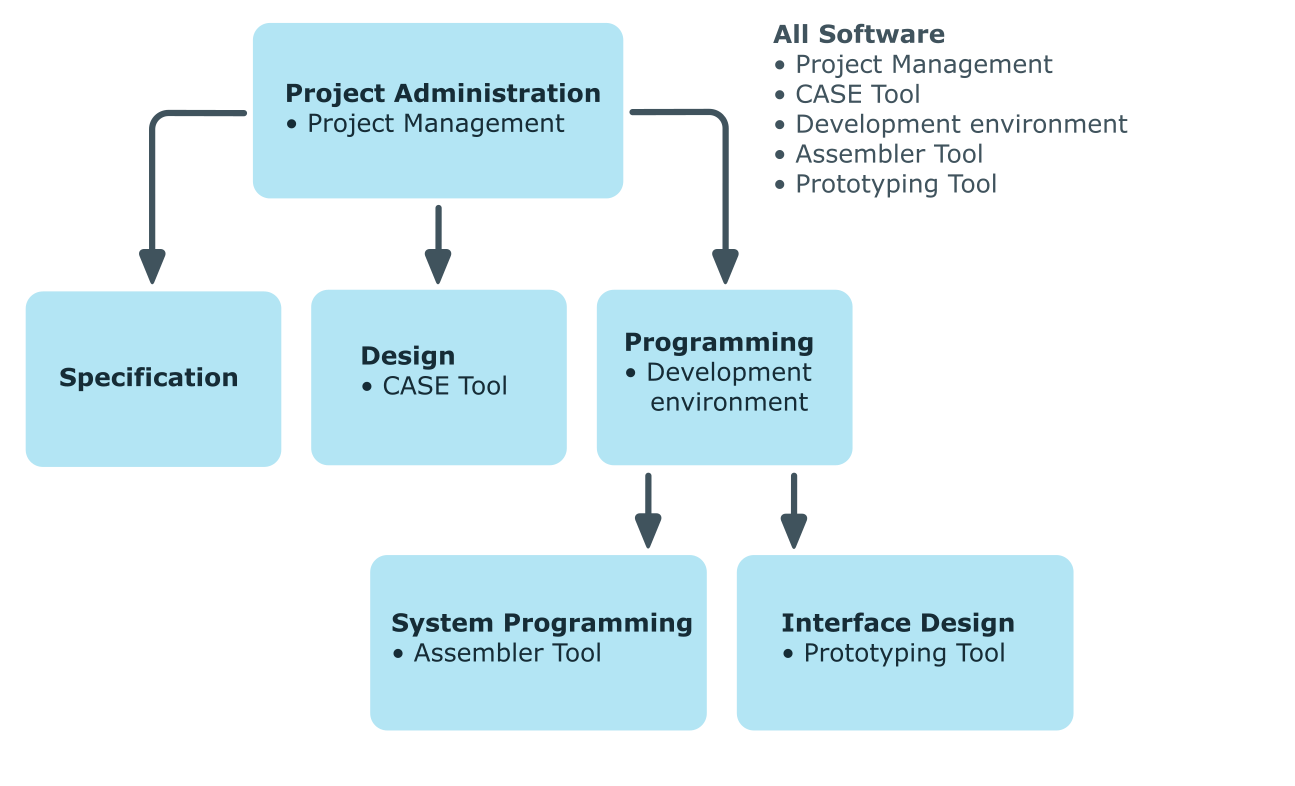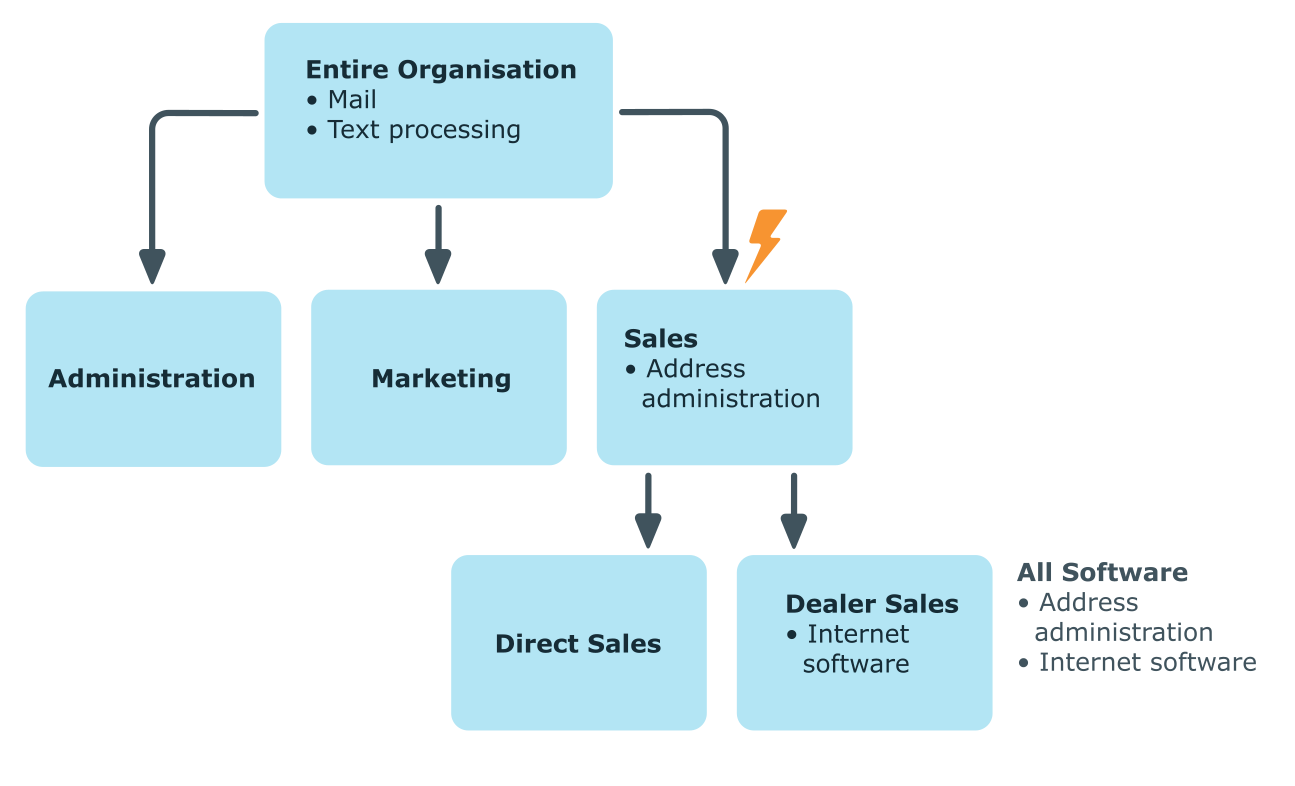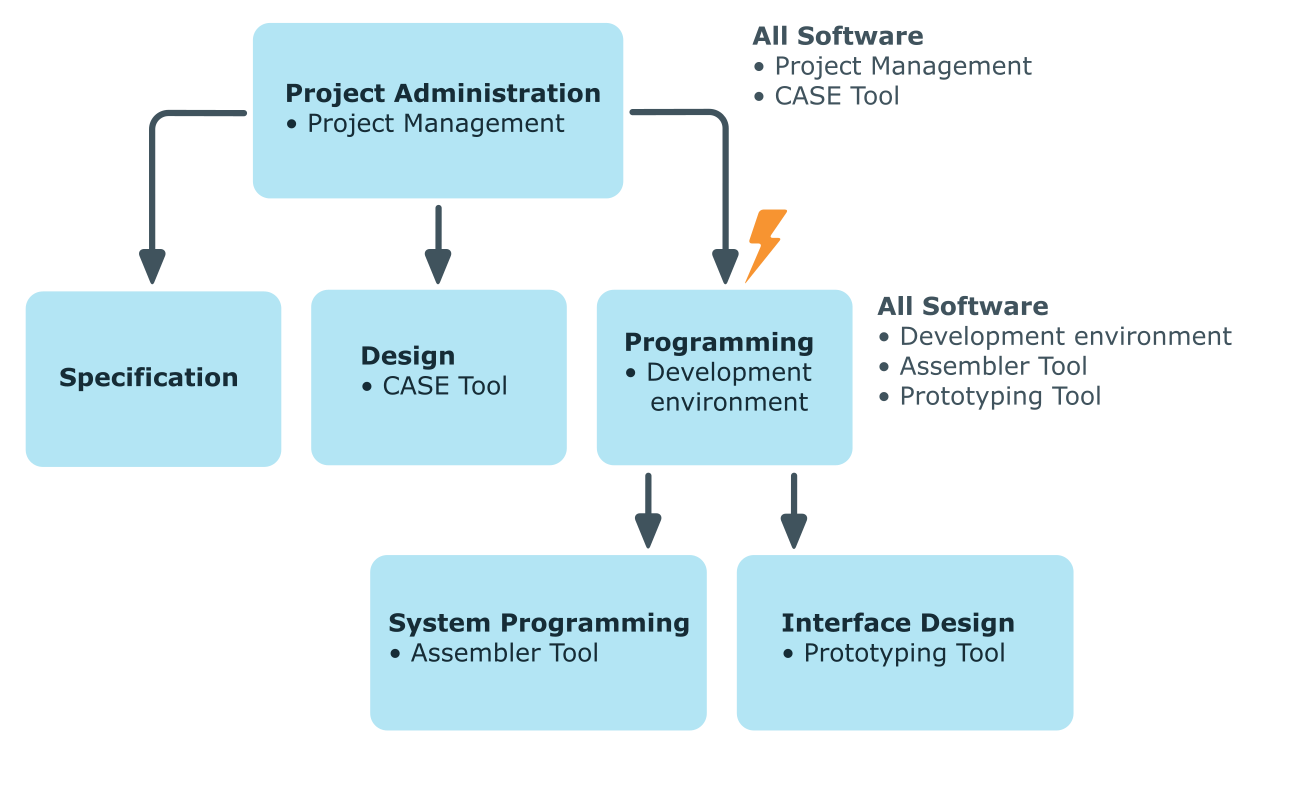Basics for mapping company structures in One Identity Manager
One Identity Manager supplies employees in a company with company resources. For example, permissions, or software, according to their function. To do this, the company structures are represented in hierarchical role form in One Identity Manager.
Roles are objects through which company resources can be assigned. Employees, devices, and workdesks are assigned to roles as members. Members can obtain their company resources through these roles when One Identity Manager is appropriately configured.
Company resource assignments are not made to individual employees, devices, or workdesks but centrally and then inherited automatically through a predefined distribution list.
In One Identity Manager, the following roles are defined for mapping company structures:
-
Departments, cost centers, and locations
Departments, cost centers, locations, and business roles are each mapped to their own hierarchy under Organizations. This is due to their special significance for daily work schedules in many companies.
-
Business roles
Business roles map company structures with similar functionality that exist in addition to departments, cost centers, and locations. This might be projects groups, for example. For more information about business roles, see the One Identity Manager Business Roles Administration Guide.
NOTE: This function is only available if the Business Roles Module is installed.
-
Application roles
Application roles are used to grant One Identity Manager object permissions to One Identity Manager users. For more information about application roles, see the One Identity Manager Authorization and Authentication Guide.
Detailed information about this topic
Hierarchical role structure basic principles
Departments, cost centers, locations, and application roles are arranged hierarchically. Assigned company resources are inherited by members through these hierarchies. Company resource assignments are not made to individual employees, devices or workdesks but centrally and then inherited automatically through a predefined distribution list.
Hierarchies can either be created following the top-down or the bottom-up model in One Identity Manager. In the top-down model, roles are defined based on the area of activity and the company resources required to fulfill the activities are assigned to the roles. In the case of the bottom-up model, company resource assignments are analyzed and the roles result from this.
Detailed information about this topic
Inheritance directions within a hierarchy
The direction of inheritance decides the distribution of company resources within a hierarchy. One Identity Manager basically recognizes two directions of inheritance:
-
Top-down inheritance
In One Identity Manager, top-down inheritance maps the default structure within a company. With its help, a company’s multilevel form can be represented with main departments and respective subdepartments.
-
Bottom-up inheritance
Whereas in top-down inheritance, assignments are inherited in the direction of more detailed classifications, bottom-up inheritance operates in the other direction. This inheritance direction was introduced to map project groups in particular. The aim being, to provide someone coordinating several project groups with the company resources in use by each of the project groups.
NOTE: The direction of inheritance is only taken into account in relation to the inheritance of company resources. The direction of inheritance does not have any effect on the selection of the manager responsible. The manager with a parent role is always responsible for all child roles.
The effect on the allocation of company resources is explained in the following example for assigning an application.
Example: Assigning company resources top-down
In the diagram above a section of a company’s structure is illustrated. In addition, software applications are listed that are assigned to the respective department. An employee in dealer sales is assigned all the software applications that are allocated to their department and all those on the entire organization path. In this case, they are email, text processing, address management and internet software.
Figure 1: Assignment through top-down inheritance
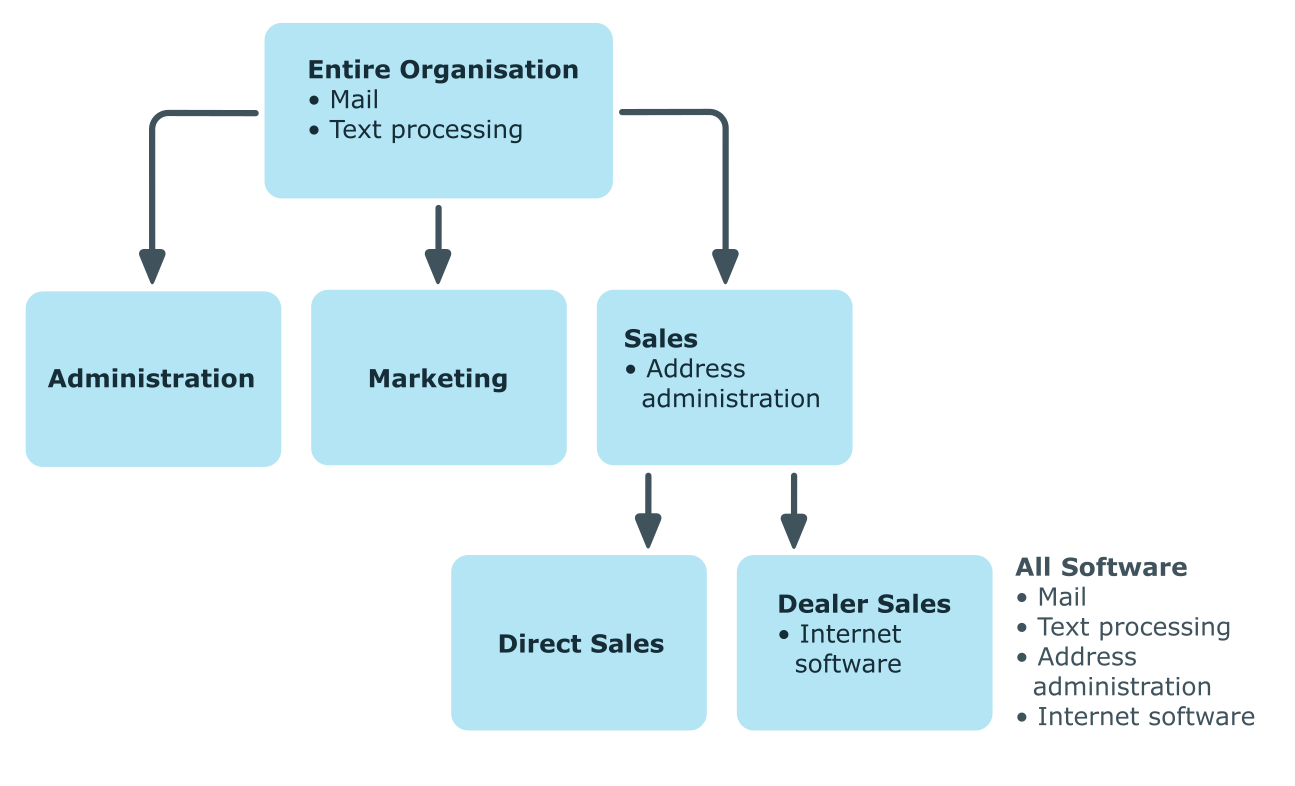
Example: Assigning company resources bottom-up
The next figure shows bottom-up inheritance based on a project framework. In addition, software applications are listed that are assigned to the respective project group. An employee from the "Project lead" project group receives software applications from the project group as well as those from the projects groups below. In this case, it is project management, CASE tool, development environment, assembler tool, and prototyping tool.
Figure 2: Assignment through bottom-up inheritance
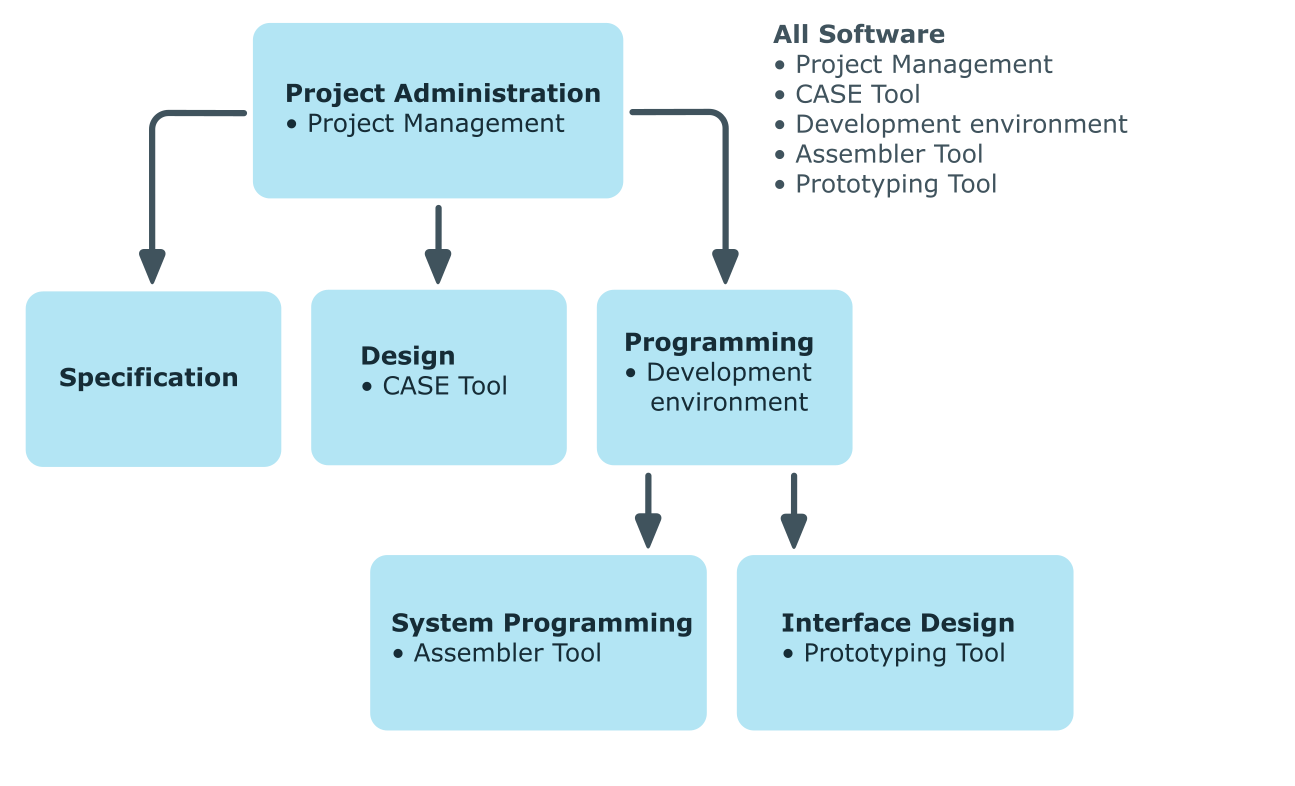
Discontinuing inheritance
There are particular cases where you may not want to have inheritance over several hierarchical levels. That is why it is possible to discontinue inheritance within a hierarchy. The point at which the inheritance should be discontinued within a hierarchy is specified by the Block inheritance option. The effects of this depend on the chosen direction of inheritance.
-
Roles marked with the Block inheritance option do not inherit any assignments from parent levels in top-down inheritance. It can, however, pass on its own directly assigned company resources to lower level structures.
-
In bottom-up inheritance, the role labeled with the “Block inheritance” option inherits all assignments from lower levels in the hierarchy. However, it does not pass any assignments further up the hierarchy.
The Block inheritance option does not have any effect on the calculation of the manager responsible.
Example: Discontinuing inheritance top-down
If the Block inheritance option is set for the "Sales" department in the top-down example, it results in sales employees only being assigned the "Address management" software and employees in the "Dealer sales" department inherit the "Address management" and "Internet" software. Software applications in the "Entire organization" department are however, assigned to employees in the "Sales" and "Dealer sales" departments.
Figure 3: Discontinuing inheritance top-down
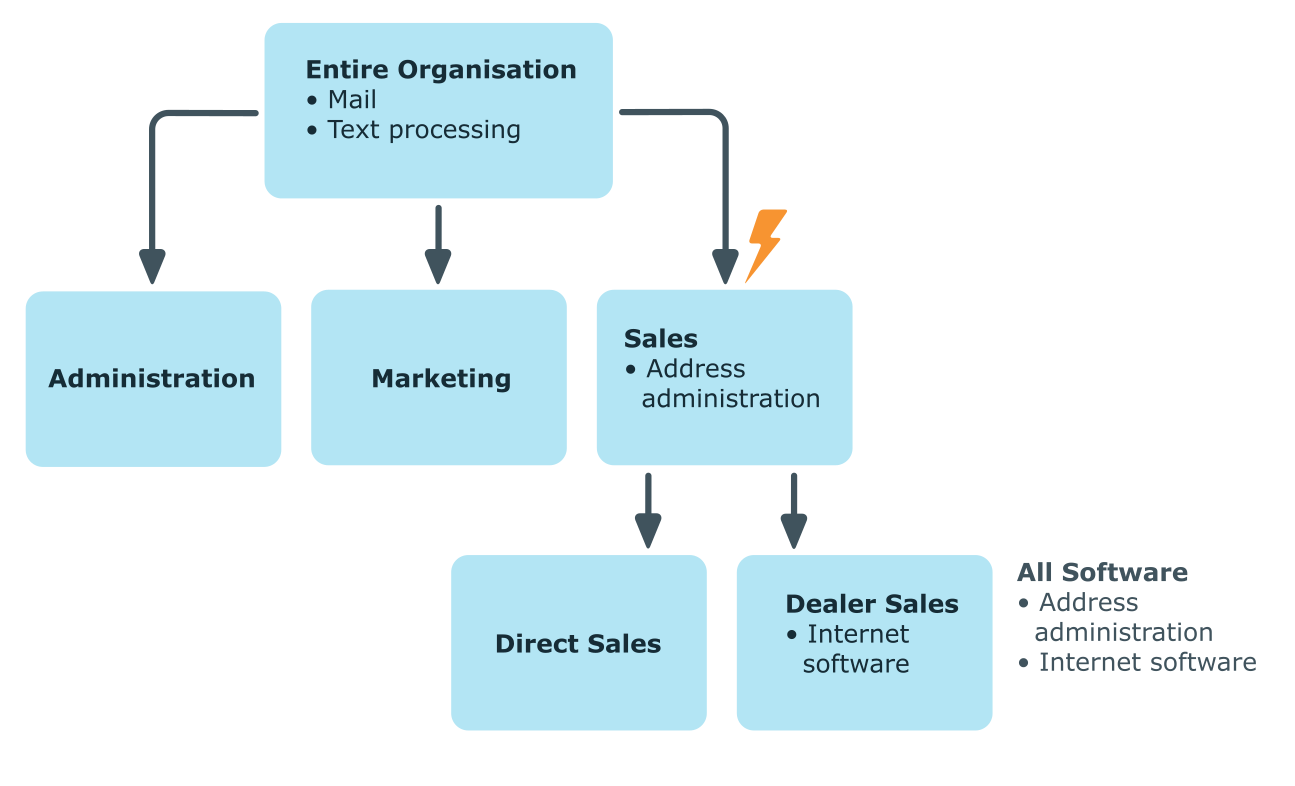
Example: Discontinuing inheritance bottom-up
An employee from the "Programming" project group receives software applications from the project group as well as those from the projects groups below. In this case, the development environment, assembler tool and the prototyping tool. If the "Programming" project group has labeled with the Block inheritance option, it no longer passes down inheritance. As a result, only the CASE tool is assigned to employees in the "Project lead" project group along with the software application project management. Software applications from the "Programming", "System programming", and "Interface design" projects groups are not distributed to the project lead.
Figure 4: Discontinuing inheritance bottom-up
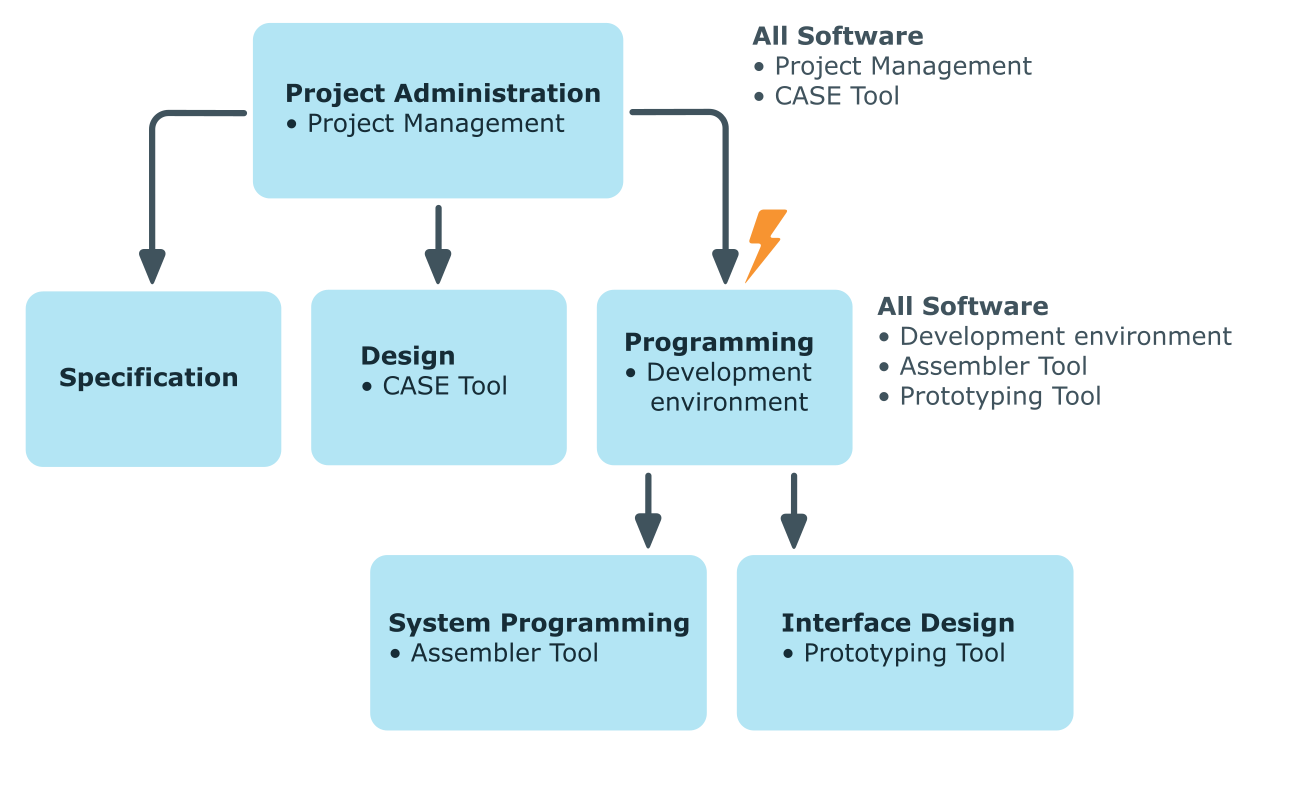
Related topics